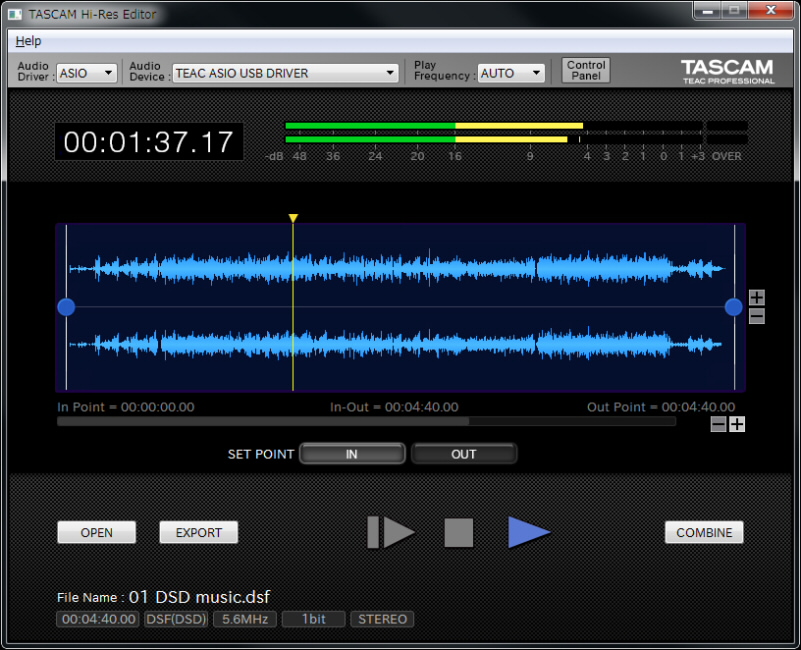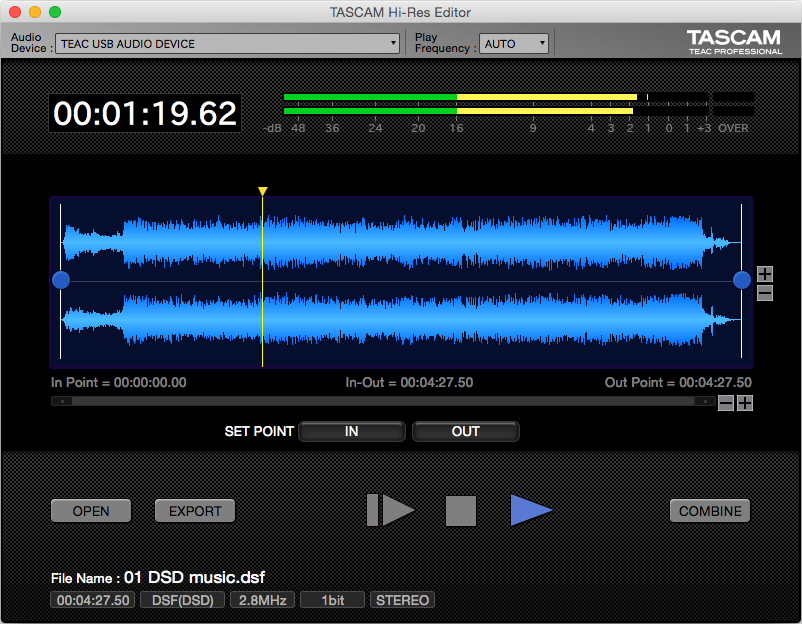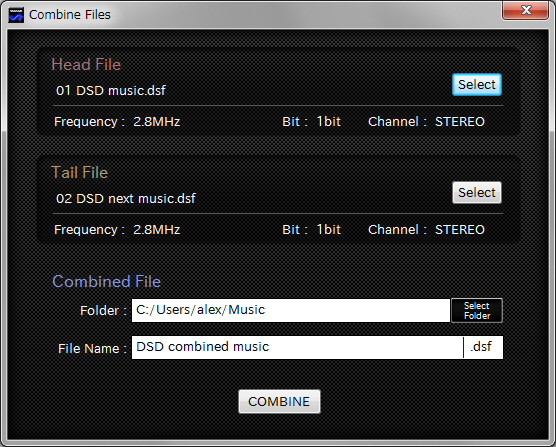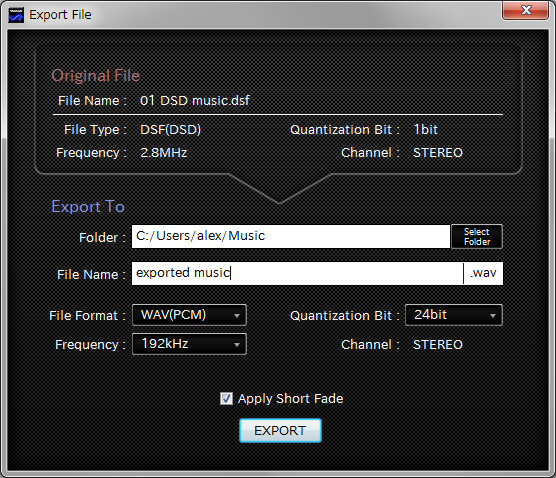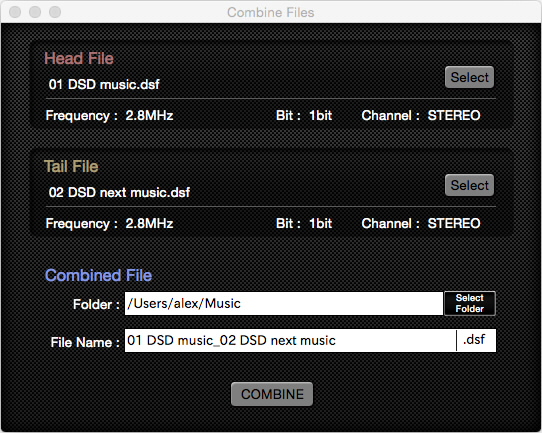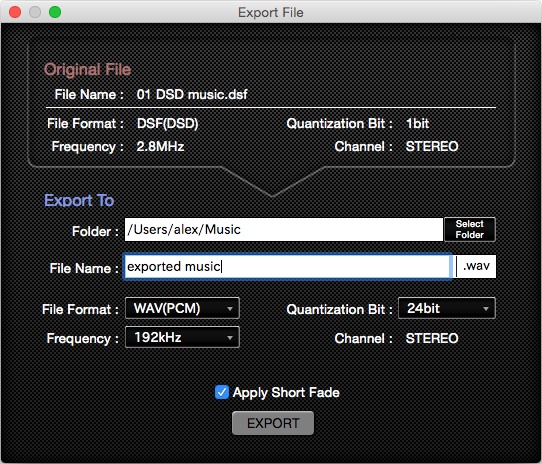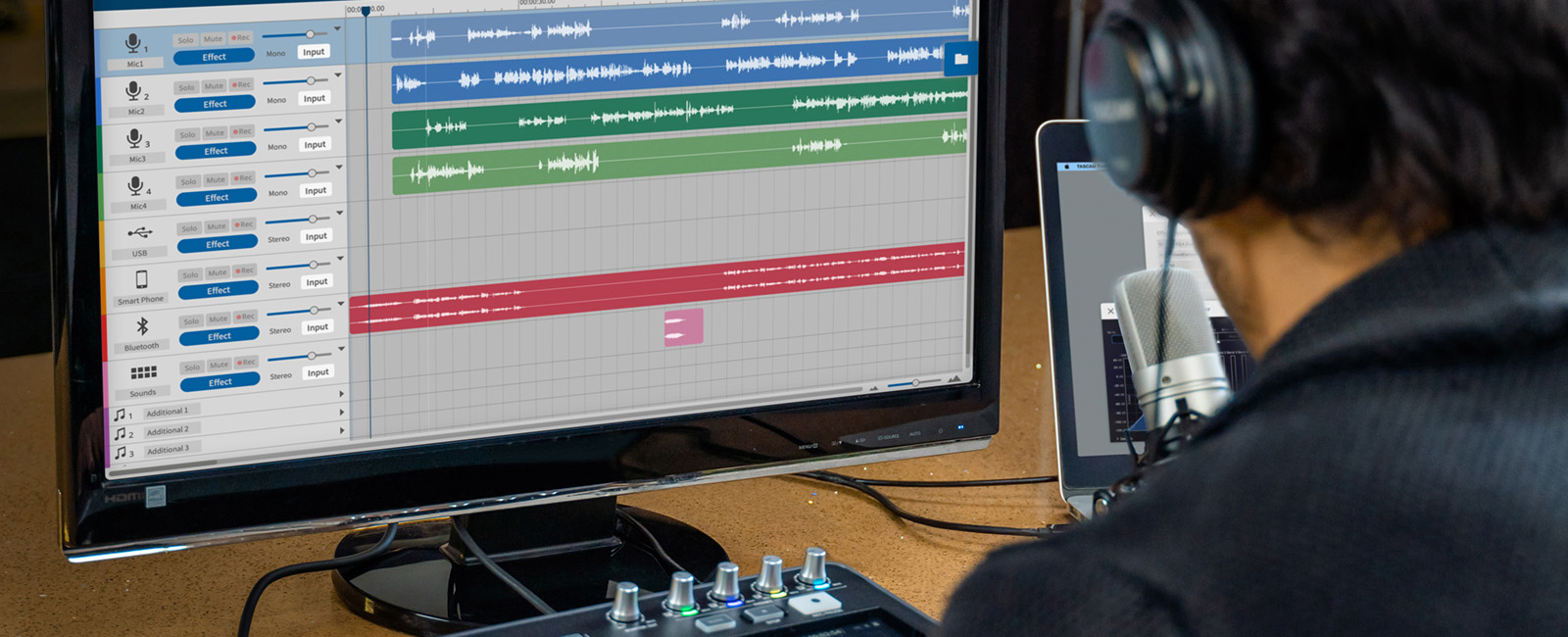TASCAM Hi-Res Editor
Windows & Mac DSD / WAV Editing Software
TASCAM Hi-Res Editor is a new, free application for Windows and Macintosh computers, that plays and edits up to 11.2MHz DSD or 384kHz WAV files. The software allows playback and export of DSD files without converting to PCM audio. This app is available now as a free download for Windows and Mac. Ideal for users of TASCAM’s hi-resolution recorders like the DA-3000, TASCAM's Hi-Res Editor is one of the only ways to edit native DSD master recordings.
Where to Download
The TASCAM Hi-Res Editor is now available for download free of charge.
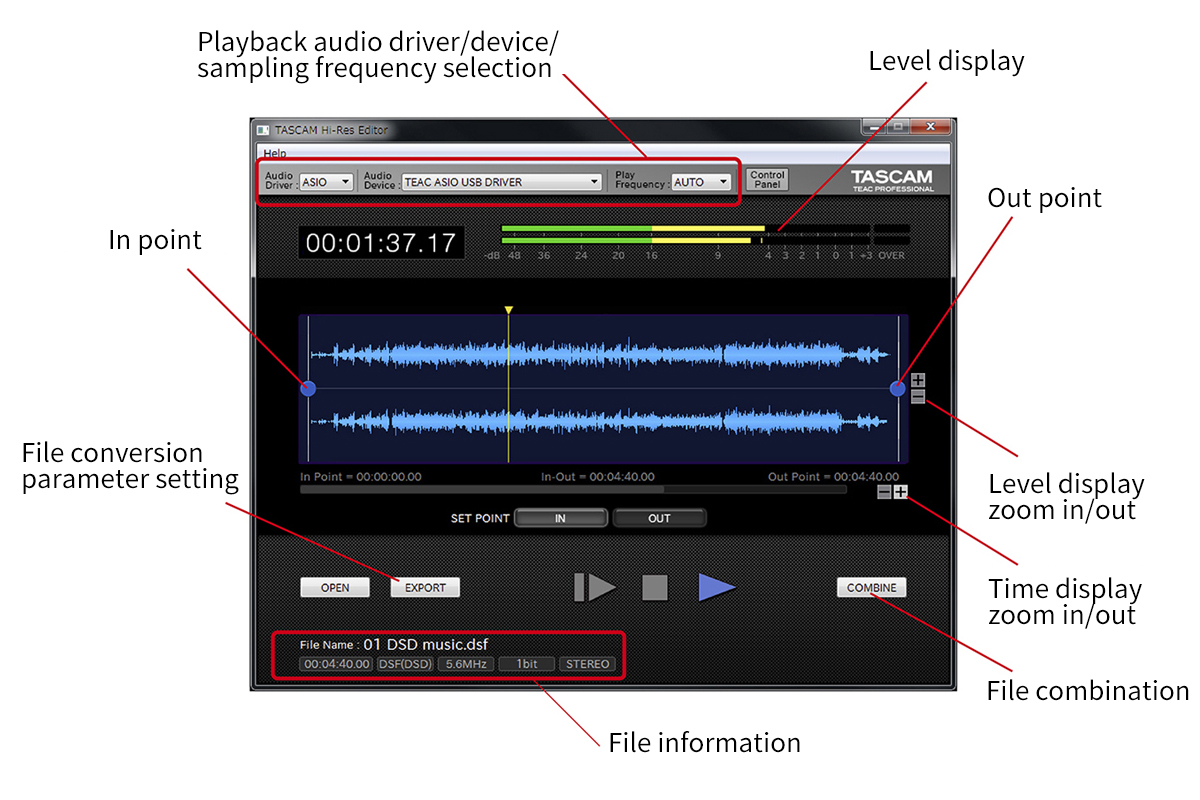
Editing high-resolution DSD/PCM files possible
Editing high-resolution DSD (DSF/DSDIFF) and PCM (WAV) files with up to 2 channels (mono/stereo) is possible. DSD formats of 2.8–11.2 MHz and PCM formats of 44.1–384 kHz and 16/24/32-bit are supported. As for the DSD files, import and editing of the file are possible as DSD formats. In addition to converting between DSD and PCM formats and different sampling frequencies, basic editing functions such as trimming and joining files. These editing functions are all available on the Home Screen, and the simple, easy-to-understand operation screen enables intuitive use.
Conversion of audio file formats and sampling frequencies, for example, possible
PCM files can be converted to DSD formats and DSD files can be converted to PCM formats. Sampling frequencies can also be converted as desired.
*Quantization bit depth can also be converted for PCM files.
*Press the EXPORT button on the SCREEN to access the file conversion function screen.
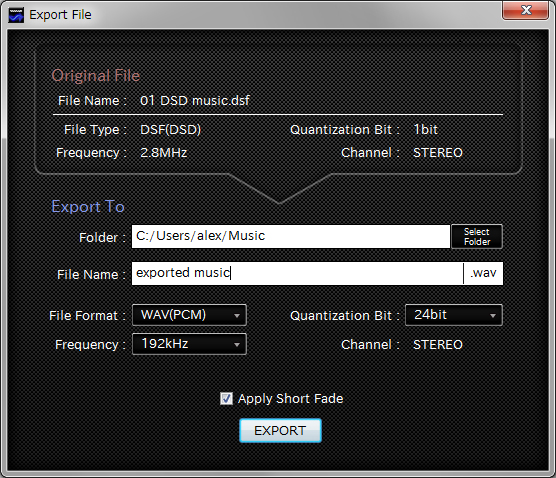
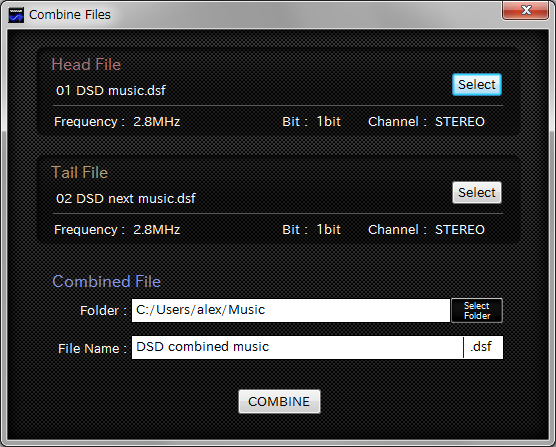
Combine function allows two files
Two audio files can be combined into one file if they have the same file format and sampling frequency/quantization bit rate.
*Press the COMBINE button on the Home Screen to open the file combination function screen.
With waveform display possible, intervals set with in/out points can be changed and saved
The waveform for the loaded audio file is shown on screen, and the time and level axes can be zoomed. Markers at the top of the screen can be moved directly while viewing the waveform to set trim in/out (start/end) points for the file to be saved. When saving, the desired file format and sampling frequency, for example, can be used. In addition, short fades can be added to in/out points when saving intervals.
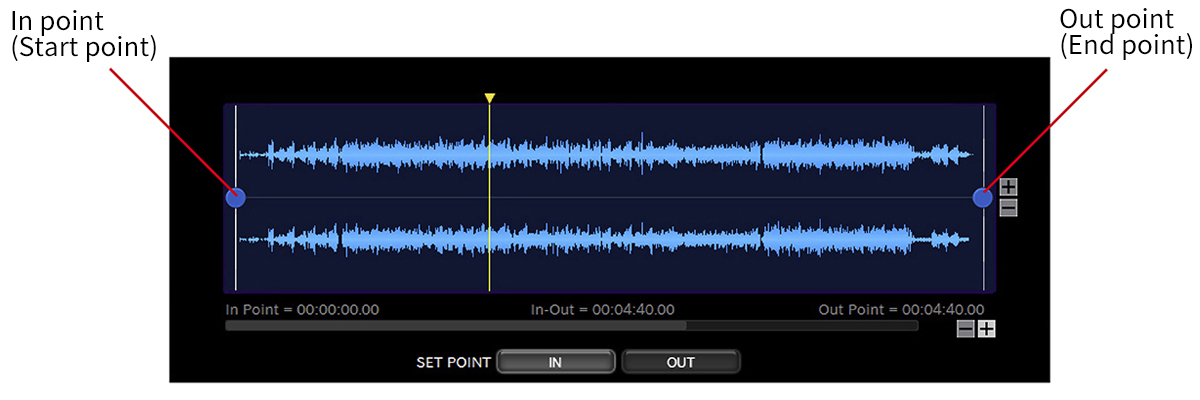
Editing with just a computer possible
TASCAM Hi-Res Editor allows editing with just a computer and makes it unnecessary to connect a playback device to monitor audio files. In addition, by using USB to connect a playback device that supports DSD such as the TEAC UD-501 USB DAC or HA-P90SD portable headphone amp/player, playback of DSD files from the computer is possible.

Splitting a DSD audio file that was recorded without track divisions into individual tracks
When making long recordings with a DA-3000SD, it is possible to use the track incrementation function to split the file at the desired points to create separate files for each track. If a recording was made without splitting it into tracks, however, TASCAM Hi-Res Editor can split a file into multiple tracks without using a DAW.
Combining long recordings that were split into multiple files due to size limits
In 5.6MHz DSD recording mode, a file can reach the large size of 1 GB in 11 minutes. This can result in the maximum size for a single file being exceeded when recording orchestras and other long performances. When recording with a DA-3000SD, a new file will automatically be created if the file size exceeds 2 GB. Using TASCAM Hi-Res Editor, files split this way can be combined into a single file.


Converting an audio file recorded as DSD to PCM
After recording at high-resolution 5.6MHz DSD using a DA-3000SD, this application can downconvert the resolution or convert to a PCM file format to suit other playback requirements. This allows recording of high-resolution master files that can be used to archive audio without needing to worry about how the file will be used after recording.
Upconversion of PCM files and conversion to DSD for playback
By converting a PCM file recorded using a TASCAM DR series linear PCM recorder to a higher sampling frequency or DSD format, playback at higher resolution than that used for recording is possible with a device that supports it.


Audio from vinyl records can be split into files by track.
PCM audio files recorded for archiving using a turntable, which has USB digital output, can be split into tracks with TASCAM Hi-Res Editor. Furthermore, by converting audio to DSD, tracks from records can be played back on the TEAC player, which support DSD.
Features at a Glance
- Editing high-resolution DSD/PCM files possible
- DSD formats of 2.8–11.2 MHz and PCM formats of 44.1–384 kHz and 16/24/32-bit are supported.
- 2-channel audio sources supported (mono/stereo) Import and editing are possible as DSD formats
- Windows supported (using the Windows standard audio driver or ASIO 2.1)
- Mac supported (11.2MHz DSD/DSF is not played back natively, but converted during playback to another supported sampling frequency.)
- Setting fade-in/out points possible using waveform display
- Conversion of audio file formats from DSD to PCM and PCM to DSD possible
- Conversion of frequencies and PCM recording quantization bit depths possible
- Combine function allows two files to be joined
- 2 Mono file to 2ch Poly file and 2ch Poly file to 2 Mono file conversion functions (from V1.10)
- Editing with just a computer possible
- Free download from the TASCAM website

[Updated] Information regarding Windows 11 Version 24H2 compatibility
Learn More
TASCAM Announces an Update for its TASCAM Hi-Res Editor Software
Learn MoreYou might also like
Spec description
| Supported formats | |
| DSD | DSF (.dsf), DSDIFF (.dff) |
| PCM | WAV (.wav), BWF (.wav) |
| File mode | Stereo, Mono |
| Sampling frequency | |
| DSD | 2.8M / 5.6M / 11.2M Hz *Mac version : 11.2MHz DSD/DSF is not played back natively, but converted during playback to another supported sampling frequency. |
| PCM | 44.1k / 48k / 88.2k / 96k / 176.4k / 192k / 352.8k / 384k Hz |
| Quantization bit rate | |
| DSD | 1-bit |
| PCM | 16 / 24 / 32-bit (float) |
Computer System Requirements
Windows
| CPU/Clock | Intel Core i-Series or later recommended |
| Memory | 2G or more memory |
| Disk space | At least 150 MB necessary |
| Display | 1024 × 768 (XGA) or larger (1280 × 800 recommended) True Color (32-bit) recommended |
| Audio driver | Windows standard driver (WASAPI), ASIO2.1 |
Mac
| CPU/Clock | Intel Core i Series / Apple Silicon(M1 - M4) |
| Memory | 2G or more memory |
| Disk space | At least 150 MB necessary |
| Display | 1024 × 768 (XGA) or larger (1280 × 800 recommended) True Color (32-bit) recommended |
| Audio driver | Mac standard driver (Core Audio) |
Supported OS' (PC)
Windows
Windows 11 2023 Update (Version 23H2) , Windows 10 2022 Update (Version 22H2)Mac
macOS Sequoia , macOS SonomaInformation
| Latest version info | |
| Windows | V1.10 |
| Mac | V1.10 |
- Two mono files can now be converted into a stereo file with the left and right channels
respectively.
Select "Mono to Stereo" from the pull-down menu on the Combine screen. - One stereo file can now be converted into two mono files, one for the left channel and
one for the right channel.
Select “DUAL MONO” from the Channel pull-down menu on the Export screen.
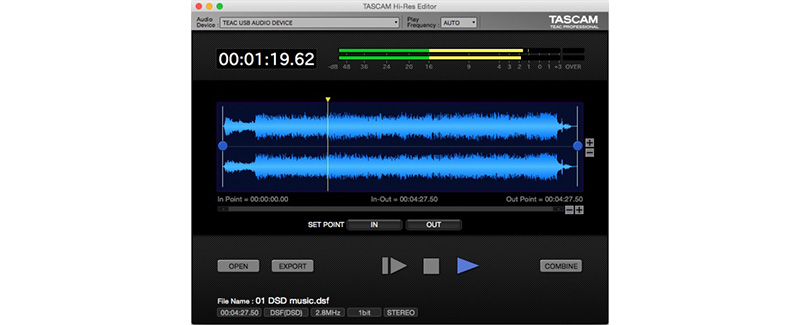
Notices About Products
Manuals
| Owner's Manual Addendum V1.10 | 01-15-2025 | 1.5 MB |
|---|---|---|
| Owner's Manual | 08-05-2015 | 1.1 MB |
| TASCAM Hi-Res Editor Installation guide | 08-05-2015 | 1.0 MB |
Software
| Release Note | 01-15-2025 | 0.0 KB |
|---|---|---|
| TASCAM Hi-Res Editor V1.10 for Windows | 01-15-2025 | 48.2 MB |
| TASCAM Hi-Res Editor V1.10 for Mac | 01-15-2025 | 70.0 MB |
| TASCAM Hi-Res Editor V1.02 for Mac | 03-16-2017 | 17.7 MB |
| TASCAM Hi-Res Editor V1.03 for Windows | 04-06-2016 | 31.9 MB |
FAQs
We have received reports that customers who have installed the TASCAM Hi-Res Editor on 64-bit versions of Windows are experiencing problems opening other programs. This issue has been fixed in versions 1.01 and later of the software. For customers using 64-bit versions of Windows, please wait for the release of the latest firmware version.
For those customers who have experienced problems after installing the TASCAM Hi-Res Editor, we advise that a DLL file recovery be performed to restore the program to normal.
Software
| Software name | OS |
| TASCAM Hi-Res Editor |
Windows 7 64-bit Windows 8 64-bit Windows 8.1 64-bit |
How to perform a recovery the DLL file
- Open the Microsoft website page below: http://www.microsoft.com/en-US/download/details.aspx?id=40784
- click ‘Download’
- on the program selection page, select and download ’vcredist_x64.exe’
- After downloading, open the program