SS-CDR250N
2-CHANNEL CD/SD/USB RECORDER/PLAYER WITH NETWORK
Next-generation 2-channel networking CD/Media recorder
- Recording media : SD, USB, CD
- Power consumption : 22W
- Dimensions : 482.6(W)×45(H)×300.5(D)mm
- Weight : 3.2kg
- FTP Client function enables automatic uploading of recorded files or downloading audio files from the server
- Event List for recording, playback, download and other functions can be operated automatically based on the time set
- Automatic Upload function enables recorded files to be uploaded automatically
- Supports recording and playback of high-resolution files up to 96kHz/24-bit
- Dual SD memory card slot permits mirror and relay recording
- Ducking function automatically adjusts the playback volume while the input level increases or decreases
- Auto Cue / Auto Ready
- SS-CDR250N × 1
- Power cord × 1
- Wireless remote control (TASCAM RC-10)× 1
- Lithium coin battery (CR2025) for remote control (already installed) × 1
- Rackmount screw kit × 1
- Security screw kit × 1
- TASCAM ID registration guide × 1
- Owner's Manual (including warranty) × 1

The TASCAM SS-CDR250N is a two-channel CD/Solid-state recorder for network applications with a variety of remote control options. An FTP client function is included – enabling the automatic uploading and downloading of recorded files.
FTP Client for automatic upload/download audio files to/from server
The SS-CDR250N is equipped with a LAN terminal, so you can have a network connection. When using as an FTP client, you can upload recorded files from the SS-CDR250N side or download sound files from the server. Since the unit is also act as an FTP server, you can also upload / download from the PC side. Without having to physically exchange SD cards, this is a safer and more convenient file management system.
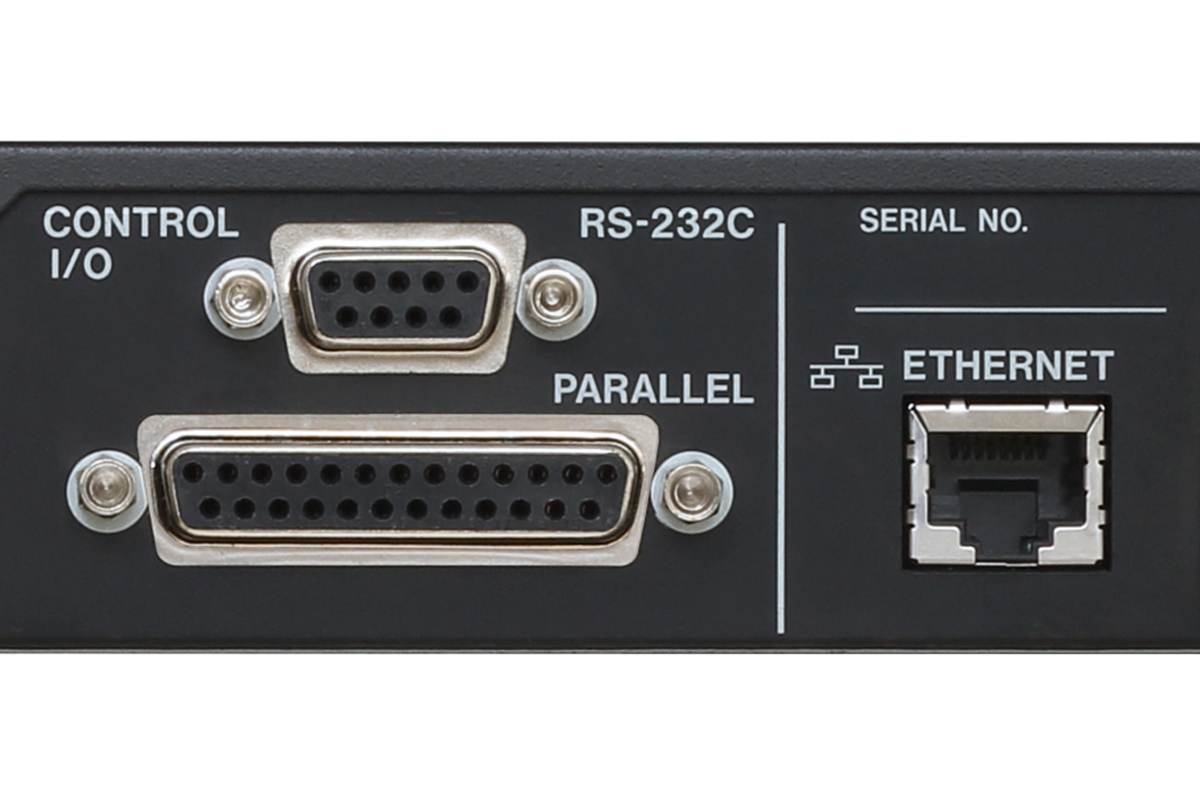

Event List for Rec, Play, Download can be operated automatically based on the time set
Event List function has auto-play feature for audio files such background music and announcements – useful in retail stores and restaurants. Utilize the event lists for scheduled recording, playback, downloading and other events. By combining playback events with download events, audio files can be automatically retrieved from a server for playback. The function also enable centralized file management from a corporate headquarters to multiple locations – perfect for playing files simultaneously in chain stores.
Automatic Upload enables recorded files to be uploaded automatically.
After recording, the recorded data can be automatically uploaded to the specified server. You can archive recorded data without extra time-consuming work. Meetings or lectures on regular basis can be recorded and uploaded automatically for file archive. Since the file uploading takes place in the background so it does not disturb your recording/playback work.

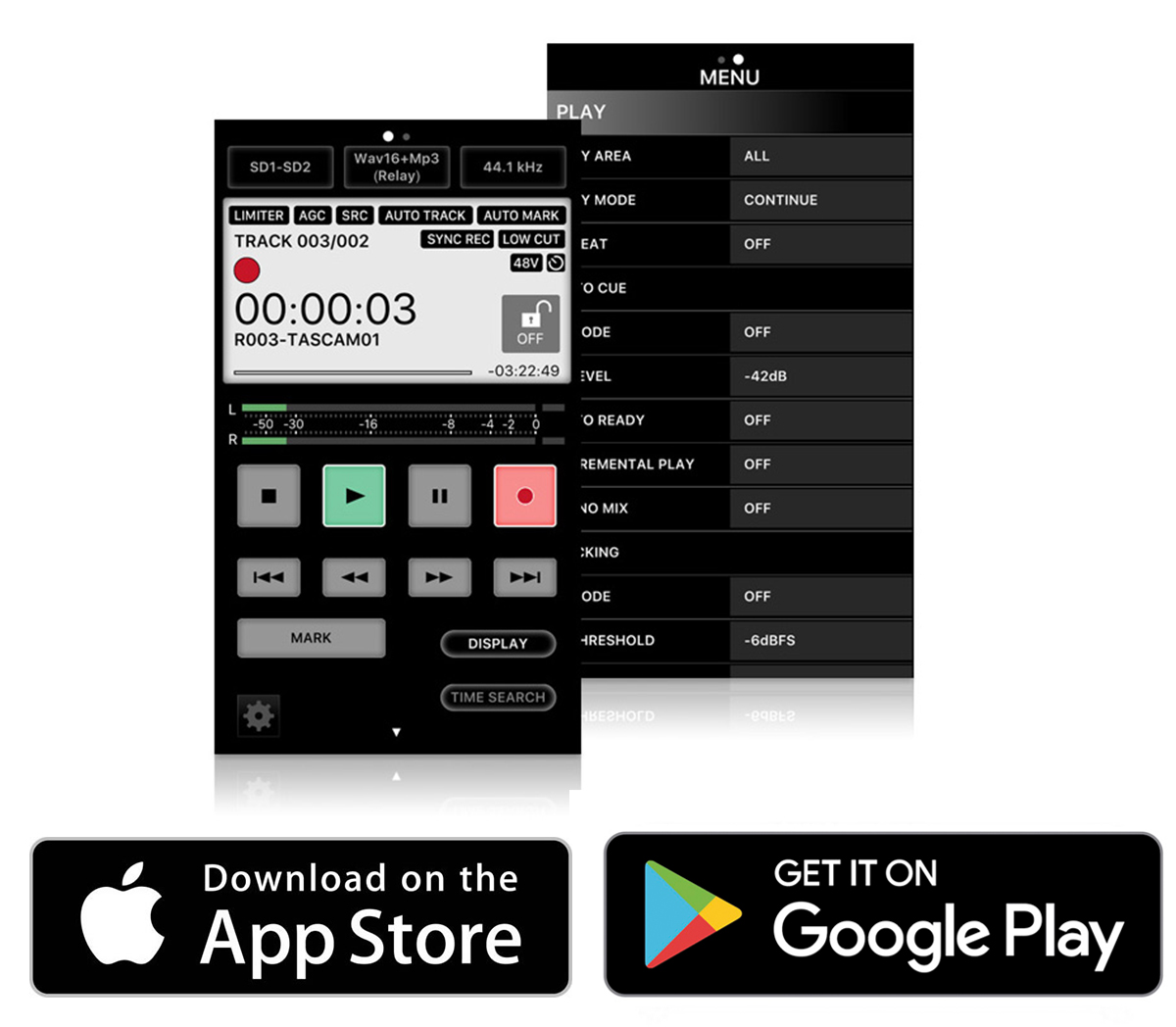
Control apps allow transport operations and remote control of various settings.
When the SS-CDR250N main unit is connected to the same network as iOS/Android/Windows/Mac, you are able to remote control these devices with the dedicated app. Settings for every function such as transport control are possible in order for you to stay efficient and convenient in any kind of installation or PA/SR situations.
The dedicated APP "TASCAM SS250 CONTROL" is available for free download. The APP for iOS/Android is available on App Store / Google Play. For Windows/Mac, the APP can be downloaded from TASCAM website.
Supports SDXC cards, USB flash memory, and CD
Versatile SD card and USB flash memory devices are well-selected to play and record media. The SS-CDR250N also supports CD media. The SD card slot is compatible with SDXC type cards, as well as SD/SDHC types. It complies with the SD card that contains up to 128GB memory.


Dual SD memory card slot permits the backup and relay recording
There are two SD card slots. These slots can be used for backup recording, which records the same data on two cards simultaneously. In addition, when the first card is out of memory, the relay recording function automatically uses the second SD card memory to continue the recording.
Automatic file closing process to avoid data loss if there is a sudden power loss during recording
While recording, this feature automatically saves and closes every few seconds to safeguard against data loss when facing power loss situation.


XLR and RCA analog inputs/outputs, AES/EBU and S/PDIF digital inputs/outputs
As analog inputs and outputs, equipped with XLR balanced inputs and outputs, and RCA unbalanced inputs and outputs. In addition, digital input and output is catered for with an AES / EBU and S / PDIF, to connect to other devices using the appropriate format, such as mixers for example.
Phantom power supply for the microphone input
Equipped with two microphone inputs on the rear panel, incorporating a +48V phantom power supply, so you can accommodate condenser microphone input easily without the need to prepare a separate mixer. This supports a variety of applications such as recordings of proceedings and lectures, or for backup line in a PA system.


Various playback and recording features from the previous model SS-CDR200
Equipped with the same functions as the previous SS-CDR200 model, playback functions such as incremental play, auto-track, auto-cue, auto-ready and recording functions, such as sync recording are all present.
Additional Features

Time setting via SNTP Client function enables event management with more accuracy
An event list plays based on the time you set. The SNTP Client function enables you to obtain time information regularly from the server in order to keep time accurate.
Read More

Link Playback function allows two units to operate simultaneously
The link playback function allows simultaneous operation of two units, connected using S / PDIF. For example, in cases where you want to utilize an extra unit for backup playback, this function allows more reliable and simple operation. In addition, as the second unit is a slave machine, in the unlikely event of an error occurring in the master machine, the operation is not affected.
Read More
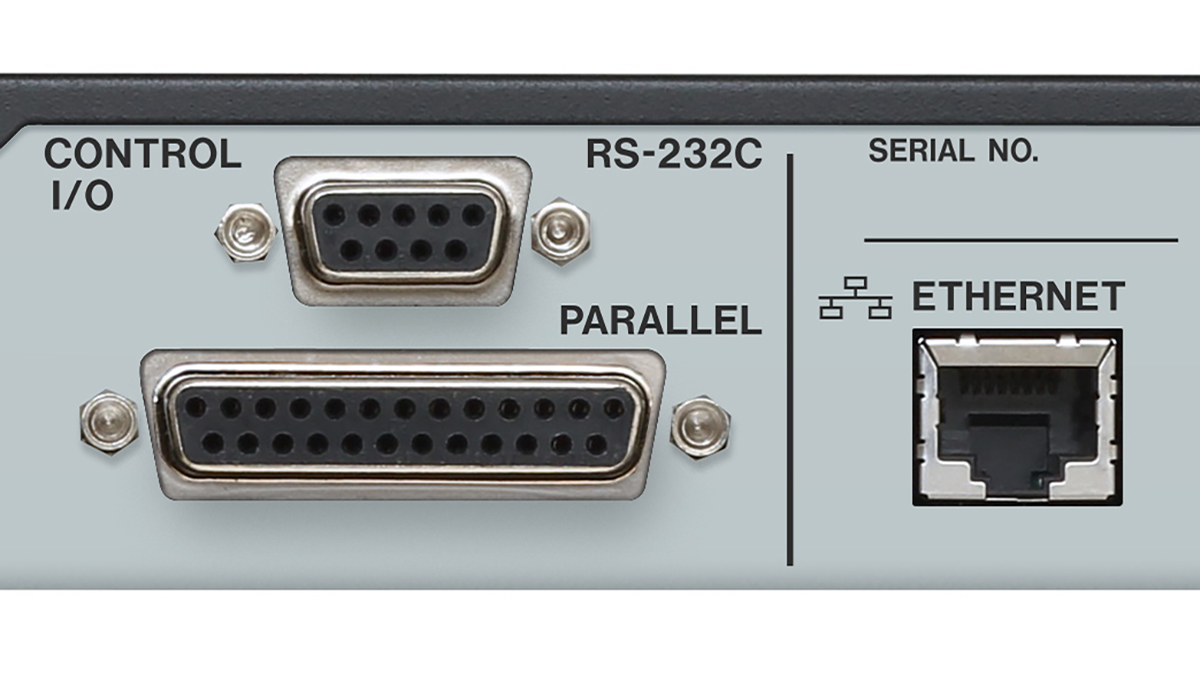
RS-232C serial port, using a D-sub25pin parallel connector
Equipped with both a D-sub25pin parallel terminal and an RS-232C serial terminal for external control, you can have a flexible system, such as a tally system or remote control.
Read More
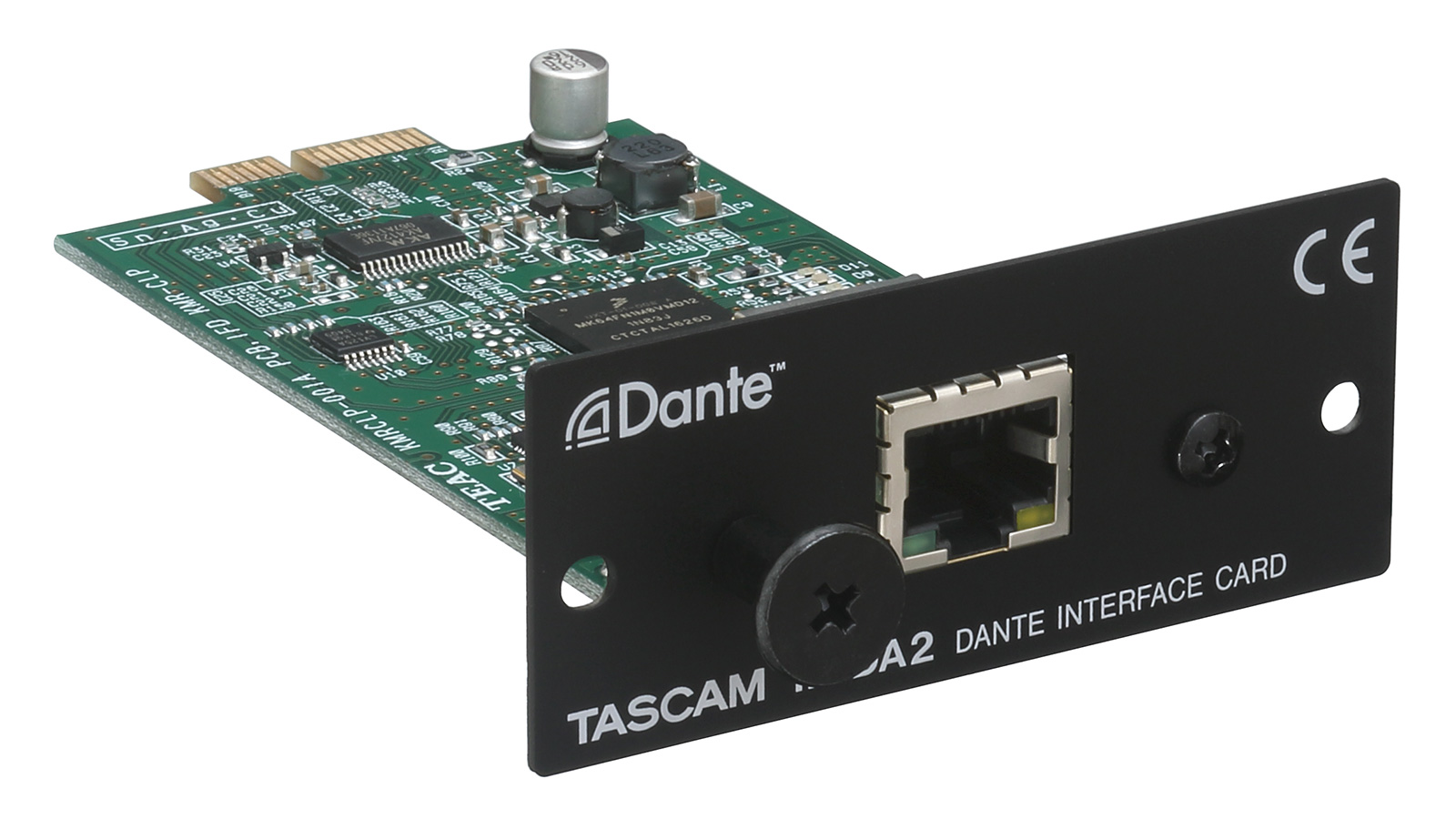
The IF-DA2 interface card supporting Dante 2ch input and output can be installed (sold separately)
The SS-CDR250N can be easily incorporated into the widely adopted Dante network audio. With only the IF-DA2 interface card (sold separately) installed, located on the rear panel of the unit, you can enjoy a reliable and secure connection.
Read More

Various playback and recording features from the previous model SS-CDR200
Equipped with the same functions as the previous SS-CDR200 model, playback functions such as incremental play, auto-track, auto-cue, auto-ready and recording functions, such as sync recording are all present.
Read More

Time setting via SNTP Client function enables event management with more accuracy
An event list plays based on the time you set. The SNTP Client function enables you to obtain time information regularly from the server in order to keep time accurate.

Link Playback function allows two units to operate simultaneously
The link playback function allows simultaneous operation of two units, connected using S / PDIF. For example, in cases where you want to utilize an extra unit for backup playback, this function allows more reliable and simple operation. In addition, as the second unit is a slave machine, in the unlikely event of an error occurring in the master machine, the operation is not affected.
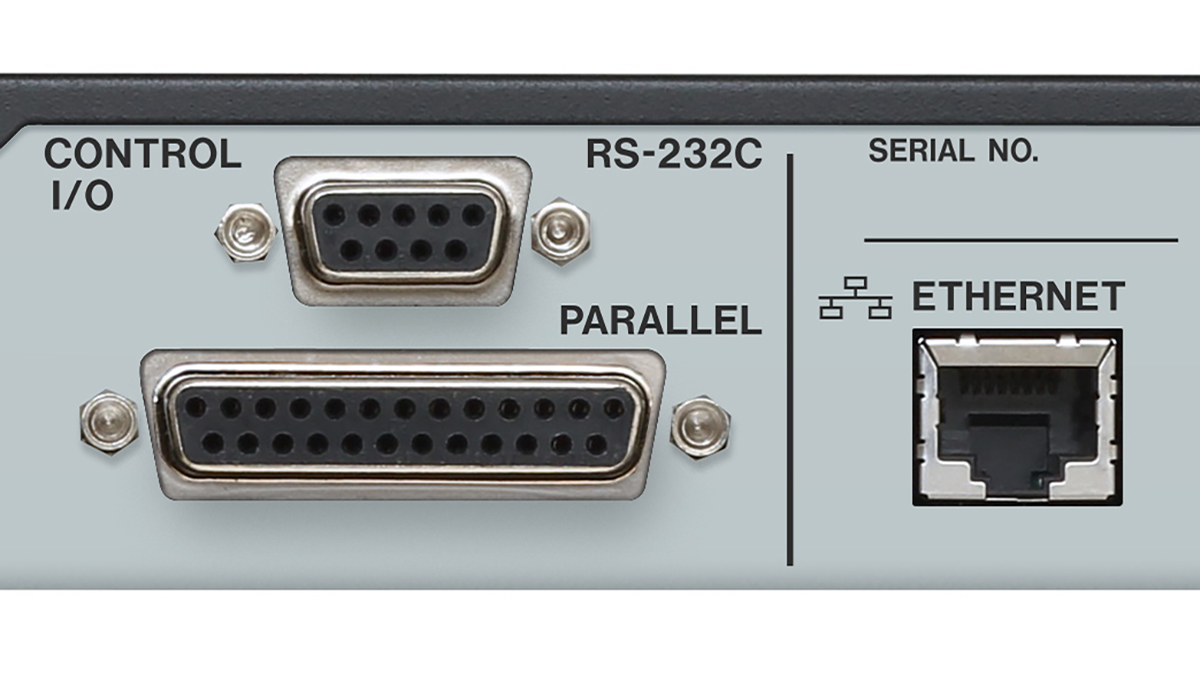
RS-232C serial port, using a D-sub25pin parallel connector
Equipped with both a D-sub25pin parallel terminal and an RS-232C serial terminal for external control, you can have a flexible system, such as a tally system or remote control.
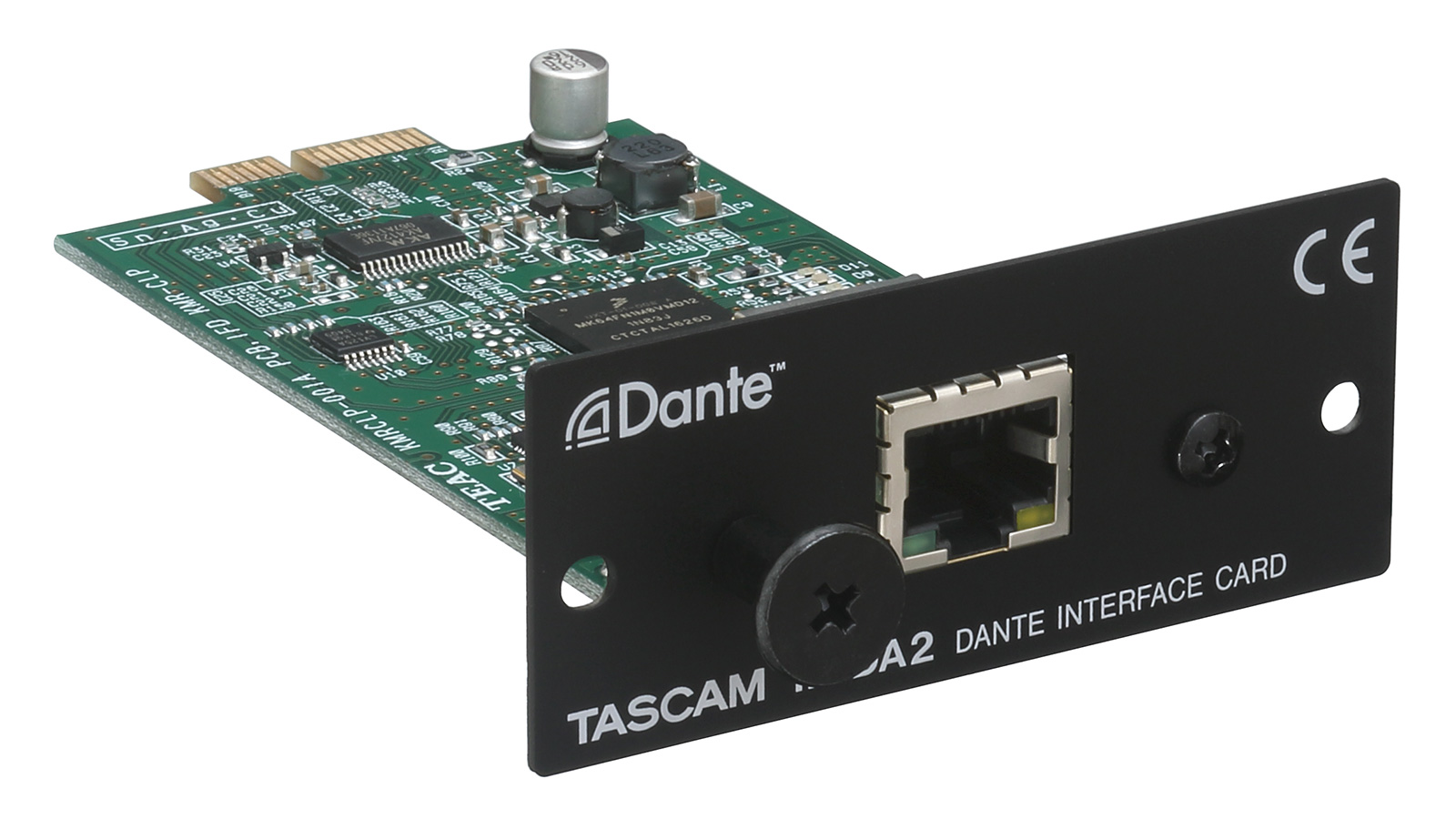
The IF-DA2 interface card supporting Dante 2ch input and output can be installed (sold separately)
The SS-CDR250N can be easily incorporated into the widely adopted Dante network audio. With only the IF-DA2 interface card (sold separately) installed, located on the rear panel of the unit, you can enjoy a reliable and secure connection.

Various playback and recording features from the previous model SS-CDR200
Equipped with the same functions as the previous SS-CDR200 model, playback functions such as incremental play, auto-track, auto-cue, auto-ready and recording functions, such as sync recording are all present.
Features at a Glance
Network functions / control functions
- FTP Client function enables automatic uploading of recorded files or downloading audio files from the server
- Event List for recording, playback, download and other functions can be operated automatically based on the time set
- Time setting via SNTP Client function enables event management with more accuracy
- Automatic Upload function enables recorded files to be uploaded automatically
- iOS / Android / Windows / Mac control apps available: allowing transport operations and remote control of various settings
- The IF-DA2 interface card supporting Dante 2ch input and output can be installed (sold separately)
- Serial and parallel port connections
- RC-SS150 Flash Start control unit with the a color LCD screen (sold separately)
- Optional RC-3F footswitch can be connected to the RC-20 remote control
Recording capabilities
- Supports recording and playback of high-resolution files up to 96kHz/24-bit
- Dual SD memory card slot permits mirror and relay recording
- Auto mark function: When an error occurs or input level overloads, the time point will be marked automatically
- PRE REC function to prevent any missing part in your recording
- Auto track function automatically trims the tracks
- Compressor and limiter included
- Auto level control function automatically adjusts the input level for recording
- Starts recording as soon as the unit is turned on with Power-on-record function
- Microphone input connector with phantom power supply
- Direct recording function enables the recording starts right away without any standby
Playback functions
- Call function that saves the position where your last playback starts
- Playback modes such as Program, Random, and Single
- Ducking function automatically adjusts the playback volume while the input level increases or decreases
- All repeat / A-B repeat function
- Incremental play function to transport to the beginning of the next track
- Monaural mix playback function
- Auto Cue / Auto Ready
- Pitch control and key control function for speed and key adjustments
- Can set the mark at any position
- EOM (End of message) notification available before the track ends
Other features
- Sampling rate converter for inputs and outputs are available
- Link playback function allows two units to be operated at the same time
- Automatic file closing process to avoid data loss if there is a sudden power loss during recording
- User presets: Up to three sets of optional settings can be stored for such things as switching input and output, sampling rate selection and other functions
- 1U rack-mount size

Information about Android 16 Update
Learn More
Information about Android 15 Update
Learn MoreYou might also like
Spec description
| SS-CDR250N | SS-R250N | |
| Recording/Playback media | ||
| SD | SD card (512MB to 2GB), SDHC card (4GB to 32GB), SDXC card (64GB to 128GB) | |
| USB | USB Flash memory (512MB to 128GB) | |
| CD | CD-R, CD-RW | - |
| File format | ||
| CD-DA | 44.1kHz, 16bit | - |
| MP3 | 44.1k/48k Hz, 64k/128k/192k/256k/320k bps | |
| WAV | ||
| SD/USB | 44.1k/48k/96k Hz、16/24 bit | |
| CD-Data | 44.1k/48k Hz、16/24 bit | - |
| Number of channels | 2(stereo), 1(mono) | |
| Analog Audio inputs | ||
| UNBALANCED | ||
| Connector | RCA jacks | |
| Nominal input level | -10dBV (0.316Vrms) | |
| Maximum input level | +6dBV (2.0Vrms) | |
| Input impedance | 10kΩ | |
| BALANCED | ||
| Connector | XLR-3-31, (1:GND, 2:HOT, 3:COLD) | |
| Line input | ||
| Nominal input level | +4dBu(1.23Vrms, Ref.Level other than -9dBFS) +6dBu(1.55Vrms, Ref.Level -9dBFS) |
|
| Maximum input level | +15dBu(4.36Vrms, Ref.Level -9dBFS) +18dBu(6.16Vrms, Ref.Level -14dBFS) +20dBu(7.75Vrms, Ref.Level -16dBFS) +22dBu(9.76Vrms, Ref.Level -18dBFS) +24dBu(12.28Vrms, Ref.Level -20dBFS) |
|
| Input impedance | 10kΩ | |
| Mic input | ||
| Maximum input level | +4dBu (1.23Vrms) | |
| Minimum input level | -70dBu (245uVrms) or more | |
| Input impedance | 2.2kΩ | |
| Analog Audio outputs | ||
| UNBALANCED | ||
| Connector | RCA jacks | |
| Nominal output level | -10dBV (0.316Vrms) | |
| Maximum output level | +6dBV (2.0Vrms) | |
| Output impedance | 200Ω | |
| BALANCED | ||
| Connector | XLR-3-32, (1:GND, 2:HOT, 3:COLD) | |
| Nominal output level | +4dBu(1.23Vrms) | |
| Maximum output level | +15dBu(4.36Vrms, Ref.Level -9dBFS) +18dBu(6.16Vrms, Ref.Level -14dBFS) +20dBu(7.75Vrms, Ref.Level -16dBFS) +22dBu(9.76Vrms, Ref.Level -18dBFS) +24dBu(12.28Vrms, Ref.Level -20dBFS) |
|
| Output impedance | 200Ω | |
| Digital Audio inputs | ||
| AES/EBU | ||
| Connector | XLR-3-31 | |
| Input impedance | 110Ω | |
| Format | AES3-2003/IEC60958-4(AES/EBU) | |
| Supported sampling frequencies | 44.1k / 48k / 96k Hz | |
| S/PDIF | ||
| Connector | RCA jack | |
| Format | IEC60958-3 | |
| Supported sampling frequencies | 32k to 96k Hz | |
| Digital Audio outputs | ||
| AES/EBU | ||
| Connector | XLR-3-32 | |
| Output impedance | 110Ω | |
| Format | AES3-2003/IEC60958-4(AES/EBU) | |
| Supported sampling frequencies | 44.1k / 48k / 96k Hz | |
| S/PDIF | ||
| Connector | RCA jack | |
| Format | IEC60958-3 | |
| Control input/output | ||
| REMOTE (FRONT) | ||
| Connector | 2.5mmTRS jack (TASCAM RC-3F, RC-20 sold separately) | |
| RS-232C | ||
| Connector | D-sub 9 pin | |
| PARALLEL | ||
| Connector | D-sub 25 pin | |
| PHONES | ||
| Connector | Standard 6.3mm (1/4") stereo jack | |
| Maximum output | 45mW+45mW(THD+N 0.1% or less, into 32Ω load) | |
| Power | AC 100V to 240V, 50/60Hz | |
| Power consumption | 22W | 20W |
| Dimensions | 482.6(W)×45(H)×300.5(D)mm | |
| Weight | 3.2kg | 2.9kg |
| Operating temperature range | 5 to 35˚C | |
| Included items | AC power code, RC-10 remote control unit, rack-mounting screw kit, security screw kit, Owner's manual (with warranty) | |
Audio performance
| Frequency response | 20Hz to 20kHz, +0.5/-0.5dB(JEITA) 20Hz to 40kHz, +0.5/-3dB (JEITA) |
| Distortion | 0.002% or less(Ref:-16dB/BALANCED,JEITA) |
| S/N ratio | 106dB or more (JEITA) |
| Dynamic range | 106dB or more (JEITA) |
| Crosstalk | 100dB or more (JEITA) |
| EIN(equivalent input noise) | -125dBu or less (40Ω 20kHzLPF) |
Information
| Latest version info | |
| System firmware | V2.14 |
| Drive firmware | T.4A, T.0J |
- When the media was set to CD and the PLAY MODE to SINGLE, selecting and playing another track some time after stopping playback of the first track could cause the sound to break up on rare occasions. This has been fixed.
- When the FILE TYPE in the recording settings was set to MP3 (MONO (2ch)), "Record Error!" would be displayed immediately after recording started, and recording would no longer be possible. This has been fixed.
- When playing back a file that was only about one second long, the audio at the end of the file could be repeated. This has been fixed.
- When playing back files in succession, if the first song was longer than the second song and the second song was less than 10 seconds long, the second song would be played twice in succession. This has been fixed.
- Operation stability has been improved.
- NOTE
- First update the Unit firmware to V2.14, then update the FPGA firmware to V0019.
If the Unit firmware is V2.13 or earlier, the FPGA firmware cannot be updated to V0019.
- Using the TASCAM SS250 CONTROL(V2.0.0) software
- To use the TASCAM SS250 CONTROL (V2.0.0) software, please verify the unit's system firmware version is above V1.30. If not, please make sure to upload the system firmware to V1.30 or higher.
- Using the RC-900 control remote
- To use the RC-900 control remote, please make sure that the firmware version of the RC-900 unit is above V1.30.

Notices About Products
Spec
| Specifications (English) | 05-19-2023 | 583.7 KB |
|---|---|---|
| TASCAM SS250 CONTROL Remote Control Protocol Command list | 05-20-2022 | 1.2 MB |
| RS-232C/TELNET Protocol Specifications Ver1.15 | 11-29-2021 | 2.6 MB |
| CAD outline (PDF) | 04-27-2017 | 272.4 KB |
| CAD outline (DXF/PDF) | 04-27-2017 | 1.2 MB |
Manuals
| Owner's Manual V2.00 (English) | 05-12-2023 | 3.2 MB |
|---|---|---|
| Owner's Manual Addendum V2.01 | 07-13-2021 | 94.9 KB |
| Owner's Manual Addendum V2.00 | 03-03-2021 | 292.2 KB |
Documents
| Release Notes (English) | 12-17-2024 | 23.4 KB |
|---|---|---|
| Firmware update procedures | 08-04-2017 | 83.6 KB |
Firmware
| Firmware V2.14 | 12-17-2024 | 1.9 MB |
|---|---|---|
| Firmware V2.12 | 08-14-2023 | 1.9 MB |
Other Firmware
| Drive Firmware T.0J | 08-04-2017 | 3.6 MB |
|---|
Software
| TASCAM SS250 CONTROL V2.0.0 for Windows | 11-13-2017 | 22.0 MB |
|---|---|---|
| TASCAM SS250 CONTROL V2.0.0 for Mac | 11-13-2017 | 19.9 MB |
| TASCAM SS250 CONTROL V1.1.0 for Windows | 06-02-2017 | 19.3 MB |
| TASCAM SS250 CONTROL V1.1.0 for Mac | 06-02-2017 | 16.4 MB |
Supported Media / Other
| USB Supported Media | 06-02-2025 | 252.2 KB |
|---|---|---|
| SD Supported Media | 05-16-2025 | 239.0 KB |
Images
| High resolution images | 06-28-2022 | 9.0 MB |
|---|
Catalogs
| TASCAM System Design Guide for Audio Installation, 2025 | 01-17-2025 | 9.3 MB |
|---|
















