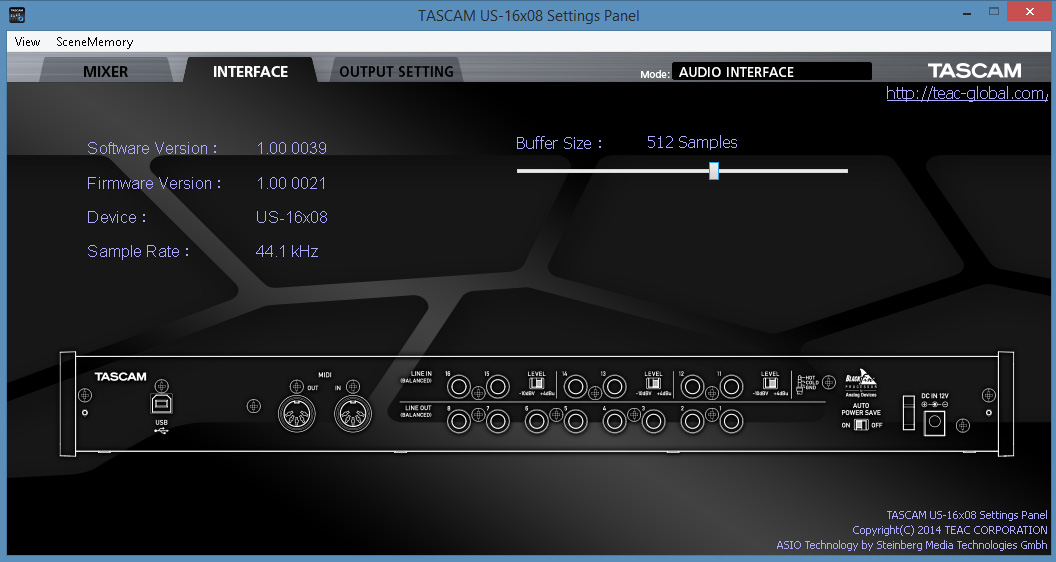US-2x2
USB Audio / MIDI Interface
TASCAM’s US-2x2 combines great audio quality and ergonomic design for a powerful 2-in/2-out USB 2 Audio interface.
Two of TASCAM’s Ultra-HDDA mic/line preamps provide up to 57dB of gain with nearly inaudible noise and distortion specs. The audio design features high-performance, musical components like NE5532 op amps for rich sound quality without coloring the source.
The US-2x2 includes class-compliant drivers for plug-and-play operation on Mac OSX and iOS devices like the iPad, and a simple driver adds ASIO compatibility for Windows. MIDI in and out are also included for connecting synths, drum machines, and controllers.
With solid audio specs, iOS compatibility, and an easy-to-read angled design, the US-2x2 is the ultimate 2-channel interface for home, project, and mobile studios.
This model has been discontinued.
It has been replaced with the US-2x2HR.
New Update: Settings Panel for Windows
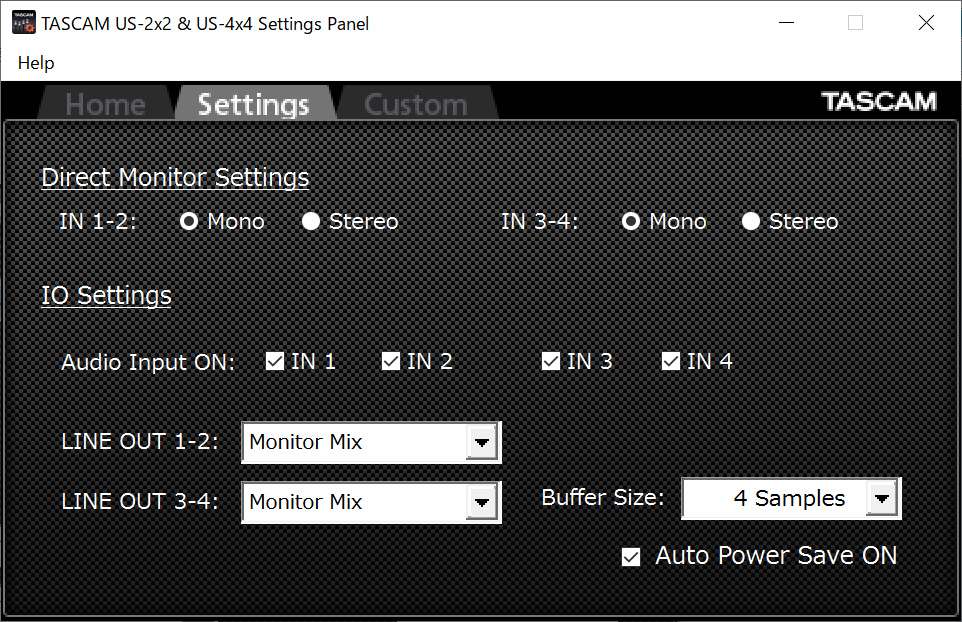
TASCAM USB Audio Interfaces Driver (Settings Panel) software for Windows has been updated to Version 4.00, enabling to build music production environments with ultra-low latency that maximizes the processing power of the computers in use. In this new version, the driver’s stability has been greatly enhanced, the audio buffer size is now selectable up from 4 samples instead of older versions with the default buffer size of 64 samples, and overall usability has been improved.
* Version 4.00 functions are limited to Windows only.
Ultra-HDDA Mic Preamps for Clear Audio Quality from All of Your Mics
TASCAM's own Ultra-HDDA mic preamps are the cleanest, quietest, and best-sounding from any interface in their range. A gain range of 57dB makes them ideal for any type of mic – dynamic, condenser, or ribbon. With preamp performance well beyond any interfaces in their price range, the Ultra-HDDA preamps on the US-2x2 makes your tracks sound like a record.


Simple Operation and an All-New USB Driver
TASCAM makes installing the US-2x2 a snap, whether usnig the built-in class-complient driver or the high-performance ASIO or Core Audio drivers. TASCAM started from scratch on the software, developing them in-house through extensive testing, resulting in our most robust drivers ever.
Also included with the driver software is a simple-to-use on-screen control panel, which monitors and adjusts critical interface settings.
New functions added to Version 4.00
* Version 4.00 functions are limited to Windows only.
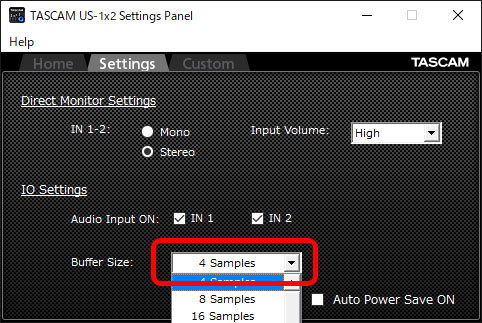
With conventional TASCAM drivers, the audio buffer size could only be set originally up from 64 samples. This has been enhanced to support a selection up from 4 samples, enabling users to build music production environments with ultra-low latency that maximizes the processing power of the computers in use. Users can now choose from a wide range of parameters, from a minimum of 4 samples up to a maximum of 2048 samples, depending on the computer's processing power and music production application.
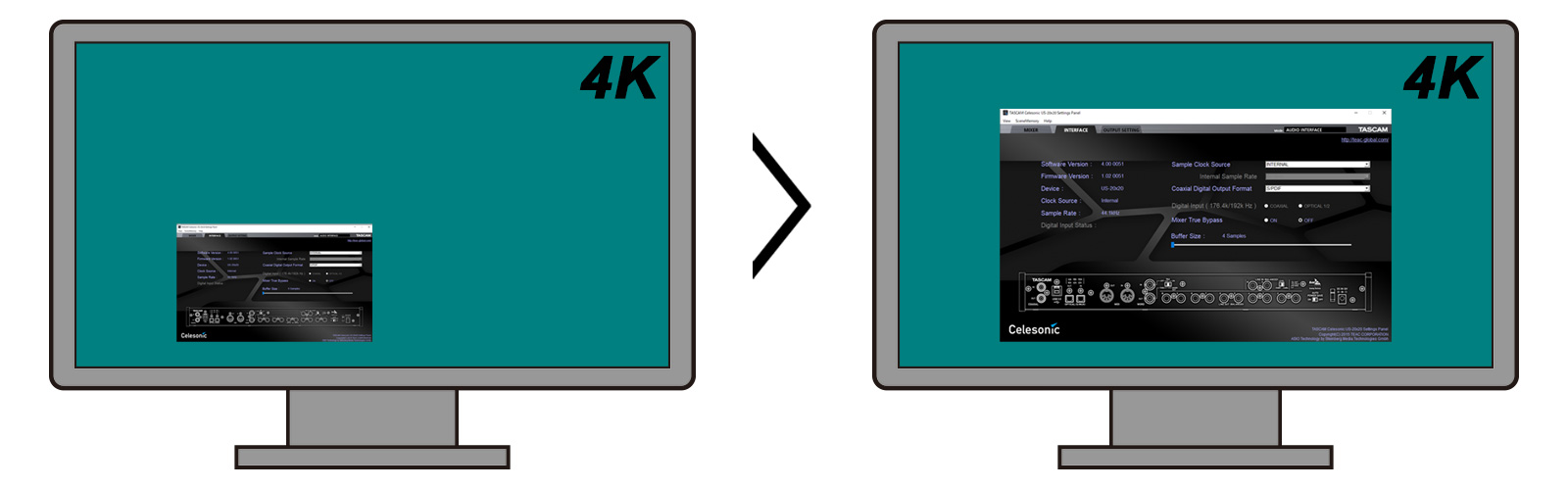
The newly implemented HiDPI (high-dot per inch) function automatically optimizes the size of the Settings Panel window to an appropriate size according to the user's display. No more small appearing of the Settings Panel in a high-resolution display.
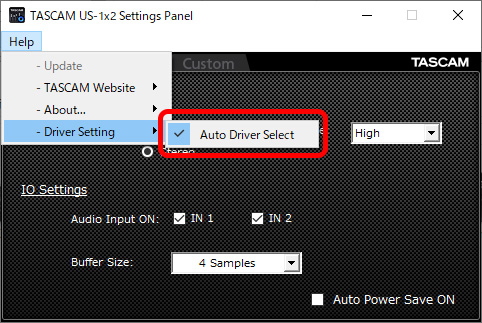
Easily activate/deactivate US-series units set as the default IN/OUT audio device in a computer with the new Auto Driver Select function. Activating this function, the computer will always recognize the US unit as default and will allow saving some trouble in setting the device each time. Users can freely choose to disable this function to use different devices depending on the application.
Ultra-HDDA Mic Preamps for Clear Audio Quality from All of Your Mics

Discrete Ultra-HDDA Mic Preamps Deliver Low Noise and Low Distortion
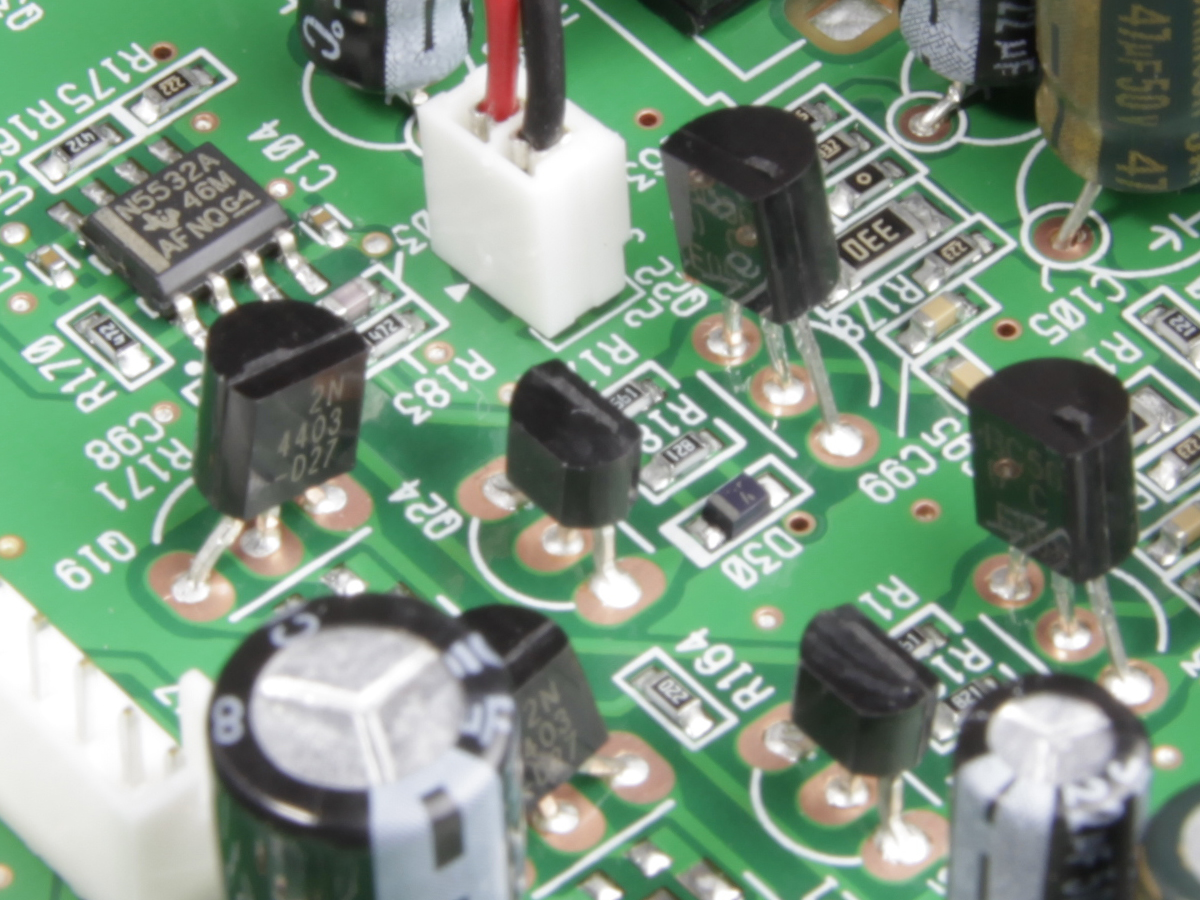
Musical Components like NE5532 Op-amps Used for Input and Output Stages
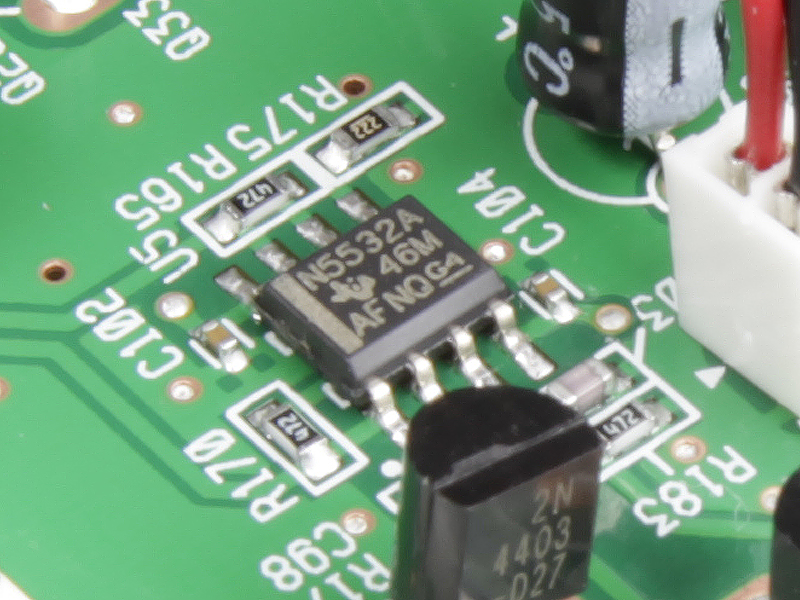
XLR and TRS Accept Balanced Mic and Line Level Signals

The combo input jack includes TRS inputs for balanced line-level signals from professional processors and synthesizers. Finally, the two inputs can be switched to high-impedance for direct recording of electric guitar and bass. (Only the XLR or 1/4" input can be used, not both at the same time.)
Wide Gain Range Supports Dynamic and Ribbon Microphones
Rock Out with Amp Simulator Software using the Guitar Inputs

* Guitar effect plug-ins sold separately.
Simple Operation and an All-New USB Driver
Also included with the driver software is a simple-to-use on-screen control panel, which monitors and adjusts critical interface settings.
High Resolution Recording up to 96kHz/24-bit

USB 2.0 Computer Connection

Zero-latency Direct Monitoring Function
Driver Software Can Be Pre-Installed Without The Interface
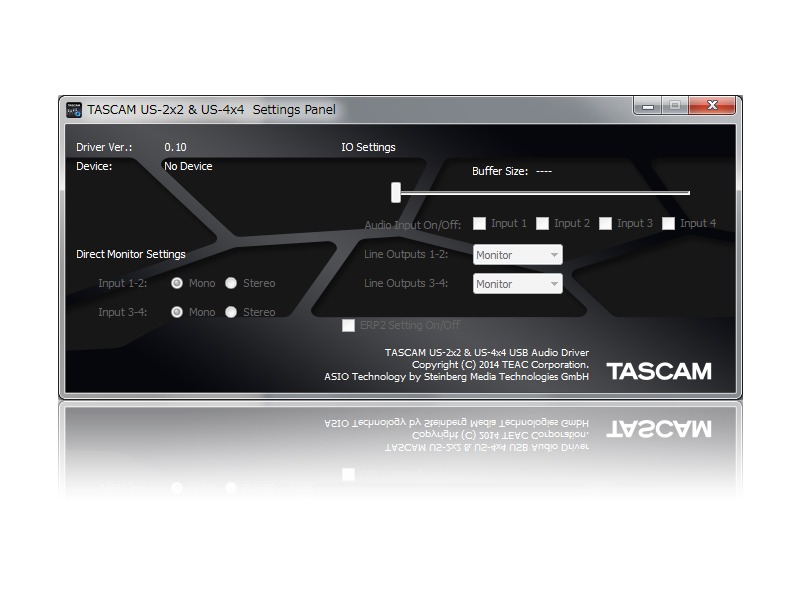
Sleek industrial design that inspires creativity with a practical interface
Bio-Cell Side Panels Add Style and Ergonomic Design

Angled Orientation is Ideal for Desktop Use

Separate Volume Controls for Headphones and Line Outputs

Class-Compliant Drivers for use with iPad and Other Tablets
Connect to iPad, iPhone, or other iOS devices

* A TASCAM PS-P520 AC adapter (included) is necessary to power the US-2x2.
* Apple's Camera Connection Kit is not included with this product.
* When connected, the US-2x2/US-4x4 will not provide power to the iOS device.
Tested with Sonar, Pro Tools, Cubase, Live, Studio One, and Garage Band, Logic Pro

MIDI Input and Output Included

CUBASE LE - An advanced DAW for Windows and Mac

The US-4x4 Is Built for Multi-Mic Recording

The US-4x4 includes an AC adapter – also required for use with iOS devices. By using an audio interface with iPad sound sources like a synthesizer app, a richer sound quality can be heard as opposed to using the headphone output alone.
Features at a Glance
Functions common to both the US-2x2 and US-4x4
- Ultra-HDDA (High Definition Discrete Architecture) mic preamps with −125dBu EIN
- NE5532 op-amps used at the audio input and output stages
- Up to 96kHz/24-bit recording
- Support for Windows and Mac OS X operating systems
- USB 2.0 computer connection
- Connect with iPads and other iOS devices
- +48V phantom power for all inputs
- Two switchable high-impedance inputs
- Microphone preamp gain range of 57 dB
- Direct monitoring function for zero-latency monitoring
- Tough all-metal casing for durability
- Angled design provides excellent usability on a desktop
- Balanced analog TRS output jacks suitable for connection to powered monitors
- Standard TRS headphones output jack
- Separate controls for line and headphones output volumes
- MIDI input and output
- Output sources can be selected in the setting panel
- Input sound monitoring can be set to stereo or mono
- Input muting function eliminates noise from unused inputs
- USB class compliant 2.0 support
- Confirmed operation with major DAW software (SONAR, ProTools, Cubase, Live, Studio One, Garage Band, Logic Pro)
Unique features for the US-2x2
- Two Ultra-HDDA mic preamplifiers
- Two XLR/TRS (MIC/LINE) inputs with full +48V phantom power
- Two TRS analog balanced outputs
- 18mW/ch headphone output
- USB bus-powered for mobile recording
- Optional AC adaptor available for use with iOS devices
Unique features for the US-4x4
- Four Ultra-HDDA mic preamplifiers
- Four XLR or TRS (MIC/LINE) inputs with full +48V phantom power
- Four TRS analog balanced outputs
- Two headphone outputs – each with 45mW/ch output power
- Dedicated AC adapter is included

[Updated] Information regarding iOS 26/iPadOS 26 compatibility
Learn More
Information about Windows 11 Version 25H2 compatibility
Learn MoreSpec description
| US-2x2 | US-4x4 | |
| Sampling frequency | 44.1k/48k/88.2k/96kHz | |
| Quantization bit rate | 16/24bit | |
| Analog audio inputs | ||
| MIC IN | IN 1-2 | IN 1-4 |
| Connector | XLR-3-31(1:GND, 2:HOT, 3:COLD), BALANCED | |
| Input impedance | 2.2k ohms | |
| Nominal input level | ||
| GAIN:MAX | -65dBu (0.0004Vrms) | |
| GAIN:MIN | -8dBu (0.3090Vrms) | |
| Maximum input level (GAIN:MIN ) |
+8dBu (1.9467Vrms) | |
| Gain | 57dB | |
| INST IN | IN 1-2 | IN 1-2 |
| Connector | 6.3mm(1/4")TS-jack(T:HOT, S:GND), UNBALANCED (When set to "INST" at MIC/LINE.INST switch) |
|
| Input impedance | 1M ohms | |
| Nominal input level | ||
| GAIN:MAX | -63dBV(0.0007Vrms) | |
| GAIN:MIN | -6dBV(0.5015Vrms) | |
| Maximum input level (GAIN:MIN ) |
+10dBV(3.162Vrms) | |
| Gain | 57dB | |
| LINE IN | IN 1-2 | IN 1-4 |
| Connector | 6.3mm(1/4")TRS-jack(T:HOT, R:COLD, S:GND), BALANCED (When set to "MIC/LINE" at MIC/LINE.INST switch) |
|
| Input impedance | 10k ohms | |
| Nominal input level | ||
| GAIN:MAX | -53dBu(0.0017Vrms) | |
| GAIN:MIN | +4dBu(1.228Vrms) | |
| Maximum input level (GAIN:MIN ) |
+20dBu(7.75Vrms) | |
| Gain | 57dB | |
| Analog audio outputs | ||
| LINE OUT | ||
| Connector | 6.3mm(1/4")TRS-jack(T:HOT, R:COLD, S:GND), BALANCED | |
| Output impedance | 110ohms | |
| Nominal output level | +4dBu (1.273Vrms) | |
| Maximum output level | +20dBu (7.75Vrms) | |
| PHONES | ||
| Connector | 6.3mm(1/4") stereo phone jack | |
| Maximum output level | 18mW+18mW or more (THD+N 0.1% or less, 32ohms loaded) |
45mW+45mW or more (THD+N 0.1% or less, 32ohms loaded) |
| MIDI IN / OUT | ||
| Connector | Din 5-pin | |
| Format | Standard MIDI format | |
| USB | ||
| Connector | USB B type 4-pin | |
| Format | USB2.0 HIGH SPEED | |
| Power | ||
| When connected PC | USB bus powered | Dedicated AC adapter (GPE248-120200-Z, included) |
| When connected iOS | AC Adapter (TASCAM PS-P520, sold separately) |
|
| Power consumption | 2.5W | 5W |
| Dimensions |
7.32" W ×2.56" H ×6.3" D |
11.62" W x 2.56" H x 6.3" D (296mm W ×65mm H × 160mm D) |
| Weight | 2.43lb (1.1kg) | 3.53lb (1.6kg) |
| Operating temperature | 5 to 35˚C | |
| Bundled software |
Cubase LE | |
| Accessories | USB cable, User's manual, warranty card | AC adapter(GPE248-120200-Z), USB cable, User's manual, warranty card |
Audio performance
| Frequency response | |
| LINE OUT(BALANCED) | |
| 44.1k/48k Hz | 20Hz to 20kHz, +0dB/-0.1dB |
| 88.2k/96k Hz | 20Hz to 40kHz, +0dB/-0.2dB |
| PHONES | |
| 44.1k/48k Hz | 20Hz to 20kHz, +0dB/-0.5dB |
| 88.2k/96k Hz | 20Hz to 40kHz, +0dB/-2dB |
| THD | 0.003% or less |
| S/N ratio | 101dB or more |
| Crosstalk | 95dB or more |
| EIN | -127dBu or less |
Computer system requirements
| Windows | |
| Compatible computers | Windows-compatible computer with a USB 2.0 port |
| CPU type/speed | Dual core/2 GHz or faster (x86) |
| Memory | 2GB or more |
| DRIVER | ASIO2.0 |
| Macintosh | |
| Compatible computers | Apple Macintosh computer with a USB 2.0 port |
| CPU type/speed | Dual core/2 GHz or faster |
| Memory | 2GB or more |
| DRIVER | Core Audio, Core MIDI |
Supported OS' (PC)
Windows
Windows 11 2025 Update (Version 25H2) New , Windows 11 2023 Update (Version 23H2) , Windows 10 2022 Update (Version 22H2) , Windows 11 2022 Update (Version 22H2) , Windows 11 (Version 21H2) , Windows 10 (November 2021 Update) , Windows 10 (May 2021 Update) , Windows 10 (October 2020 Update) , Windows 10 (May 2020 Update) , Windows 8.1 , Windows 8 , Windows 7Mac
macOS Tahoe New , macOS Sequoia , macOS Sonoma , macOS Ventura , macOS Monterey , macOS Big Sur , macOS Catalina , macOS Mojave , macOS High Sierra (10.13) , macOS Sierra (10.12) , OS X El Capitan (10.11) , OS X Yosemite (10.10) , OS X Mavericks (10.9) , OS X Mountain Lion (10.8)iOS
iOS 26 New , iOS 18 , iPadOS 18 , iPadOS 17 , iOS 17 , iOS 16 , iPadOS 16 , iOS 15 , iPadOS 15 , iPadOS 14 , iOS 14 , iPadOS 13 , iOS 13 , iOS 12 , iOS 11 , iOS 10 , iOS 8 , iOS 7Supported OS' (MOBILE)
New
Supported Media / Other
Information on the connectivity of TASCAM products with iPhone/iPad USB-C portInformation
| Latest version info | |
| Settings Panel for Windows | V4.00 |
| Settings Panel for Mac | V2.00 |
| Firmware | V1.01 |
- Buffer Size can now be set from 4 samples.
- When connected by USB, a menu item has been added in the sound settings to turn this unit off as the ‘default device’.
- Scaling to a suitable size now occurs with 4K and other high resolution displays.
- Operation stability has been improved.

Notices About Products
Manuals
| SONAR LE Quick Start Guide | 12-29-2016 | 1.2 MB |
|---|---|---|
| Owner's Manual | 11-15-2016 | 5.1 MB |
| Reference Manual V2.00 | 11-09-2016 | 2.3 MB |
| Live 9 Lite Quick Start Guide | 09-17-2014 | 1.8 MB |
Documents
| Release Notes (English) | 02-19-2020 | 7.7 KB |
|---|---|---|
| Software/Firmware Update procedures | 11-09-2016 | 841.3 KB |
Firmware
| Firmware V1.01 for OS X | 12-03-2014 | 2.6 MB |
|---|---|---|
| Firmware V1.01 for Windows | 12-03-2014 | 2.2 MB |
| Firmware V1.00 for Windows | 09-17-2014 | 264.8 KB |
| Firmware V1.00 for OS X | 09-17-2014 | 680.9 KB |
Software
| Settings Panel V4.00 for Windows (Includes driver) | 02-19-2020 | 18.3 MB |
|---|---|---|
| Settings Panel V2.00 for Mac | 11-09-2016 | 11.7 MB |
Supported Media / Other
FAQs
Windows allows the processor to throttle to half speed when the computer is idle. However, this can affect the performance of DAW recording software. TASCAM recommends that this function be disabled, especially when using a multi-channel interface such as the US-16x08.
To Change the Power Management settings in Windows:
- Open the Control Panel.
- In Windows 8 this is under “Settings” in the right pane of the desktop
- In Windows 7 and earlier this is in your Start menu
- Open the Power Options control panel by double-clicking it
- Click “Show Additional Plans”
- Click on “High Performance” in the Power Options
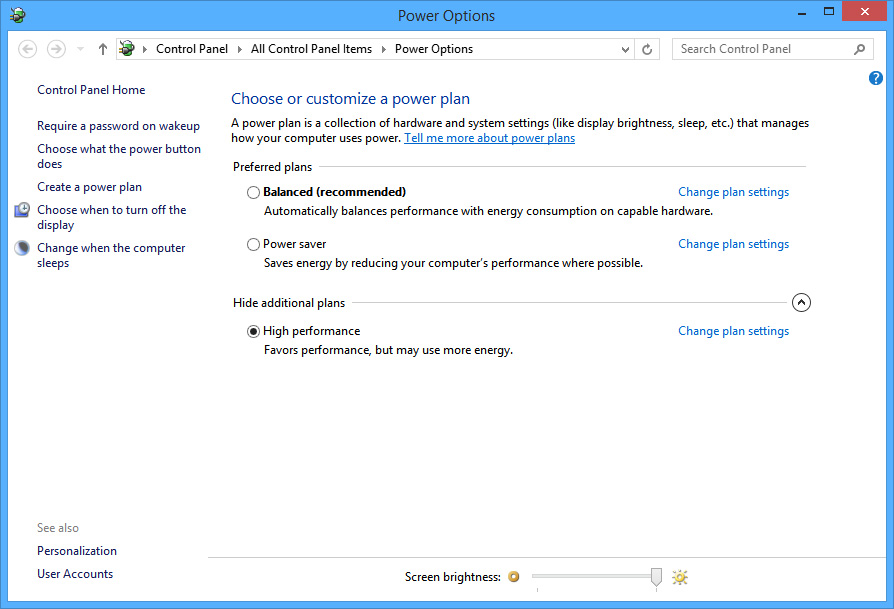
According to Apple, OS X 10.9.5 includes heightened security measures that will also be part of OS X 10.10. These security measures will affect some TASCAM audio interfaces, so users are advised to be aware, and hold off on updating until further information is available
These products use Apple's built in CoreAudio driver. The Settings Panel installer is fully compliant with Apple's latest security measures.
- US-2x2
- US-4x4
The latest drivers are compliant, but testing is ongoing for these products:
- US-322
- US-366
- US-1200
- UH-7000
The OS X 10.9 public beta drivers can continue to be used for these interfaces:
- US-122mkII
- US-144mkII
- US-200
- US-600
- US-1641
- US-1800
- US-2000
Cannot be used with the current driver (public or beta):
- IF-FW/DMmkII: Development is on-going and a version that is compliant with the new security measures will be made available as soon as possible. Please keep your system at 10.9.4 or earlier if you wish to continue to use the IF-FW/DMmkII.
- TASCAM Mixer Companion: Gatekeeper Security must be set to "allow all" for TMCompanion to be installed. It can be reverted to higher security settings after installation.
- Other audio interface products not mentioned are no longer supported.
Open the US-2x2 / US-4x4 Settings Panel and switch "Line Outputs 1-2" to Monitor. If this is set to "Computer 1-2," the Monitor Balance knob won't do anything.
First, make sure that your audio interface is set to ASIO mode:
- Press P to open the Preferences window
- Select “Devices” from the left column (under Audio in the left column)
- Uncheck anything in the Input Drivers and Output Drivers lists
- Click “Playback and Recording” from the left column
- Set the Driver Mode to ASIO
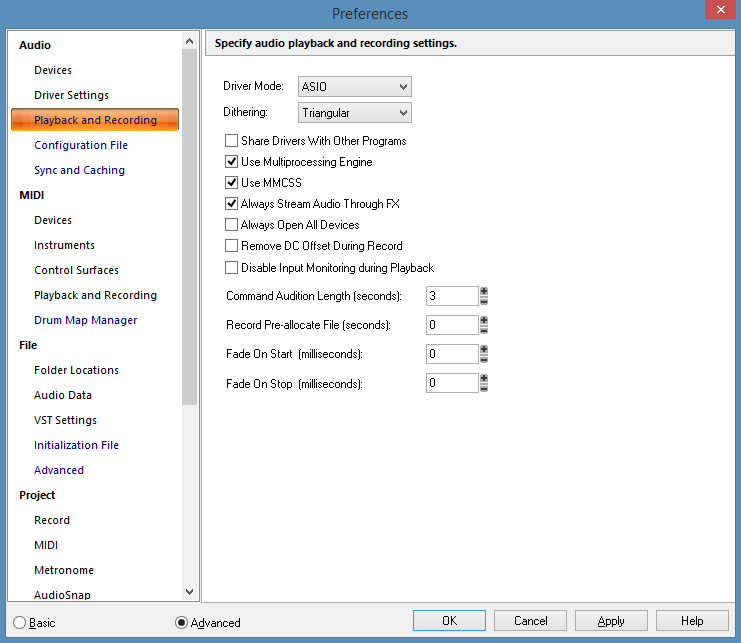
- Select “Devices” from the left column again
- Check all of the US-16x08 inputs and outputs that you want to use
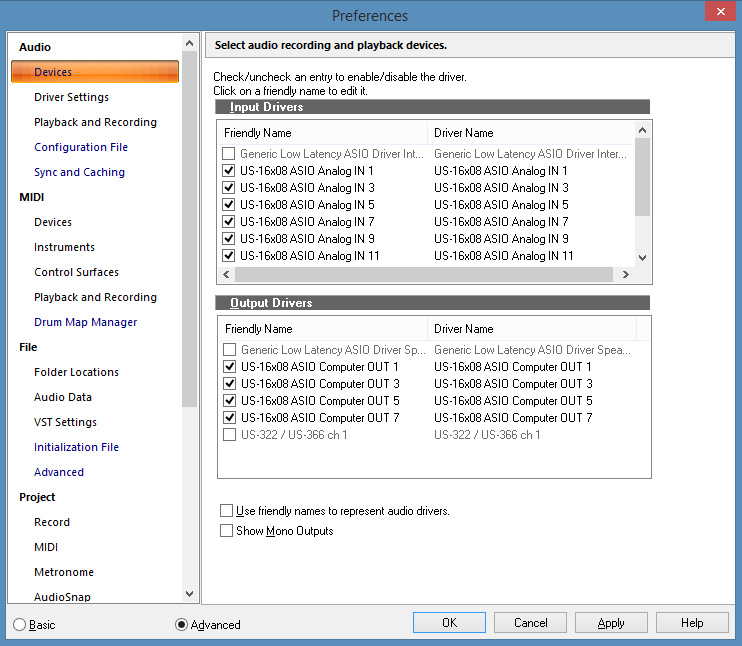
If you still have problems, change the Buffer Size in the US-16x08 control panel:
- Open the US-16x08 control panel
- Click the Interface tab
- Change the Buffer Size to a higher setting