
This model has been discontinued.
It has been replaced with the US-2x2.
![]() Now Shipping with Cubase LE4! (See below if you purchased this interface after February 1, 2008 and did not receive Cubase LE4.)
Now Shipping with Cubase LE4! (See below if you purchased this interface after February 1, 2008 and did not receive Cubase LE4.)
The follow-up to our mega popular US-122, the new US-144 delivers everything you'd want in a portable audio/MIDI interface and more.
Record two tracks at a time with zero latency from the analog inputs; whether you have a PC or a Mac, your song ideas go down in real time, real easy. Its size means you can take it anywhere you take your laptop, yet it's packed with features that make buying it an audio no-brainer. MIDI input and output, high quality mic inputs, 96kHz/24-bit recording (better than CD quality)-all the stuff you'd want without the fluff you wouldn't. The US-144: the answer to your recording needs.
The US-144 is also part of TASCAM's exciting new Track Pack T2.
Cubase LE4 Upgrade Offer
If you purchased one of the following products between February 1 and May 31, 2008 you may be eligible for an upgrade to Cubase LE4. The following products are eligible:
- US-122L
- US-144
Call the TASCAM Parts department at (323) 726-0303, extension 840 to order your Cubase LE4 disc. Be ready to provide:
- A copy of your sales receipt
- The serial number of your interface
Terms and Conditions: A $10.00 shipping and handling charge applies. Offer valid for TASCAM US-122L and US-144 interfaces purchased between 2/1/08 and 5/31/08 that did not include a copy of Cubase LE4. Other TASCAM interfaces are not eligible for this offer. Offer only good for products purchased in the USA and discs will only be shipped in the USA. Supplies are limited to stock on hand.
Spec description
|
|
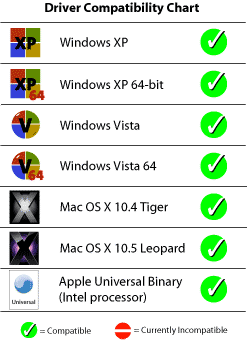
Manuals
| Vista Support | 02-21-2009 | 368.4 KB |
|---|---|---|
| US-144 Owner's Manual | 07-15-2007 | 3.3 MB |
| A Beginner's Guide to Recording | 07-15-2007 | 2.6 MB |
Documents
| Cubase LE quick start guide | 04-03-2013 | 1.1 MB |
|---|---|---|
| Note on Cubase LE and OSX Tiger | 07-15-2007 | 483.0 B |
| Note on Windows Media Center | 07-15-2007 | 131.0 B |
Firmware
| US-122L & US-144 Firmware v. 1.11 for Mac OS X | 08-31-2010 | 174.8 KB |
|---|---|---|
| US-122L & US-144 Firmware v. 1.12 Firmware Updater for Windows | 04-09-2008 | 276.0 KB |
| US-122L & US-144 Firmware v. 1.12 Firmware Updater for Mac OS X (download) | 04-09-2008 | 126.4 KB |
| US-122L & US-144 Firmware v. 1.11 Firmware Release Notes | 11-20-2007 | 17.5 KB |
| US-122L & US-144 Firmware v. 1.11 Firmware Updater for Windows | 11-20-2007 | 291.1 KB |
| US-122L & US-144 Firmware v. 1.02 Firmware Updater for Windows | 07-17-2007 | 236.0 KB |
| US-122L & US-144 Firmware v. 1.02 Firmware Updater for Mac OS X | 07-17-2007 | 133.2 KB |
Other Firmware
| Tutorial Video Setting Up Cubase LE4 with the US-122L : US-144 | 02-18-2009 | 14.3 MB |
|---|
Windows Drivers
Mac Drivers
| US-122L-144 Mtn Lion Driver (unsupported) | 12-18-2012 | 2.7 MB |
|---|---|---|
| Mac OS X driver ver 2.00 (Snow Leopard 10.6, 32/64-bit) for US-122L and US-144 | 08-21-2010 | 1.4 MB |
| US-122L & US-144 v. 1.13 driver for Mac OS X 10.5 (Leopard) | 07-04-2010 | 833.5 KB |
| US-122L & US-144 Mac OS X Drivers v. 1.12 driver for Mac OSX Leopard | 10-16-2008 | 942.4 KB |
| US-122L & US-144 Mac OS X Drivers v. 1.11 driver for Mac OSX Leopard | 04-10-2008 | 946.0 KB |
| US-122L & US-144 Mac OS X Drivers Mac OS X Driver 1.02 | 07-16-2007 | 889.0 KB |
| US-122L & US-144 Mac OS X Drivers Mac OS X Driver v1.00 | 07-16-2007 | 882.2 KB |
FAQs
Cubase LE is authorized on the Steinberg website. Go to this page to get started.
Please be aware that this activation system is designed and controlled by Steinberg and not TASCAM.
- Install Cubase LE 4 or Cubase LE 5
- Make sure that your computer has a working Internet connection. This connection is necessary to activate the license because the eLicenser Control Center (eLCC) needs to register with our license server.
- Make sure that you have the latest version of the eLCC installed. Click here to download
- Open the eLicense Control Center (eLCC) software and make a note of your Soft-eLicenser number
- Create a user account in the MySteinberg area. If you already have one, please go to step 7.
- The "My Steinberg" area can be found on the Steinberg home page
- Check your email and activate your user account by clicking the link in the confirmation email
- Log in to your MySteinberg account, and click on "Activation & Reactivation", choose "Cubase LE 4" or "Cubase LE 5" and select "Permanent Activation". Enter your Soft-eLicenser and choose your hardware manufacturer
- You will receive an email containing the activation code
- Launch the eLicenser Control Center software. Click the "Enter Activation Code" button to download the license for your Steinberg product to the Soft-eLicenser. To do this, enter the required activation code into the corresponding field. Follow the instructions on screen.
The process above is taken directly from the Steinberg website. Cubase LE4 Cubase LE5
If you are still having problems after following the above instructions, consider posting a message on the Cubase.Net forum





