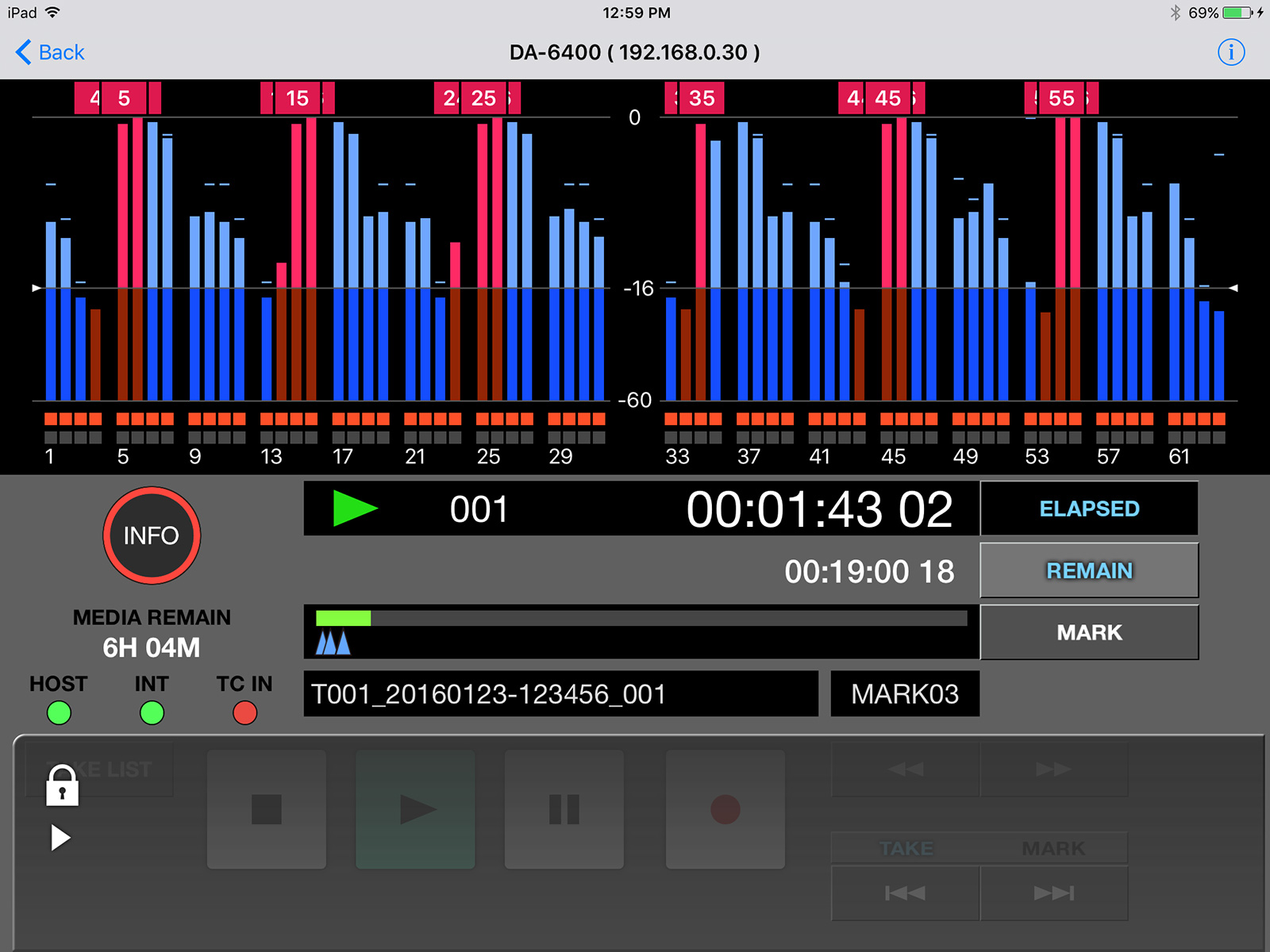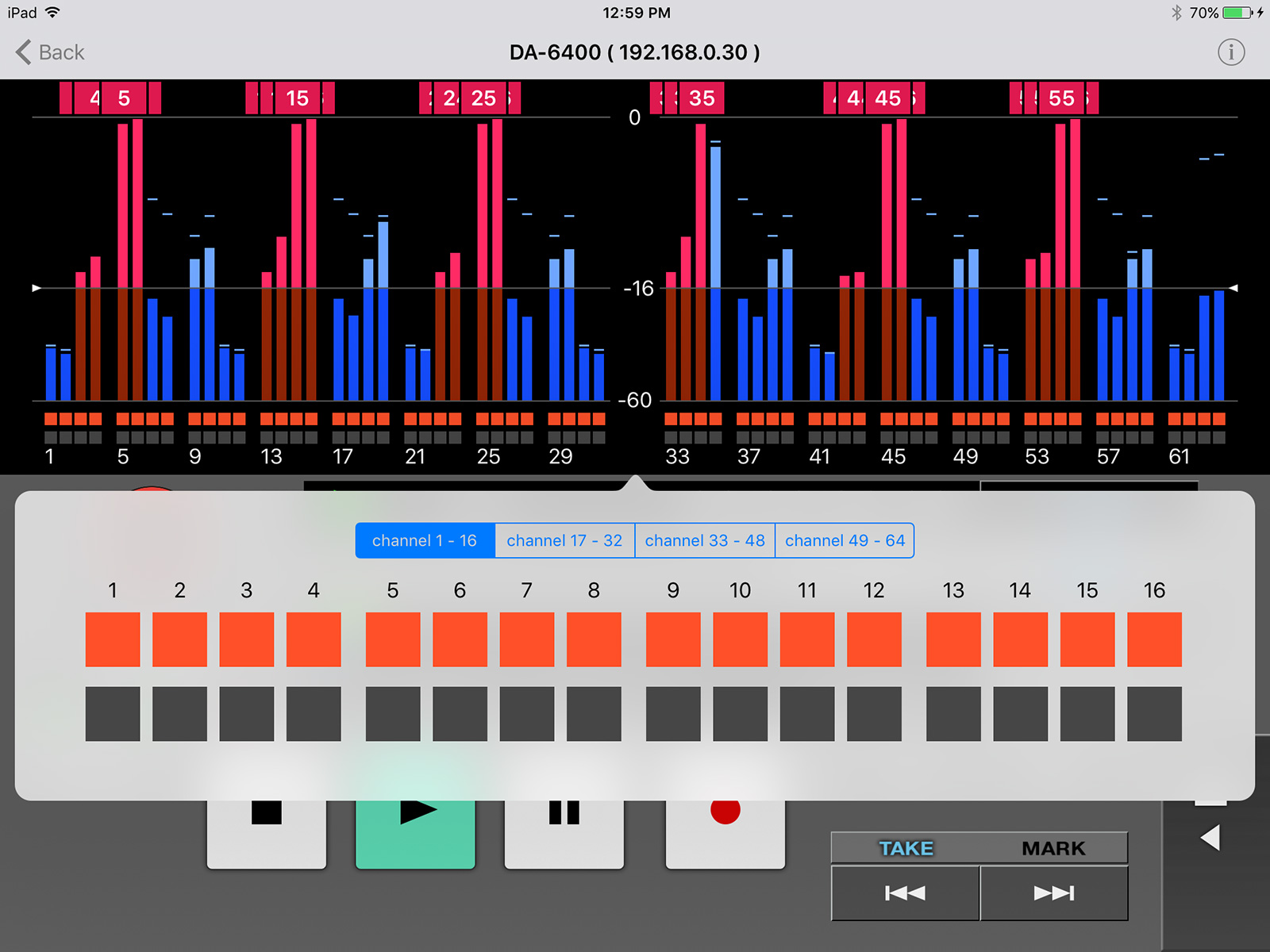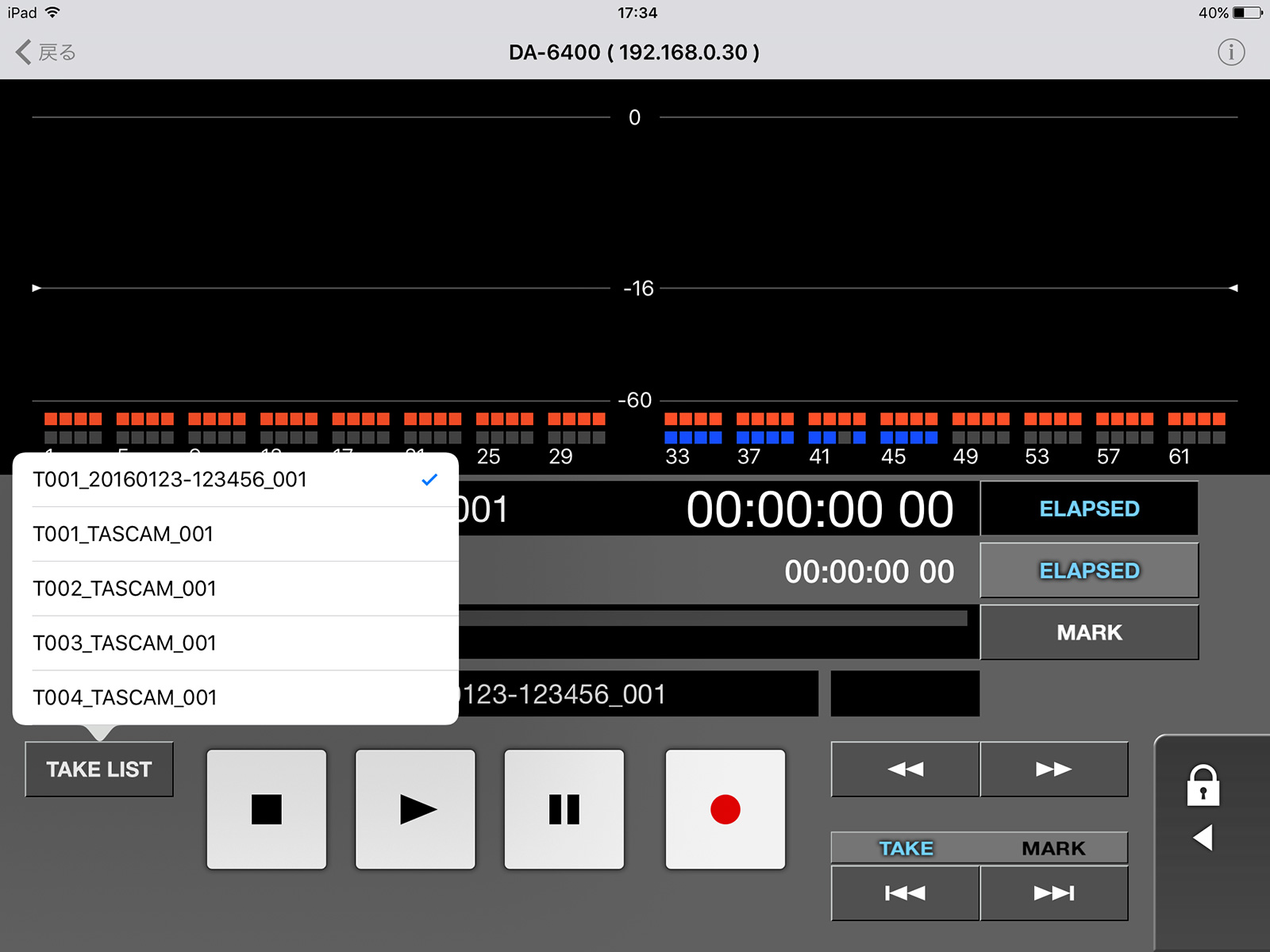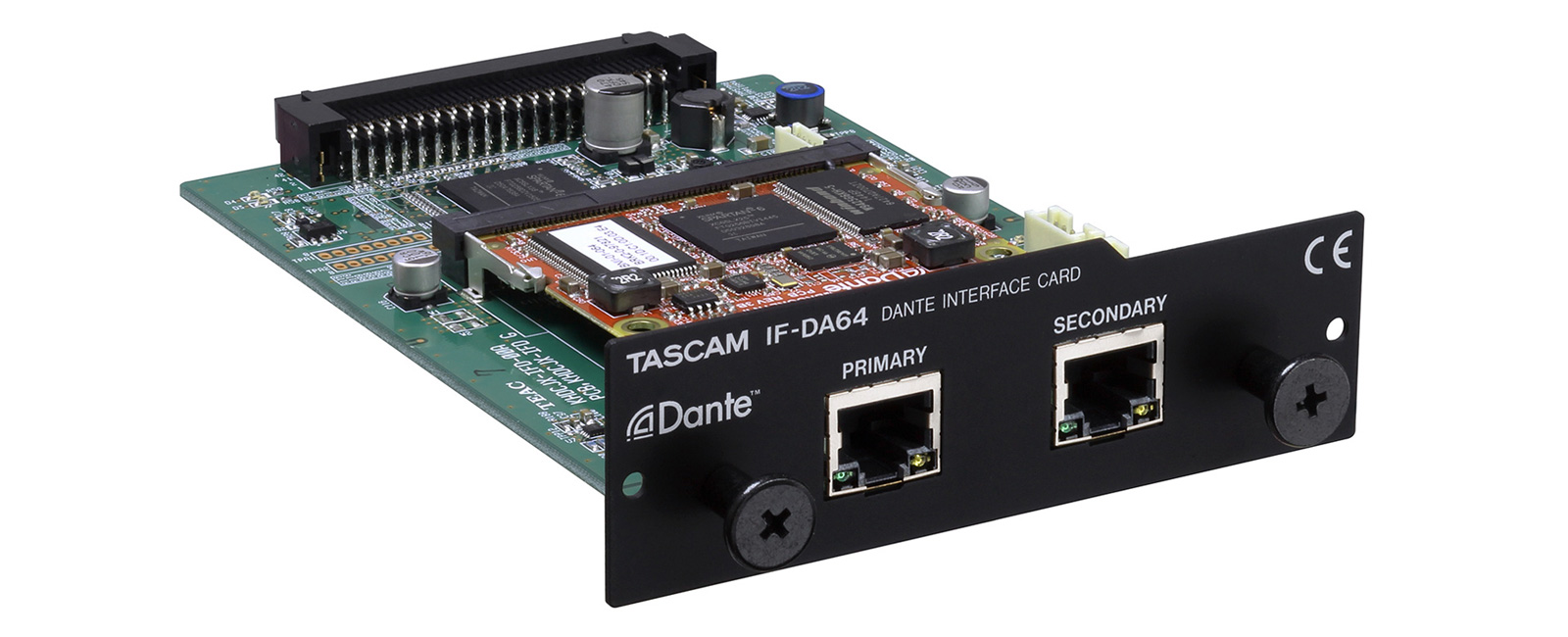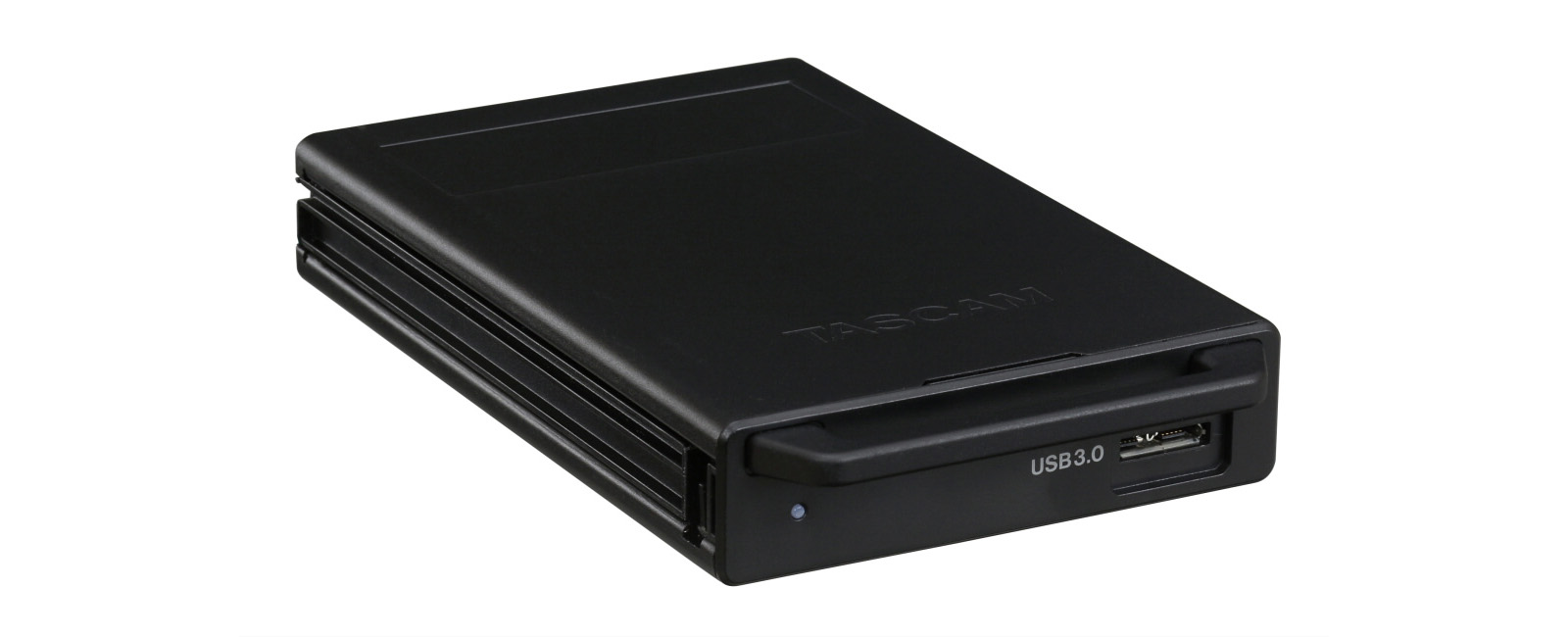"TASCAM DA-6400 Control" is an iOS app for iPad that allows the TASCAM DA-6400/DA-6400dp 64Ch Digital Multitrack Recorder to be controlled via Wi-Fi. Using the "TASCAM DA-6400 Control" app, it is possible to control and monitor the condition of the DA-6400/DA-6400dp remotely.
Monitor the Condition of the DA-6400.
There are two types of time counters, allowing for flexible time information monitoring such as synchronous monitoring of the Elapsed Time and Timecode Input.
Control Remotely from the Best Position.
In addition to basic Record, Play, Take Skip, and Backward/Forward operations, it is also compatible with MARK Set and MARK Skip.

The app is equipped with a 64-channel level meter, making it possible to monitor levels. When a level overload occurs, the bar meter changes to red, and a pop-up display of the Channel No. appears above the bar meter.
In addition to basic Record, Play, Take Skip, and Backward/Forward operations, it is also compatible with MARK Set and MARK Skip.
There is a Main and Sub-Counter for Time Display, making it possible to display optimal time information according to the usage purpose - such as monitoring both the Elapsed Time and Input Timecode.
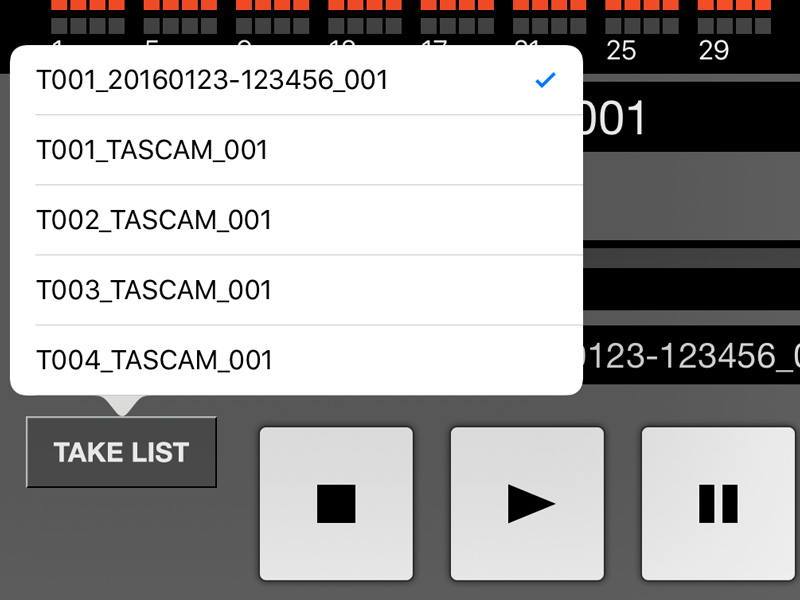
Tap the TAKE LIST button to bring up a pop-over display of the Take List, and then select the desired Take.
The app communicates with the DA-6400 via Wi-Fi, so monitoring and control can be performed from an optimal location even when the DA-6400 is installed in a rack case.
* A Wi-Fi router is needed for Wi-Fi connection.
It is possible to prevent stoppages due to accidental operations while recording or playing. Swipe with two finger to the left (while the panel is unlocked) to lock Transport Button operation. Swipe with two finger to the right (while the panel is locked) to unlock Transport Button operation.

It is possible to configure Record Function and Input Monitor settings for each individual channel.
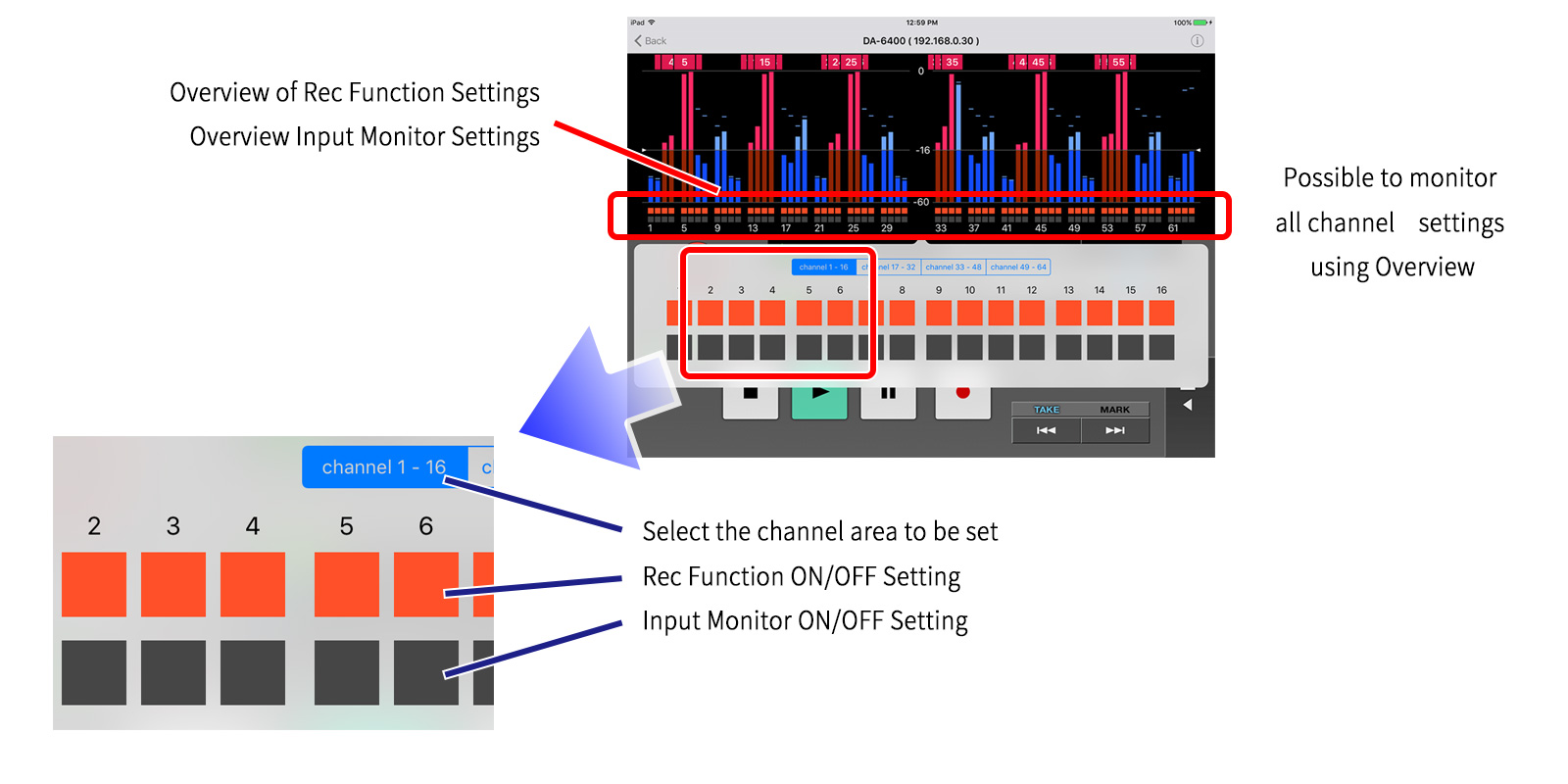
Features at a Glance
- Monitor the Levels of 64 Channels
- Transport Control Possible
Record, Play, Skip, Backward/Forward
MARK Set, MARK Skip
- Display and Set the Rec Function / Input Monitor
- Master Clock Synchronization, Input Timecode, and HOST Connection Status (Connection to DA-6400) Monitoring
- Panel Lock Function for Preventing Accidental Operation with the Application
- Two Types of Time Counter Displays
Possible to display the following information
Elapsed, Remain, Total elapsed, Total remain, Internal timecode, Timecode input
- Media Remaining Capacity Display
- Select any Take from the Take List

[Updated] Information regarding iOS 18/iPadOS 18 compatibility
Learn More