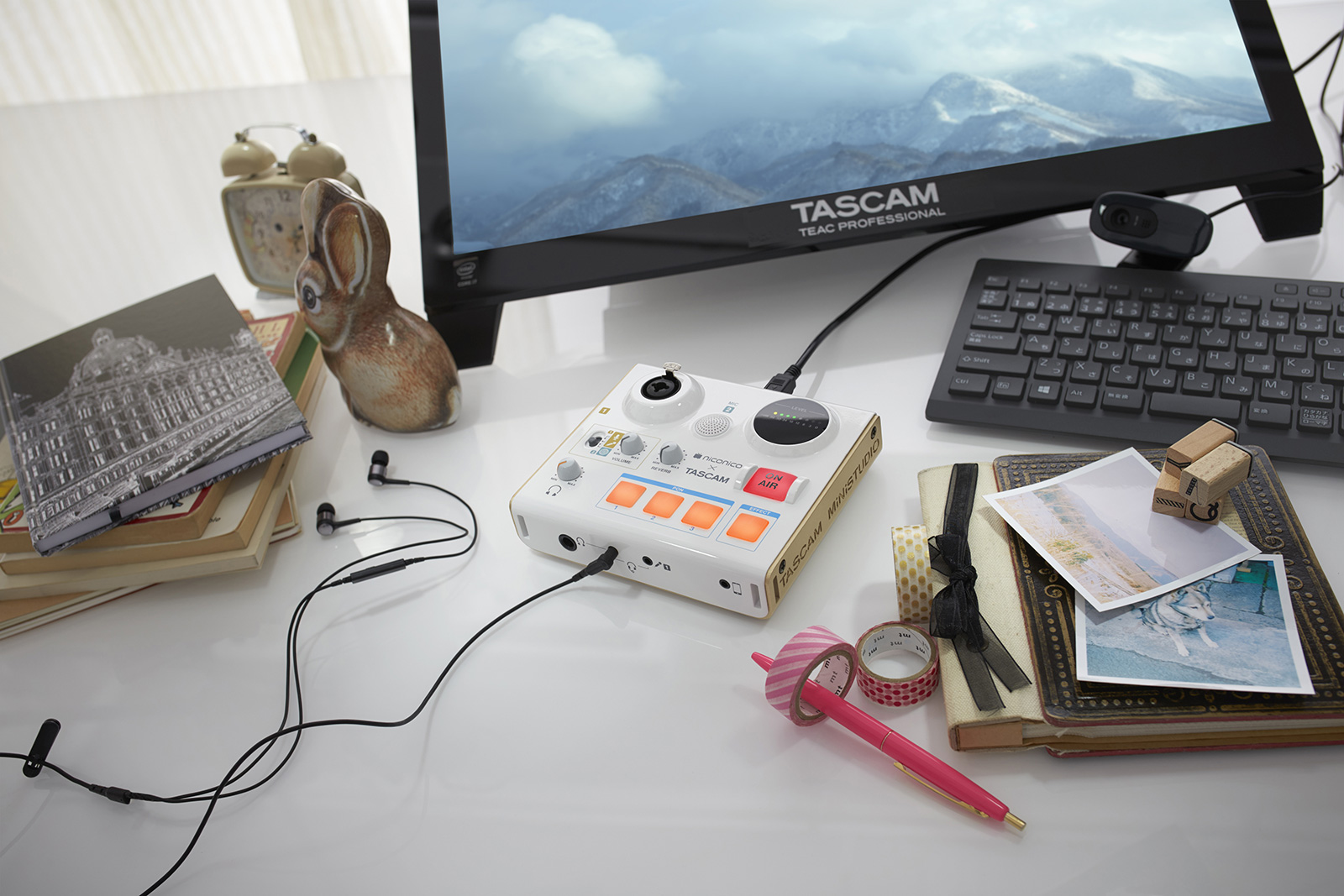This model has been discontinued.
The new TASCAM MiNiSTUDIO series of audio interfaces for personal broadcasting has been developed to enable anyone to broadcast their programs to the world.
If you have been involved in personal broadcasting, there is one thing that you have probably thought about in particular. You have probably wondered how you can gain more audience members.
The TASCAM MiNiSTUDIO series of audio interfaces enable "audio performance" techniques that can make programs more interesting in order to grow your audience.
Broadcasters call pre-recorded clapping, cheering and other sounds "PON." The TASCAM MiNiSTUDIO series has a "PON" function that allows you to add such sounds simply by pressing buttons. In addition, voice effects and reverb allow you to alter the voices of moderators and guests. By changing voices with a single action, you can raise the level of excitement of a program.
Audio quality is another important aspect of audio performance. Providing your audience with sound that is easy to follow is also a way to make them feel more welcome. The TASCAM MiNiSTUDIO series has high-quality audio circuits inherited from music creation devices, so you can capture clear sound just by connecting a mic.
Since this is equipment that you will operate while broadcasting, ease-of-use is also important. We designed a new user interface focused on ease-of-use during personal broadcasting. Through joint development with Dwango Co., Ltd., we zoomed in on what is necessary for personal broadcasting, and designed these units with as few controls as possible so that they can be used intuitively even by people who are not knowledgeable about audio equipment. The dedicated software also has an EASY page that anyone can use and an EXPERT page for advanced users.
With just the MiNiSTUDIO PERSONAL, which is the entry-level model, users can easily enjoy high-quality personal broadcasting. Since this model has a built-in condenser mic, no external mic needs to be purchased. If you have wanted to try personal broadcasting, you will be able to do so quickly with this.
The MiNiSTUDIO CREATOR, which is the more advanced model, also supports audio and video production. Changing the mode automatically changes signal routing. The loopback function is always on in BROADCAST mode, but it is turned off in CREATOR mode.
Sound is one key to increasing your audience.
Sound should suit the development of the program and voices should be easy to understand. This can be achieved with a single MiNiSTUDIO unit.
Use a MiNiSTUDIO to make your own unique programs.
From your room to the world, broadcast your own programs live over the Internet!

Add audio effects to raise the level of your programs. Increase your fans!

Invite a guest and use two mics for a serious talk show.

Connect an instrument and a vocal mic at the same time. Broadcast your own singing and playing!

When you need new material, leave your room and broadcast from somewhere else!
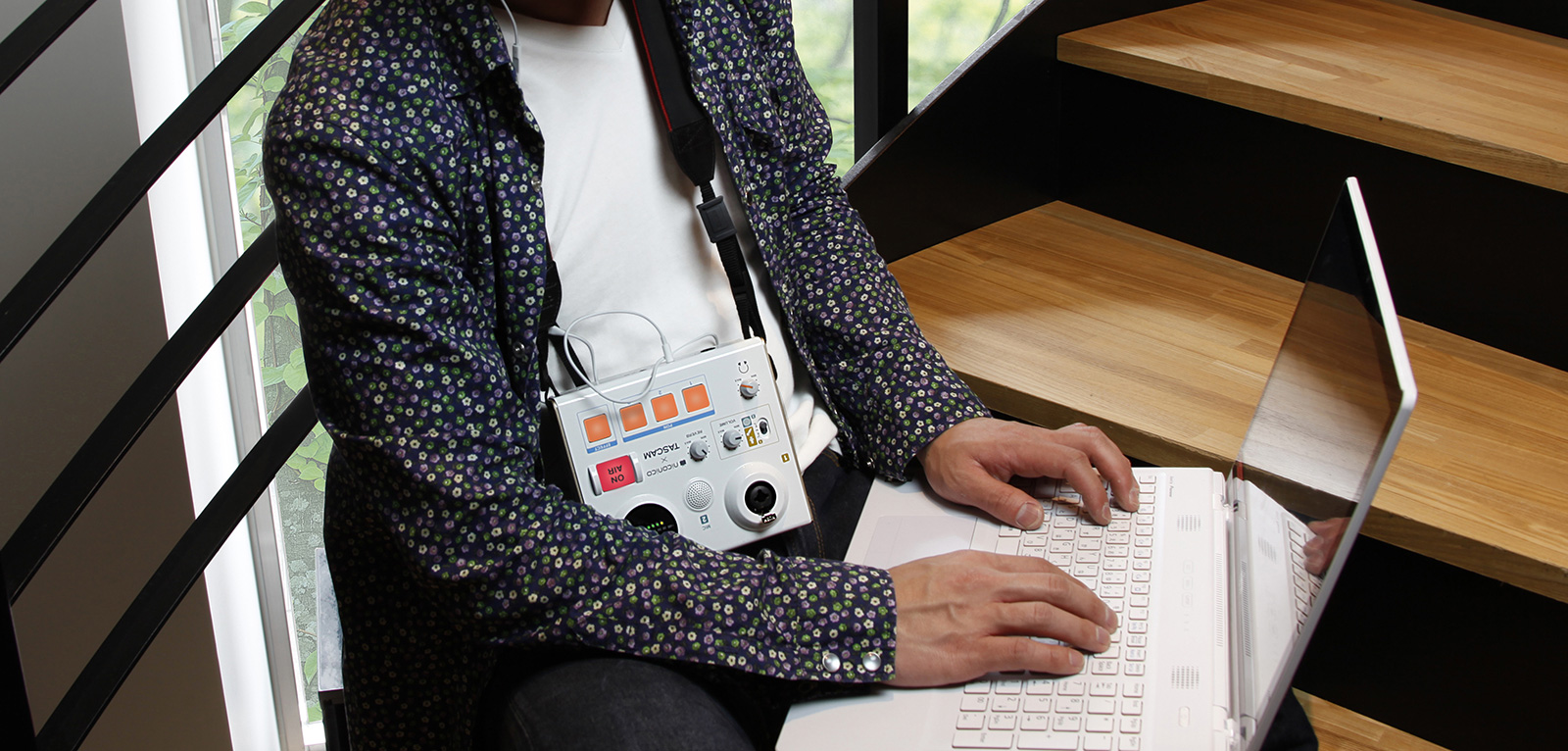
Use high-quality audio when creating original videos for video sharing sites.

Start your personal broadcasting right away with MiNiSTUDIO Version2.0!
Based on our customers’s feedbacks, now the MiNiSTUDIO dedicated software – MiNiSTUDIO Settings Panel -is upgraded to Version 2.0. The automatic update function is available for anyone who wants to update their software and firmware for their broadcasting. In addition, the Information window function keeps you updated with the latest news. Espeiclally for personal broadcastings, you cannot miss out the ducking function that is designed for all broadcasters .
These features are available in both mac OS and Windows.
Windows (Windows 7, Windows 8, Windows 10) and Mac (OS X Yosemite, OS X El Capitan, macOS Sierra)
Also Information Window supports multiple languages.
(EN, GE, IT, FR, SP, CH and JP)
Let’s start broadcasting with more user-friendly features on MiNiSTUDIO!

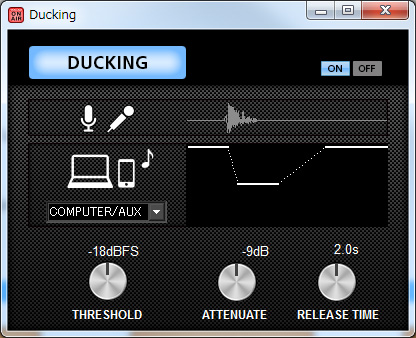
- Information window function with the latest information
- Automatic update function to update the software and firmware automatically
- Ducking function automatically attenuates on the playback volume when talking into microphone
Information window function with the latest information
The dedicated Settings Panel software, with the information window functions showing the latest information about your installed and connected device. By automatically displaying the latest information about the product, there will be no need to check the updates on website constantly. Once you have read the information you can also check on the "Do not show this message again box" so the notification does not show again.
Information Window function keeps you updated with the latest news about product, recording tip, exhibition, seminars or any matters to bring more joy to your audio recordings.
 * To use Information windows function, please keep your PC connected with Internet.
* To use Information windows function, please keep your PC connected with Internet.* Information window function supports multiple languages, depends on your OS.
Automatic update function to update the software and firmware automatically
If there are any required updates to the software or the firmware, the files will be automatically downloaded and installed instead of doing it all by yourself. In the previous version, users have to download the updated firmware or software from the webpage and install themselves. This smart update function can do all the work for you.
After the automatic download of updated firmware/software, you can easily install it by following the instructions during installation.


Ducking function automatically attenuates on the playback volume when talking into microphone
In any live TV or radio program, it is not that easy to adjust volume of music playbacks while talking in real time. With the ducking function, it lowers the playback volume automatically when the mic input signal is detected. You can also adjust the settings based on your preference in [Extra Effect] under MENU on MiNiSTUDIO Settings Panel.
Select AUX if using playback from an external device with your PC for broadcasting.
Select COMPUTER to use playback in the PC for broadcasting. (Windows only)
Select COMPUTER/AUX to use the playback from the external device and the PC for broadcasting. (Windows only)
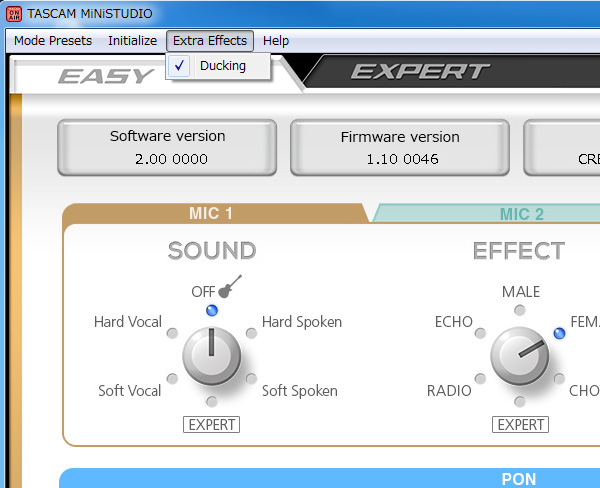
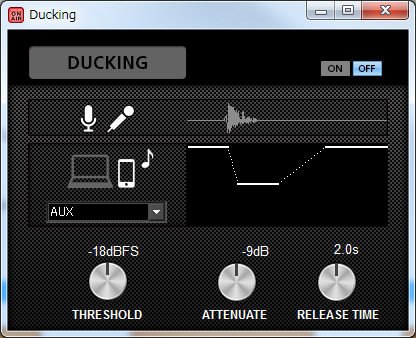
Version1.3 Settings Panel Software with new features added
Based on comments received from customers, Version 1.3, an easy-to-use version enables you to utilize with variety of Internet services. You can use new additional function once you update the Settings Panel software to the latest version 1.3.
* In Version1.3 or later, there will be three internal drivers available in both Windows recording / playback audio settings. Please select [MiNiSTUDIO US-32/42] as the standard driver.

- Mode Presets function enables you to select any settings depending on your use purpose
- USB DELAY function to sync audio and video while broadcasting with video capture card
- DIRECT MONITOR option mode allows you to choose a suitable monitoring method depending on your input sources (MiNiSTUDIO CREATOR only)
- A multi-WDM driver that works with the complicated settings used in the voice call software (Windows only)
Mode Presets function enables you to select any settings depending on your use purpose
* MiNiSTUDIO CREATOR can be used only when the mode is switched to CREATOR mode on the unit
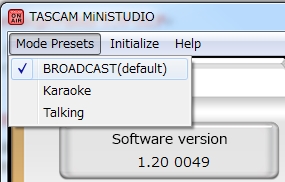
MiNiSTUDIO PERSONAL
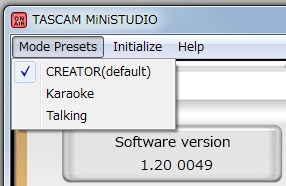
MiNiSTUDIO CREATOR
BROADCAST
Perfect settings for standard online broadcasting services.
* If you are using MiNiSTUDIO CREATOR, please switch the mode to BROADCAST on the unit.
* With MiNiSTUDIO PERSONAL, it has the same standard settings as the previous version 1.2 or before.
CREATOR
Perfect settings for video production or music production using DAW software.
* Can only be selected with MiNiSTUDIO CREATOR.
* With MiNiSTUDIO CREATOR, It has the same settings on CREATOR mode as the previous version 1.2 or before
Karaoke
Perfect settings for online Karaoke.
* Select this mode when you want to separate the loop-back signal configured via the personal computer for the output sound (if you want to use both Mixing Driver 1/2)
Talking
When using Internet voice call software, this is the setting you need. During a conversation, the PC sound (voice signal sent from the other end) would be sent back and forth due to the default loopback setting which creates a feedback noise. By using the Talking function, it will automatically shut off the loopback signal in the application, in order for you to enjoy your voice calls in a comfortable environment.
I want to start my own online broadcast!
MiNiSTUDIO PERSONAL : Select [BROADCAST] under “Mode Preset” in the Settings Panel software.
MiNiSTUDIO CREATOR : Switch to [BROADCAST] mode on the unit.
I want to chat with friends using Internet voice call software!
MiNiSTUDIO PERSONAL: Select [Talking] under “Mode Preset” in the Settings Panel software
MiNiSTUDIO CREATOR: Switch to [CREATOR] mode on the unit, and select [Talking] under “Mode Preset” in the Settings Panel software.
I want to sing Karaoke online with effects ON!
MiNiSTUDIO PERSONAL: Select [Karaoke] under “Mode Preset” in the Settings Panel software. Enjoy Karaoke with a variety of effects from the Settings Panel.
MiNiSTUDIO CREATOR: Switch to [CREATOR] mode on the unit, and then select [Karaoke] under “Mode Preset” in the Settings Panel software. Enjoy Karaoke with a variety of effects from the Settings Panel.
| Mode switch setting (CREATOR unit) |
Mode preset (Settings Panel) |
Loopback (hardware) |
Loopback (software) |
ASIO | Output to PC | |
| BROADCAST (PERSONAL) |
- | BROADCAST | ON | OFF | OFF | MONO |
| BROADCAST (CREATOR) |
BROADCAST | - | ON | OFF | - | - |
| CREATOR (CREATOR) |
CREATOR | CREATOR | OFF | OFF | ON | STEREO |
| Karaoke | CREATOR | Karaoke | OFF | ON | OFF | MONO |
| Talking | CREATOR | Talking | OFF | OFF | OFF | MONO |
USB DELAY function to sync audio and video while broadcasting with video capture card
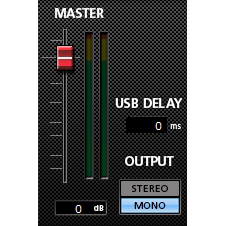 If you are using a webcam with video capture card for Internet broadcasting, there is a chance to cause audio and video out of sync in your live broadcasting. The USB DELAY function enables you to adjust the audio signal to sync to video. It creates an audio delay of up to 500ms (0.5 seconds) which can create an audio delay of up to 500ms (0.5 seconds). Please use this function when the audio signal is ahead of the video.
If you are using a webcam with video capture card for Internet broadcasting, there is a chance to cause audio and video out of sync in your live broadcasting. The USB DELAY function enables you to adjust the audio signal to sync to video. It creates an audio delay of up to 500ms (0.5 seconds) which can create an audio delay of up to 500ms (0.5 seconds). Please use this function when the audio signal is ahead of the video.* Can be used only at 44.1 / 48kHz audio recording format.
DIRECT MONITOR option mode allows you to choose a suitable monitoring method depending on your input sources (MiNiSTUDIO CREATOR only)
 There are different ways to monitor depending on what type of sound source is recorded in music production. Direct Monitor setting enables you to select MONO for vocal monitoring, STEREO for keyboard monitoring and any type of instrument that comes with stereo inputs can be well-monitored with this versatile function. Furthermore, you are able to switch this setting to OFF when not recording.
There are different ways to monitor depending on what type of sound source is recorded in music production. Direct Monitor setting enables you to select MONO for vocal monitoring, STEREO for keyboard monitoring and any type of instrument that comes with stereo inputs can be well-monitored with this versatile function. Furthermore, you are able to switch this setting to OFF when not recording.* The direct monitor is set to MONO and it cannot be switched when using MiNiSTUDIO PERSONAL or during CREATOR mode on MiNiSTUDIO CREATOR.
A multi-WDM driver that works with the complicated settings used in the voice call software (Windows only)
* Select the [MiNiSTUDIO US-32/42], and click "Set Default".
In Windows recording / playback audio settings, select [MiNiSTUDIO US-32/42].
Choose Karaoke Mode in the Settings Panel.
Assign the output device to [Additional driver US-32/42] on the online voice call software such as SKYPE.
These two drivers both have different internal structures. [MiNiSTUDIO US-32/42] is the only driver which has the Loopback Function which allows your music and voice from the mic output to the other end and still can continue your conversation without any feedback noise on any voice call software. The signal routing of above setting is shown in the following chart. It separates the signals of the PON effect sound and your Music playback to different channel, and mix them together eventually to send out to the other end. You can have a relaxing time with friends online while the music is playing.
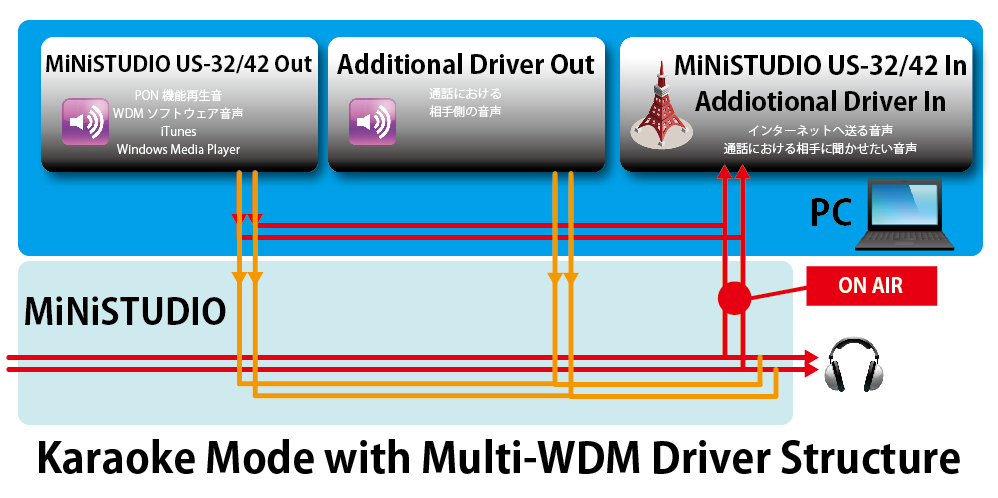
User interface designed for personal broadcasting that anyone can easily operate
Among the features of the MiNiSTUDIO series, the user interface is the biggest difference from audio interfaces design for music creation. We started from scratch and designed these units especially for personal broadcasting, carefully choosing the controls so that even people who are not knowledgeable about audio equipment can use them without trouble.
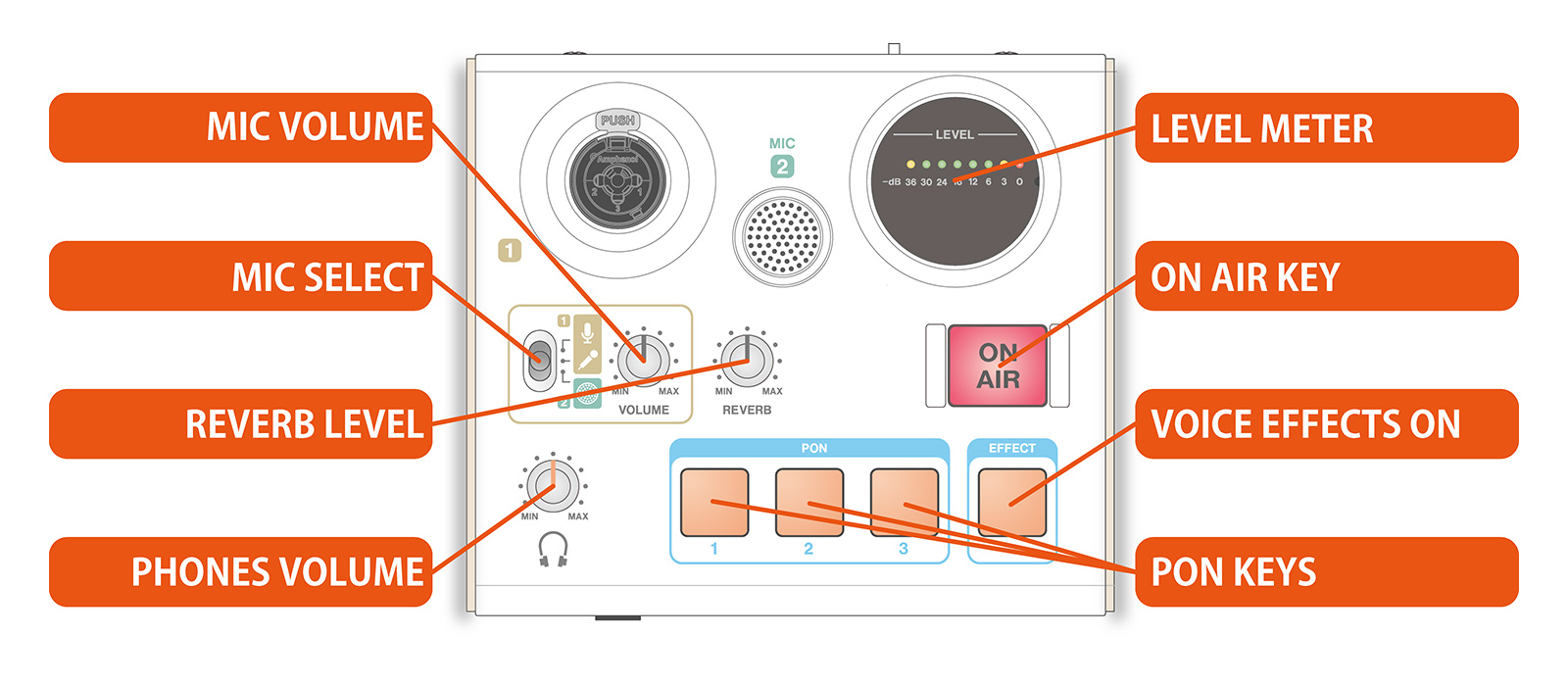
- Built-in omnidirectional mic that can capture sound in every direction (MiNiSTUDIO PERSONAL only)
- Compatible with both headset mic and 4-pole earphone with mic
- Quick and easy operation using streamlined controls
- Input monitoring circuit and ON AIR key allow input sounds to be heard at all times
- Loopback function enables streaming of the computer output sound
- Lightweight design and strap attachments enable use for mobile broadcasting
Built-in omnidirectional mic that can capture sound in every direction (MiNiSTUDIO PERSONAL only)
 The MiNiSTUDIO PERSONAL has a high fidelity omnidirectional condenser mic built-in. With it, you can start personal broadcasting without needing to prepare an external mic. Furthermore, since the omnidirectional mic can capture sound from every direction, it can be used not only for solo broadcasting but also for broadcasting with multiple guests.
The MiNiSTUDIO PERSONAL has a high fidelity omnidirectional condenser mic built-in. With it, you can start personal broadcasting without needing to prepare an external mic. Furthermore, since the omnidirectional mic can capture sound from every direction, it can be used not only for solo broadcasting but also for broadcasting with multiple guests.* Be aware that sounds from operating the unit, including the PON trigger pads, could be captured.
Compatible with both headset mic and 4-pole earphone with mic.
 In addition to supporting professional external mic, it is also compatible with computer headset mics and 4-pole earphone with mic designed for smartphones. You can use equipment that you already have for personal broadcasting with these units. When using a 4-pole earphone with mic, connect it to the stereo earphone mini jack.
In addition to supporting professional external mic, it is also compatible with computer headset mics and 4-pole earphone with mic designed for smartphones. You can use equipment that you already have for personal broadcasting with these units. When using a 4-pole earphone with mic, connect it to the stereo earphone mini jack.Quick and easy operation using streamlined controls
Loopback function and AUX input jack are great for BGM playback
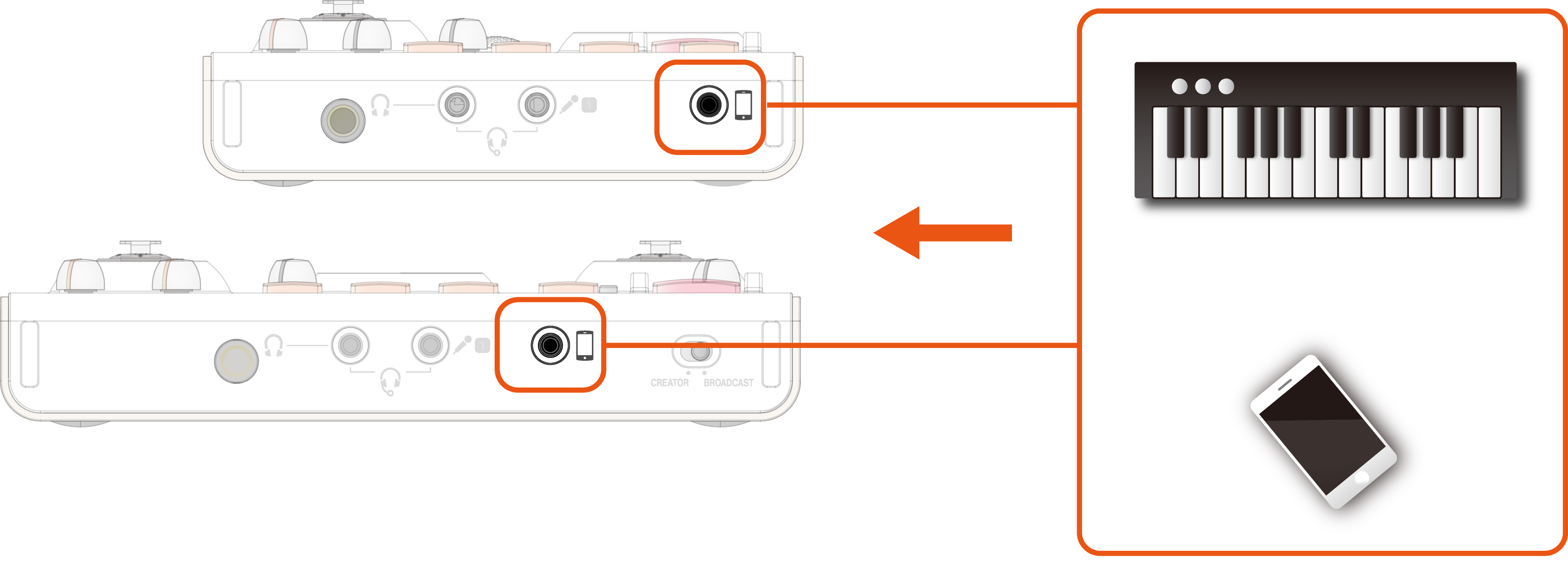
* If you do not need the computer output sound, mute the computer sound.
* When using MiNiSTUDIO CREATOR in BROADCAST mode, minimize the speaker volume to prevent signal feedback.
* The loopback function is automatically turned off when using MiNiSTUDIO CREATOR in CREATOR mode.
Input monitoring circuit that allows input sounds to be heard at all times and an ON AIR button
Lightweight design and strap attachments enable use for mobile broadcasting
 The lightweight design of the MiNiSTUDIO units means you do not have to hesitate to take one with you. You can attach a commercially-available camera strap and use the unit hanging from your neck. The mic input jacks use locking mechanisms to avoid disconnection during movement.
The lightweight design of the MiNiSTUDIO units means you do not have to hesitate to take one with you. You can attach a commercially-available camera strap and use the unit hanging from your neck. The mic input jacks use locking mechanisms to avoid disconnection during movement.
Sound effect triggering (PON) function, voice effects and reverb enable many audio performance possibilities
Multiple audio sound effect functions that are not found in ordinary audio interfaces and sound cards are built-in. With the dedicated software, in addition to making detailed settings, you can also easily operate the unit with the controls assigned to the unit. You can apply effects in real time during a program.
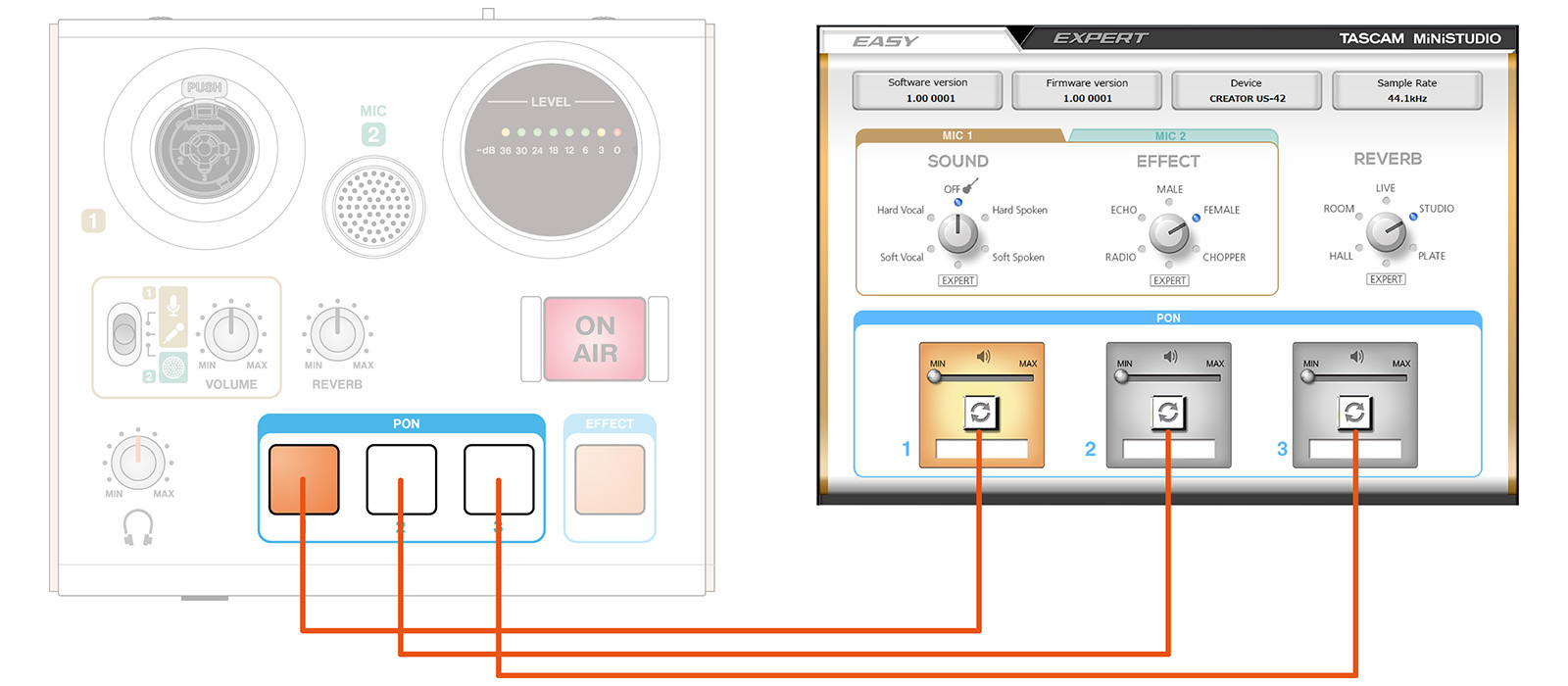
- Play sound effects just by pressing the 3 PON trigger pads
- Voice effects with presets for speech and vocals
- Reverb effect that can be adjusted with dedicated knob
- Dedicated software has an EASY tab for basic settings and an EXPERT tab for advanced settings
Play sound effects just by pressing the 3 PON trigger pads
 The unit has 3 PON trigger pads. You can press a PON pad to play the sound effect or other audio file assigned to it. You can use the dedicated computer software to assign the desired WAV/MP3 audio files to the PON trigger pads by dragging and dropping them.
The unit has 3 PON trigger pads. You can press a PON pad to play the sound effect or other audio file assigned to it. You can use the dedicated computer software to assign the desired WAV/MP3 audio files to the PON trigger pads by dragging and dropping them.* The PON trigger pads cannot be used when connected to an iOS device.
Voice effects with presets for speech and vocals
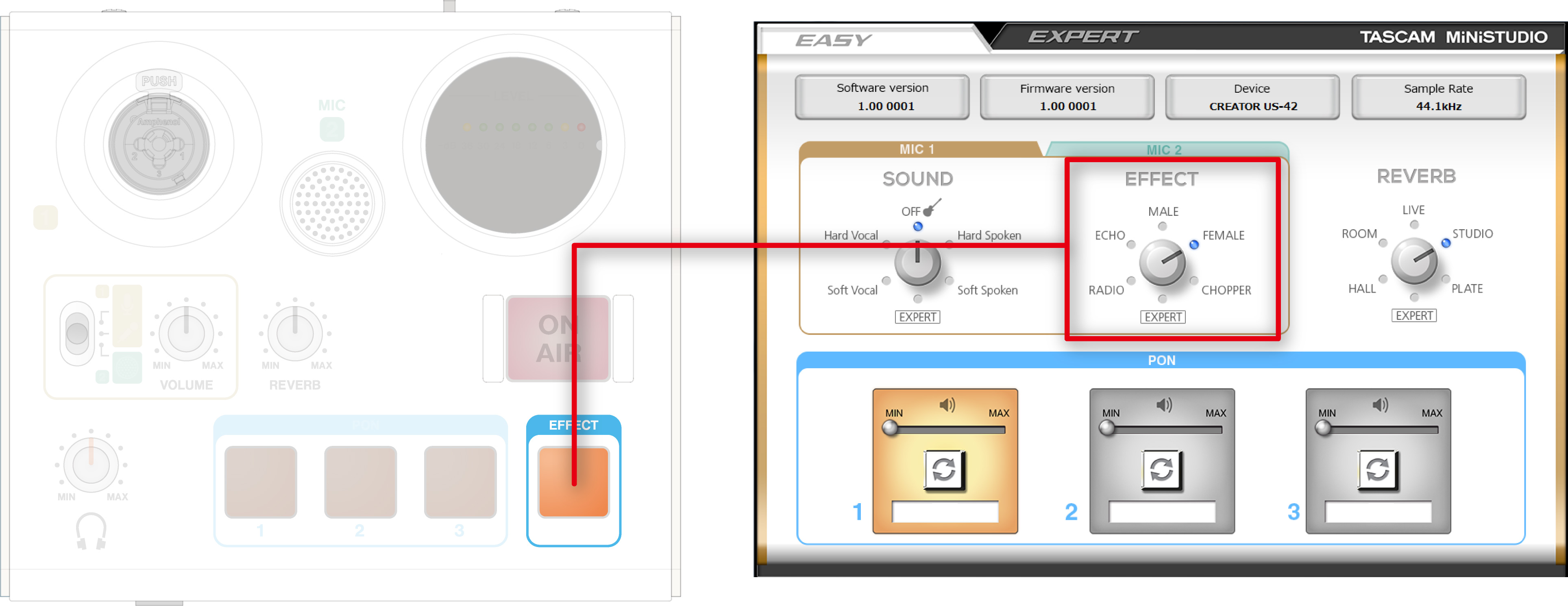
Reverb effect that can be adjusted with dedicated knob
Dedicated software has an EASY tab for basic settings and an EXPERT tab for advanced settings

High-quality audio circuits created with expertise gained from the development of professional equipment
 We freely applied the audio circuit development techniques that we have gained in making professional broadcasting and music production equipment. We have realized high audio quality that is in a different class from that provided by computer input and output jacks and sound cards. Simply by using the MiNiSTUDIO series, you can enjoy personal broadcasting and audio production with high quality sound without needing to do anything else such as making particular settings.
We freely applied the audio circuit development techniques that we have gained in making professional broadcasting and music production equipment. We have realized high audio quality that is in a different class from that provided by computer input and output jacks and sound cards. Simply by using the MiNiSTUDIO series, you can enjoy personal broadcasting and audio production with high quality sound without needing to do anything else such as making particular settings.
(Photo at right: TASCAM devices are used for triggering sound effects at a broadcast station)
- Low-noise mic inputs that support condenser mics
- Built-in HDDA mic preamps with extravagant discrete construction (MiNiSTUDIO CREATOR only)
- Equalizer and compressor preset for talk programs
- Two input jacks that can be used for various applications including performances with vocals and guitar and guest interviews (MiNiSTUDIO CREATOR only)
Low-noise mic inputs that support condenser mics
Built-in HDDA mic preamps with extravagant discrete construction (MiNiSTUDIO CREATOR only)
Equalizer and compressor preset for talk programs
Two input jacks that can be used for various applications including performances with vocals and guitar and guest interviews (MiNiSTUDIO CREATOR only)

EXPERT page allows advanced settings and sound adjustment
Switch between the EASY tab for basic settings and the EXPERT tab for advanced settings in the dedicated software. On the EXPERT page, in addition to making fine adjustments to equalizer, compressor and other effect settings, you can also change the signal routing.

- 4-band equalizer and serious compressor
- Adjustable voice effect parameters
- Detailed settings can be made for the 3 PON trigger pads
- Signal routing can be changed according to use conditions
4-band equalizer and full-featured compressor
Adjustable voice effect parameters
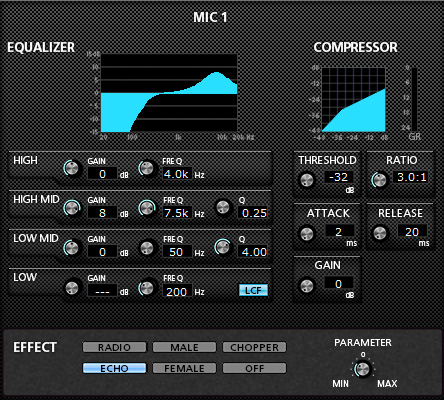
Detailed settings can be made for the 3 PON trigger pads
 Detailed settings can be made for each of the PON trigger pads. Settings made on the EXPERT page are retained even after switching to the EASY page.
Detailed settings can be made for each of the PON trigger pads. Settings made on the EXPERT page are retained even after switching to the EASY page.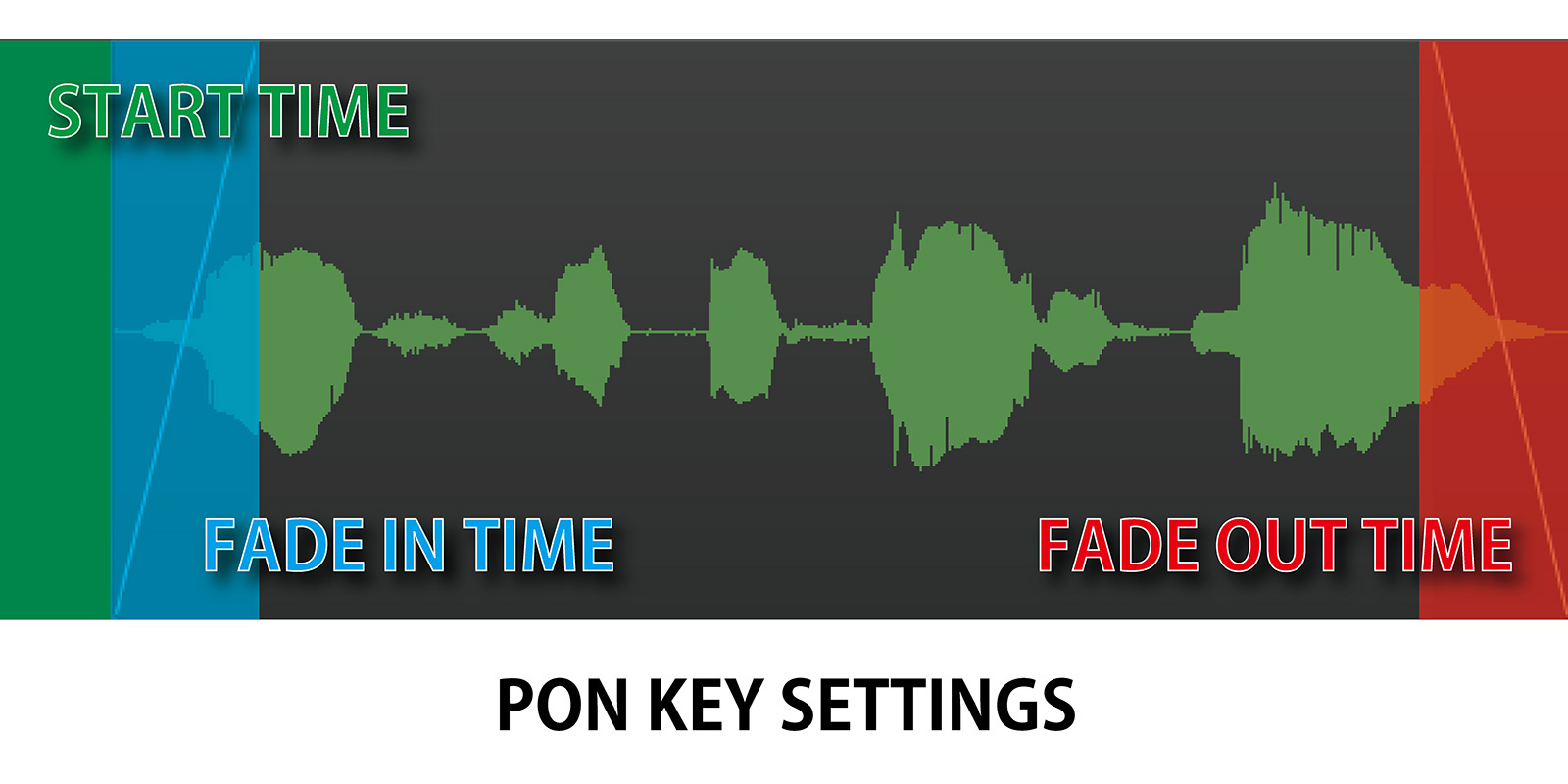
FADE IN:
Sets the fade-in time when played.
FADE OUT:
Sets the fade-out time when played.
LEVEL:
Set the playback volume.
START TIME:
Sets where playback starts in the file. Use this when silence occurs at the beginning of a file.
REPEAT:
Set to ON to repeat playback.
UNLATCH:
Set to ON to make playback continue only while the PON pad is being pressed. Set to OFF to make playback continue until the pad is pressed again.
VELOCITY:
When set to ON, the PON pad is sensitive to how hard it is played and the volume of the playback sound is automatically adjusted.
Signal routing can be changed according to use conditions
You can also set the audio sent to the computer to MONO or STEREO. By default, it is set to MONO. When using streaming software that supports stereo, set it to STEREO to enable high-quality stereo broadcasting.

CREATOR mode is available for creating video and music
The MiNiSTUDIO models are designed especially for personal broadcasting, but the MiNiSTUDIO CREATOR advanced model also supports creative activities. Using the switch on the front of the unit to change the mode automatically changes internal signal routing.

- BROADCAST mode is optimal for personal broadcasting
- CREATOR mode is optimal for the creation of videos singing cover songs and YouTube videos
- LINE OUT jacks allow connection of monitor speakers to check recordings
BROADCAST mode is optimal for personal broadcasting
* Minimize the speaker volume because the signal will loop.
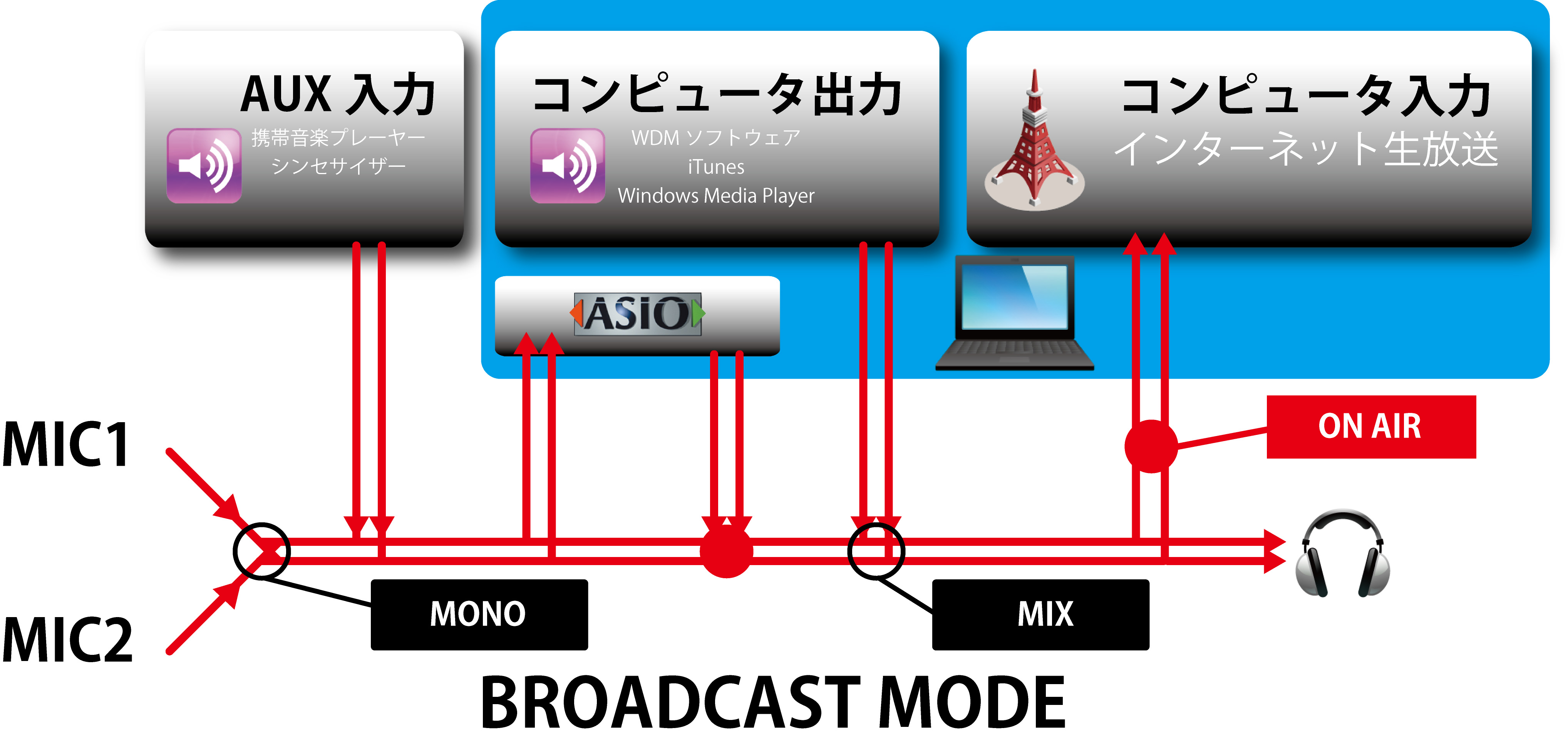
CREATOR mode is optimal for the creation of videos singing cover songs and YouTube videos (MiNiSTUDIO CREATOR only)
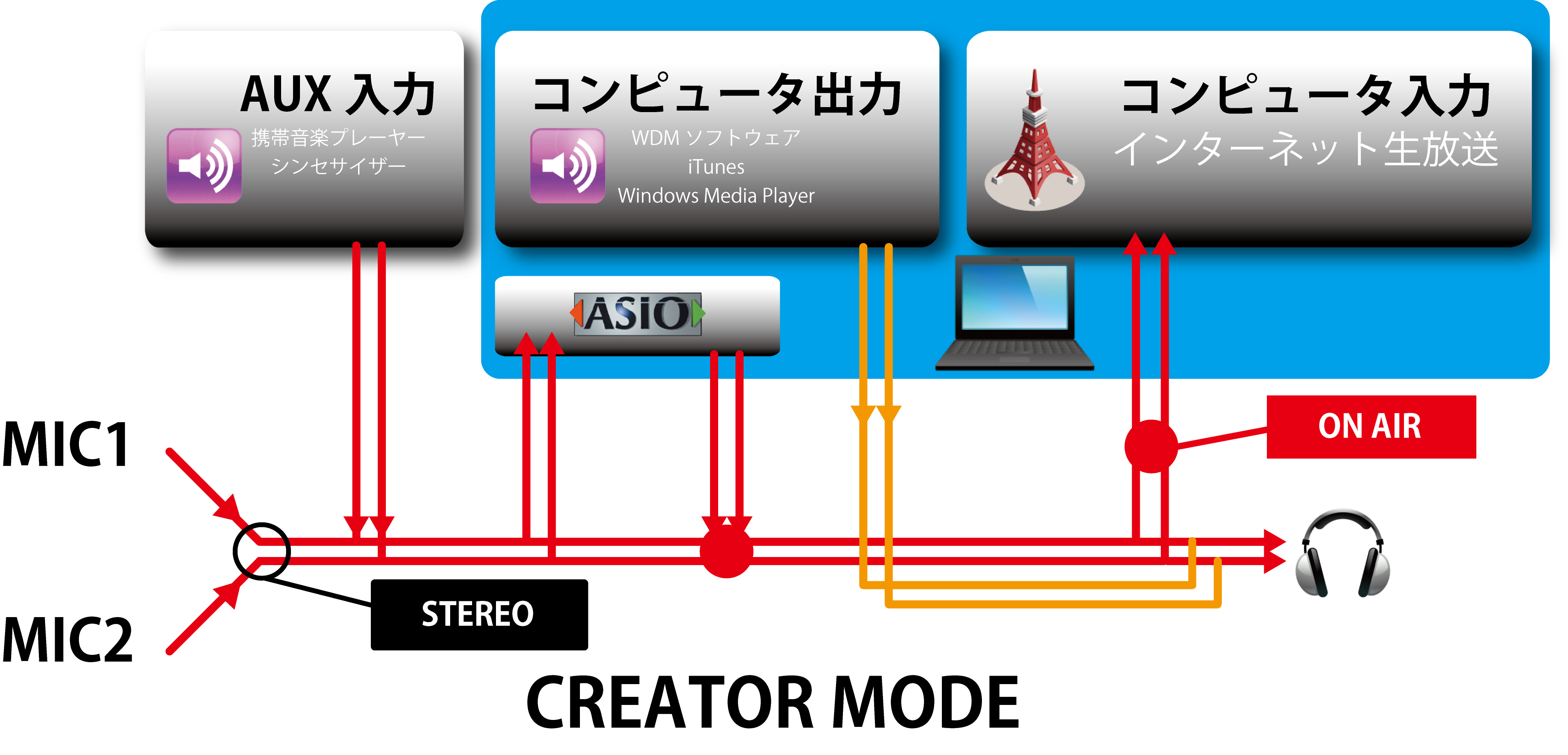
LINE OUT jacks allow connection of monitor speakers to check recordings (MiNiSTUDIO CREATOR only)
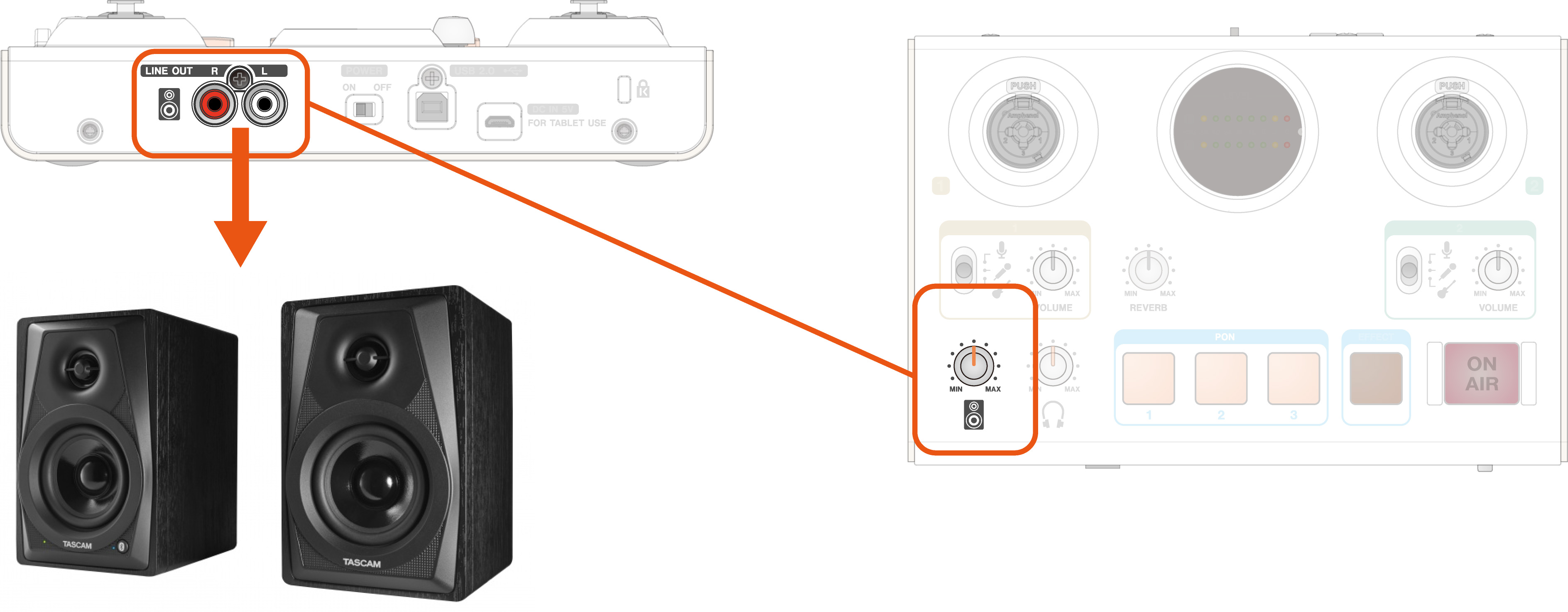
Features at a Glance
Audio interface functions
- Support for high-resolution recording formats up to 24-bit/96kHz
- Supports Windows (ASIO/WDM) and Mac (Core Audio)
- USB 2.0 computer connection
- Compliant with USB audio 2.0
- Can be connected to an iOS device using an Apple Lightning-USB camera adapter (sold separately).
- USB bus power operation supported when connected to a computer
- Operation confirmed with major DAW software, including Sonar, ProTools, Cubase, Live, Studio One, GarageBand and Logic Pro
- Operation confirmed with major streaming and calling software
Hardware functions
- 2 HDDA (High Definition Discrete Architecture) mic preamps * MiNiSTUDIO CREATOR only
- XLR/TRS input jacks support balanced input and can provide +48V phantom power
- Mini jack mic input (MIC 1)
- Supports connection of 4-pole earphone with mic
- Stereo mini jack AUX input that can be used to connect portable audio players and game devices
- Built-in omnidirectional condenser mic * MiNiSTUDIO CREATOR only
- Support for direct guitar input * MiNiSTUDIO PERSONAL only
- Support for low-level dynamic mic input signals
- DSP effects (equalizer, compressor and reverb)
- Input monitoring function allows input sounds to always be heard before they are transmitted
- Stereo analog RCA output jacks suitable for connection to powered monitors * MiNiSTUDIO CREATOR only
- 3 PON trigger pads that are self-lighting and velocity-sensitive
- REVERB knob that can be used to adjust the amount of reverb
- Voice effect on/off button
- ON AIR button that starts transmission to the computer
- Stereo mini jack headphone output
- 1/4” headphone output
- Separate controls for line and headphone output volumes * MiNiSTUDIO CREATOR only
- BROADCAST/CREATOR mode switch * MiNiSTUDIO CREATOR only
Software functions
- Dedicated software has EASY and EXPERT tabs
- Audio files can be assigned to PON trigger pads by dragging and dropping
- Velocity can be turned on/off for PON trigger pads
- PON trigger pad volume adjustment
- PON trigger pad repeat ON/OFF
- PON trigger pad fade in/out setting
- PON trigger pad start time setting
- 4 sound presets with equalizer and compressor settings
- 5 voice effect presets
- Voice effect parameter adjustment
- 5 reverb presets
- Reverb type and parameter setting (HALL/ROOM/LIVE/STUDIO/PLATE)
- Buffer size setting (64/128/256/512/1024) function (Windows only)
- Mic input MONO/STEREO switching (MONO in BROADCAST mode, STEREO in CREATOR mode) * MiNiSTUDIO CREATOR only
- Transmitted signal MONO/STEREO switching
- ASIO ON/OFF switch that allows mic audio to be transmitted after effect processing (Windows only)
- Loopback function that mixes computer audio with transmitted audio
(automatically OFF in CREATOR mode * MiNiSTUDIO CREATOR only) - PC Audio Out (PC output sound) and Master Out (audio transmitted to PC) volume adjustment
Other features
- Lightweight design convenient for mobile use
- 2 strap attachment points allow commercially-available camera straps to be attached
- Product compliant with RoHS
* Restrictions when connecting iOS/iPadOS devices
- PON trigger pads do not function.
- Effect type settings cannot be changed.
- External power supply is necessary.
- This unit will not provide power to the iOS/iPadOS device.
- You will need an Apple Lightning to USB Camera Adapter (sold separately) for connection.

[Updated] Information regarding iOS 26/iPadOS 26 compatibility
Learn More
Information about Windows 11 Version 25H2 compatibility
Learn MoreSpec description
| MiNiSTUDIO PERSONAL | MiNiSTUDIO CREATOR | |
| Sampling frequency | 44.1k/48k/88.2k/96k Hz | |
| Quantization bit rate | 16/24bit | |
| Analog audio inputs | ||
| Connectors (Balanced) | XLR-3-31(1:GND, 2:HOT, 3:COLD), 6.3mm (1/4") standard TRS stereo jack (T:HOT, R:COLD, S:GND) |
|
| Input impedance | 2.4kΩ | |
| Nominal input level | ||
| VOLUME knob at MAX | -65dBu (0.0004Vrms) | |
| VOLUME knob at MIN | -20dBu (0.0775Vrms) | |
| Gain range | 45dB | |
| Connectors (Can provide plug-in power) | 3.5mm(1/8") 4-pole mini jack, 3.5mm(1/8") mini jack | |
| Input impedance | 5kΩ or more | |
| Gain range | 45dB | |
| - | ||
| Type | Omnidirectional Condenser Mic | - |
| Gain range | 45dB | - |
| - | ||
| Connector (Unbalanced) | - | 6.3mm (1/4") standard TS stereo jack (T:HOT, S:GND) |
| Input impedance | - | 1MΩ or more |
| Gain range | - | 45dB |
| Connector | 3.5mm(1/8") stereo mini jack | |
| Input impedance | 5kΩ or more | |
| Maximum input level (VOLUME knob at MIN) |
+7.7dBV(2.427Vrms) | |
| Analog audio outputs | ||
| LINE OUT | - | |
| Connector | - | RCA jacks |
| Output impedance | - | 200Ω or more |
| Nominal output level | - | -10dBV (0.316Vrms) |
| Maximum output level | - | +6dBV (1.995Vrms) |
| PHONES | ||
| Connectors | Standard 6.3mm (1/4") stereo jack, 3.5mm (1/8") 4-pole mini jack, 3.5mm (1/8") stereo mini jack |
|
| Maximum output level | 15mW+15mW or more (THD+N 0.1% or less, into 32Ω load) |
|
| Control input/output ratings | ||
| USB | ||
| Connector | 4-pin USB B-type | |
| Format | USB 2.0 High Speed (480 Mbps) | |
| DC IN 5V | ||
| Connector | USB Micro B type | |
| Supported audio drivers | ||
| Windows | ASIO2.0 |
|
| Mac | Core Audio | |
| iOS device | Core Audio for iPhone | |
| Power | ||
| Used with a computer | USB bus power | |
| Used with an iOS device | USB power adapter (that can supply 5 V and a current of at least 700 mA)*1 External battery pack (that can supply 5 V and a current of at least 700 mA)*2 *1 We strongly recommend using the USB power adapter included with the iPad/iPhone. No USB power adapter is included with an iPod Touch. To use it with an iPod Touch, purchase a genuine Apple USB power adapter (that can supply 5 V and a current of at least 700 mA) separately. *2 We strongly recommend using a TASCAM BP-6AA external battery pack. If using another external battery pack or mobile battery, purchase one that can supply 5 V and a current of at least 700 mA |
|
| Power consumption | 1W | 1.5W |
| Dimensions | 150(W)×40(H)×130(D)mm | 200(W)×40(H)×130(D)mm |
| Weight | 382g | 500g |
| Operating temperature range | 5 - 35˚C | |
| Included items | USB cable , Owner's manual (with warranty) | |
Audio performance
| MiNiSTUDIO PERSONAL | MiNiSTUDIO CREATOR | |
| Frequency response | ||
| 44.1k/48k Hz | ||
| LINE OUT | - | 20Hz : +0dB/-1dB (MIC IN 1/2, JEITA) 20kHz : +0dB/-1dB (MIC IN 1/2, JEITA) |
| Headphones output (standard 6.3mm (1/4") stereo jack) | 20Hz : +0dB/-1dB (MIC IN 1, JEITA) 20kHz : +0dB/-3dB (MIC IN 1, JEITA) |
20Hz : +0dB/-1dB (MIC IN 1/2, JEITA) 20kHz : +0dB/-3dB (MIC IN 1/2, JEITA) |
| 88.2k/96k Hz | ||
| LINE OUT | - | 20Hz : +0dB/-1dB (MIC IN 1/2, JEITA) 40kHz : +0dB/-1dB (MIC IN 1/2, JEITA) |
| Headphones output (standard 6.3mm (1/4") stereo jack) | 20Hz : +0dB/-1dB (MIC IN 1, JEITA) 40kHz : +0dB/-3dB (MIC IN 1, JEITA) |
20Hz : +0dB/-1dB (MIC IN 1/2, JEITA) 40kHz : +0dB/-3dB (MIC IN 1/2, JEITA) |
| Distortion | 0.008% or less (MIC IN 1 → Headphones output, 1kHz sine wave, at nominal input level and maximum output level, JEITA) |
0.005% or less (MIC IN 1/2 → LINE OUT, 1kHz sine wave, at nominal input level and maximum output level, JEITA) |
| S/N ratio | 90dB or more(MIC IN 1 → Headphones output, VOLUME knob at MIN, JEITA) | 100dB以上 (MIC IN 1/2 → LINE OUT, VOLUME knob at MIN, JEITA) |
| Crosstalk | 95dB or more(MIC IN 1 → Headphones output, 1kHz sine wave, JEITA) | 95dB以上 (MIC IN 1/2 → LINE OUT, 1kHz sine wave, JEITA) |
| EIN(equivalent input noise) | −113 dBu or less (150Ω termination, VOLUME knob at MAX) | -120dB or less (150Ω termination, VOLUME knob at MAX |
TASCAM MiNiSTUDIO series function comparison
| MiNiSTUDIO PERSONAL | MiNiSTUDIO CREATOR | |
| Ideal applications | Personal broadcasting, Voice chat | Personal broadcasting, Voice chat, Audio/video creation |
| PON trigger function | ✔ | ✔ |
| Reverb | ✔ | ✔ |
| Voice effects | ✔ | ✔ |
| Loop playback | ✔ (always ON) | ✔ (switched ON/OFF with mode) |
| Portable device (AUX) input | ✔ | ✔ |
| Built-in mic | ✔ | - |
| Number of mic inputs (XLR/TRS jacks) | 1 | 2 |
| Direct guitar input | - | ✔ |
| Mic preamps | High-quality mic preamp | HDDA mic preamps |
| Number of headset mic inputs | 1 | 1 |
| Number of headphone output jacks | 2 | 2 |
| External speaker (line) outputs | - | ✔ |
| Mode switching | - | ✔ |
Supported OS' (PC)
Windows
Windows 11 2025 Update (Version 25H2) New , Windows 11 2024 Update (Version 24H2) , Windows 11 2023 Update (Version 23H2) , Windows 10 2022 Update (Version 22H2) , Windows 11 2022 Update (Version 22H2) , Windows 11 (Version 21H2) , Windows 10 (November 2021 Update) , Windows 10 (May 2021 Update) , Windows 10 (October 2020 Update) , Windows 10 (May 2020 Update) , Windows 8.1 , Windows 7Mac
macOS Tahoe New , macOS Sequoia , macOS Sonoma , macOS Ventura , macOS Monterey , macOS Big Sur , macOS Catalina , macOS Mojave , macOS High Sierra (10.13) , macOS Sierra (10.12) , OS X El Capitan (10.11) , OS X Yosemite (10.10) , OS X Mavericks (10.9)iOS
iOS 26 New , iOS 18 , iPadOS 18 , iPadOS 17 , iOS 17 , iOS 16 , iPadOS 16 , iOS 15 , iPadOS 15 , iPadOS 14 , iOS 14 , iPadOS 13 , iOS 13 , iOS 12 , iOS 11 , iOS 10 , iOS 9 , iOS 8 , iOS 7Supported OS' (MOBILE)
New
Supported Media / Other
Information on the connectivity of TASCAM products with iPhone/iPad USB-C portInformation
| Latest version info | |
| Software (Windows) | V2.33 |
| Software (Mac) | V2.30 |
| Firmware | V2.30 |
- Bugs with Windows 10 October update (Ver. 1809) such as glitch noises and audio tracks unable to be played have been fixed.
- "Podcast Multi-channel" has been added to the mode presets. (Windows version)
In this preset, you will have access to multiple MiNiSTUDIO Mixing Drivers as input options for your Digital Audio Workstation.
Mixing Driver In1 and In2 will provide connection from the Microphone(s), Mixing Driver In3 and In4 provide direct connection for PON sounds and other PC-generated sounds and Mixing Driver In5 and In6 will provide direct connection from ordinary Internet audio/video communication apps.
When using a DAW, different audio can be recorded to separate tracks, and adjustments can be made independently, allowing you to create podcast. - The Reverb effect can now be turned ON (default) and OFF independently for Mic 1 and Mic 2.
- Scene memories (5 total) have been added.
In addition to the Compressor and EQ, PON settings can also be saved. Different PON assignments can be saved for each scene. - Operation stability has been improved.

Notices About Products
Manuals
| Owner's Manual (Español) | 09-30-2021 | 2.0 MB |
|---|---|---|
| Owner's Manual (Italiano) | 09-30-2021 | 2.0 MB |
| Owner's Manual (Français) | 09-30-2021 | 2.0 MB |
| Owner's Manual (Deutsch) | 09-30-2021 | 1.6 MB |
| Owner's Manual (English) | 09-30-2021 | 2.0 MB |
Documents
| Release Note (English) | 02-26-2019 | 10.1 KB |
|---|---|---|
| Update procedures | 06-30-2017 | 680.5 KB |
Firmware
| Firmware V2.30 for Windows | 09-27-2017 | 42.4 MB |
|---|---|---|
| Firmware V2.30 for Mac | 09-27-2017 | 26.2 MB |
| Firmware V2.20 for Mac | 06-30-2017 | 26.1 MB |
| Firmware V2.20 for Windows | 06-30-2017 | 42.2 MB |
Software
| Settings Panel V2.33 for Windows (Includes driver) | 02-26-2019 | 22.7 MB |
|---|---|---|
| Settings Panel V2.32 for Windows (Includes driver) | 12-13-2018 | 22.7 MB |
| Settings Panel V2.30 for Mac | 09-27-2017 | 26.2 MB |
| Settings Panel V2.10 for Windows (Includes driver) | 04-21-2017 | 22.4 MB |
Supported Media / Other
Others
| PON Key Sound Source List (English) | 08-02-2016 | 170.5 KB |
|---|---|---|
| PON Key Sound Source - Music- | 08-02-2016 | 11.5 MB |
| PON Key Sound Source - Sound Effects - | 08-02-2016 | 3.9 MB |
| PON Key Sound Source - Comedy - | 08-02-2016 | 11.7 MB |
| PON Key Sound Source - Standard - | 08-02-2016 | 4.7 MB |
Images
| High resolution images | 10-23-2018 | 25.4 MB |
|---|