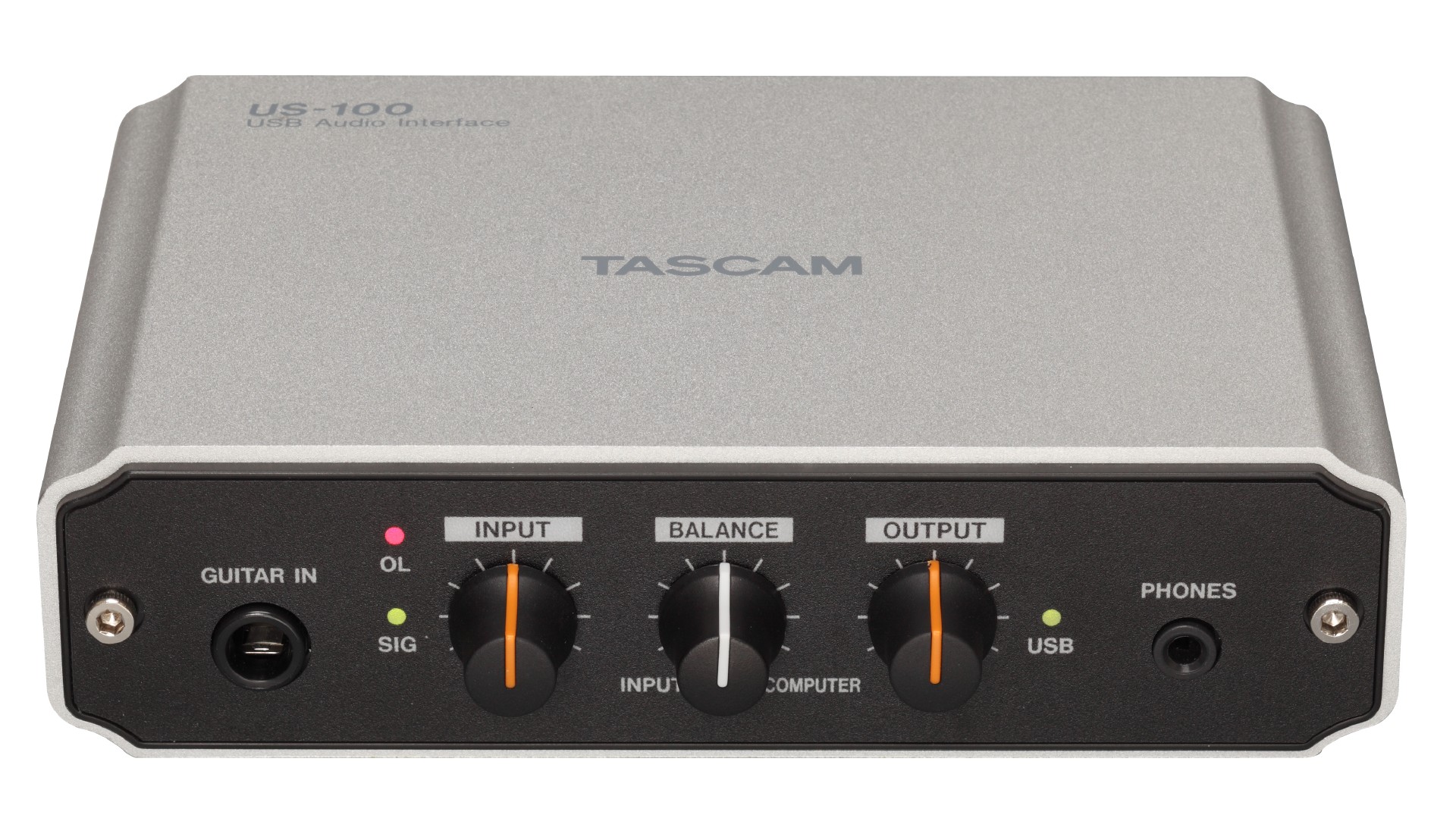This model has been discontinued.
It has been replaced with the US-2x2.
TASCAM's US-100 breaks the price barrier for great-quality recording into your computer. The microphone input captures great-sounding performances, or you can plug in your guitar or bass directly into the instrument-level input. Stereo line inputs can be switched to RIAA phono level for digitizing your vinyl collection from your favorite turntable. The USB 2.0 connection guarantees playback without hiccups on your Mac or Windows computer, and the compact aluminum construction withstands the hazards of the road, studio or dorm room.
The US-100 records in stereo at CD-quality 48kHz/16-bit resolution and includes a free copy of Audacity software to get you started. An XLR or 1/4" microphone input is provided, as well as unbalanced stereo line ins and outs. Step up to TASCAM quality without breaking the bank with the US-100.
Spec description
| Supported sampling frequency | 44.1/48kHz |
| Supported bit rate | 16bit |
| Analog audio Inputs | |
| MIC IN (XLR) | |
| Connector | XLR-3-31(1:GND, 2:HOT, 3:COLD), BALANCED |
| Input impedance | 2.2k ohms |
| Nominal input level | -62dBu to -23dBu |
| Maximum input level | -7dBu |
| MIC IN (TRS) | |
| Connector | 6.3mm(1/4") TRS-jack(T:HOT, R:COLD, S:GND), BALANCED |
| Input impedance | 2.2k ohms |
| Nominal input level | -62dBu to -23dBu |
| Maximum input level | -7dBu |
| INPUT (LINE mode) | |
| Connector | RCA pin-jack, UNBALANCED |
| Input impedance | 10k ohms |
| Nominal input level (INPUT:MIN) |
-10dBV |
| Maximum input level | +6dBV |
| INPUT (PHONO mode) | |
| Connector | RCA pin-jack, UNBALANCED |
| Input impedance | 47k ohms |
| Nominal input level (INPUT:MIN) |
-50dBV |
| Maximum input level | -34dBV |
| GUITAR IN | |
| Connector | 6.3mm(1/4") stereo phone jack, UNBALANCED |
| Input impedance | 1M ohms |
| Maximum input level | +3dBV |
| Analog audio outputs | |
| Connector | RCA pin-jack, UNBALANCED |
| Output impedance | 200ohms |
| Maximum output level | 0dBV |
| PHONES | |
| Connector | 1/8"(3.5mm) Stereo Mini Jack |
| Maximum output level | 15mW+15mW(32ohms loaded) |
| USB | |
| Connector | USB B type 4-pin |
| Format | USB 2.0 HIGH SPEED/USB 2.0 FULL SPEED(12MHz USB 1.1 equibalent) |
| Power | USB bus powered (5V, Max 500mA) |
| Power consumption | 1W |
| Dimensions | 150(W)×40.6(H)×127.7(D)mm |
| Weight | 530g |
| Accessories | USB cable(1.5m), CD-ROM(Audacity), Warranty card, Owner's manual |
| Audio performance | |
| Frequency response | 20Hz to 20kHz, +1/-2dB(MIC IN to OUTPUT) |
| Noise level | -90dB (MIC IN to OUTPUT, INPUT:150ohms termiated, INPUT knobs at MIN position, BALANCE knob INPUT, Output level:FS-10dB, A-weighted) |
| THD | 0.01% or less (MIC IN to OUTPUT, INPUT knobs at MIN position, 1kHz, -7dBu input, Output level:FS-10dB) |
| Operating system requirements | |
| Windows | |
| OS | Windows XP:32bit SP2 or more, 64bit SP2 or more Windows Vista:32bit SP2 or more, 64bit SP2 or more Windows 7:32bit, 64bit Windows 8:32bit, 64bit |
| DRIVER | WDM(standard Windows driver) |
| Macintosh | |
| OS | MacOS X Panther(10.3.9), Mac OS X Tiger(10.4.11), Mac OS X Leopard(10.5.6), Mac OS X Snow Leopard(10.6), OS X Lion(10.7), OS X Mountain Lion(10.8) |
| DRIVER | Core Audio(standard Macintosh driver) |
Supported OS' (PC)
Windows
Windows 10 (May 2019 Update) , Windows 8.1 , Windows 8 , Windows 7 , Windows Vista , Windows XPMac
macOS Mojave , macOS High Sierra (10.13) , macOS Sierra (10.12) , OS X El Capitan (10.11) , OS X Yosemite (10.10) , OS X Mavericks (10.9) , OS X Mountain Lion (10.8) , OS X Lion (10.7) , Mac OS X Snow Leopard (10.6) , Mac OS X Leopard(10.5.6) , Mac OS X Tiger(10.4.11) , Mac OS X Panther(10.3.9)Manuals
| US-100 Owner's Manual | 10-09-2009 | 2.1 MB |
|---|
FAQs
Please be aware that this activation system is designed and controlled by Steinberg and not TASCAM.
- Install Cubase LE 4 or Cubase LE 5
- Make sure that your computer has a working Internet connection. This connection is necessary to activate the license because the eLicenser Control Center (eLCC) needs to register with our license server.
- Make sure that you have the latest version of the eLCC installed. Click here to download
- Open the eLicense Control Center (eLCC) software and make a note of your Soft-eLicenser number
- Create a user account in the MySteinberg area. If you already have one, please go to step 7.
- The "My Steinberg" area can be found on the Steinberg home page
- Check your email and activate your user account by clicking the link in the confirmation email
- Log in to your MySteinberg account, and click on "Activation & Reactivation", choose "Cubase LE 4" or "Cubase LE 5" and select "Permanent Activation". Enter your Soft-eLicenser and choose your hardware manufacturer
- You will receive an email containing the activation code
- Launch the eLicenser Control Center software. Click the "Enter Activation Code" button to download the license for your Steinberg product to the Soft-eLicenser. To do this, enter the required activation code into the corresponding field. Follow the instructions on screen.
The process above is taken directly from the Steinberg website. Cubase LE4 Cubase LE5
If you are still having problems after following the above instructions, consider posting a message on the Cubase.Net forum
This interface was tested with Windows 8 and no problems were found. It is approved for use with Windows 8.