
This model has been discontinued.
New Update: Settings Panel for Windows
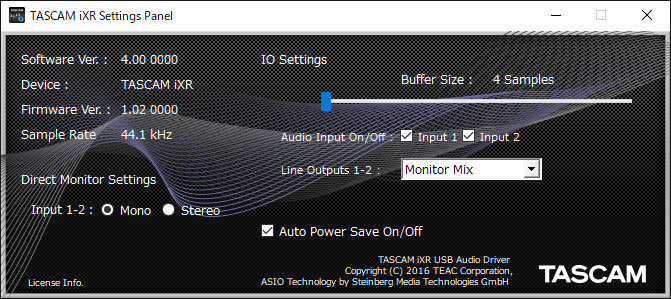
TASCAM USB Audio Interfaces Driver (Settings Panel) software for Windows has been updated to Version 4.00, enabling to build music production environments with ultra-low latency that maximizes the processing power of the computers in use. In this new version, the driver’s stability has been greatly enhanced, the audio buffer size is now selectable up from 4 samples instead of older versions with the default buffer size of 64 samples, and overall usability has been improved.
* Version 4.00 functions are limited to Windows only.
A music studio that fits in your bag
The iXR is a very portable audio MIDI interface that can be connected directly to an iPad with a lightning cable used ordinarily with an iOS device. The great thing about an iPad is how easy it is to take anywhere. The iXR provides possibilities for new music creation styles based in the concept of maintaining the portability of an iPad.
We utilized a slim design without sharp edges or protuberances to maintain portability. In addition, by using rolled aluminum material, we realized a tough body that can withstand being banged around when carried. The jacks on the front are protected by guards, while the jacks on the back are recessed in the surface, so you can carry this unit without worrying about damaging the jacks and other parts.
Of course, we have also pursued the high audio quality expected of an audio creation device. The Ultra-HDDA mic preamps are also used in professional recorders and have been evaluated highly for their audio quality. With a signal-to-noise ratio of 101 dB and a mic amp EIN of at least −125 dBu, we have realized extremely high specifications for the minimization of noise. This makes it possible to record various instruments, including acoustic guitars and wind instruments, as well as vocals in high-resolution formats.
There are few controls and is extremely simple to use. With a focus on recording, functions have been selected carefully so even beginners can get used to this device quickly.
The TASCAM TRACKPACK iXR is also available for people who do not own a mic but want to start recording. This package includes a mic, accessories and a case.
An iPad might be used to view tabs.
By connecting an iXR, you can make a complete setup for music creation with outstanding portability and flexibility.
Take your iXR and iPad out for recording.

Arrange music on the iPad and create music without a computer.
Note: License card of Steinberg Cubasis LE is not bundled. To install Steinberg Cubasis LE, you would only be required to connect the iXR to your iOS device for verification by Steinberg Cubasis LE.

Start using your iPad as a high-quality synthesizer.

Conduct detailed editing using the large display of a desktop computer.

New functions added to Version 4.00
* Version 4.00 functions are limited to Windows only.
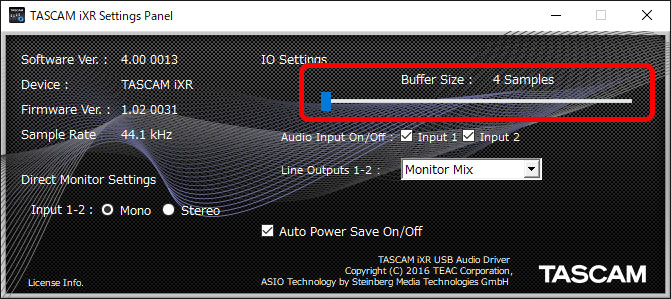
With conventional TASCAM drivers, the audio buffer size could only be set originally up from 64 samples. This has been enhanced to support a selection up from 4 samples, enabling users to build music production environments with ultra-low latency that maximizes the processing power of the computers in use. Users can now choose from a wide range of parameters, from a minimum of 4 samples up to a maximum of 2048 samples, depending on the computer's processing power and music production application.
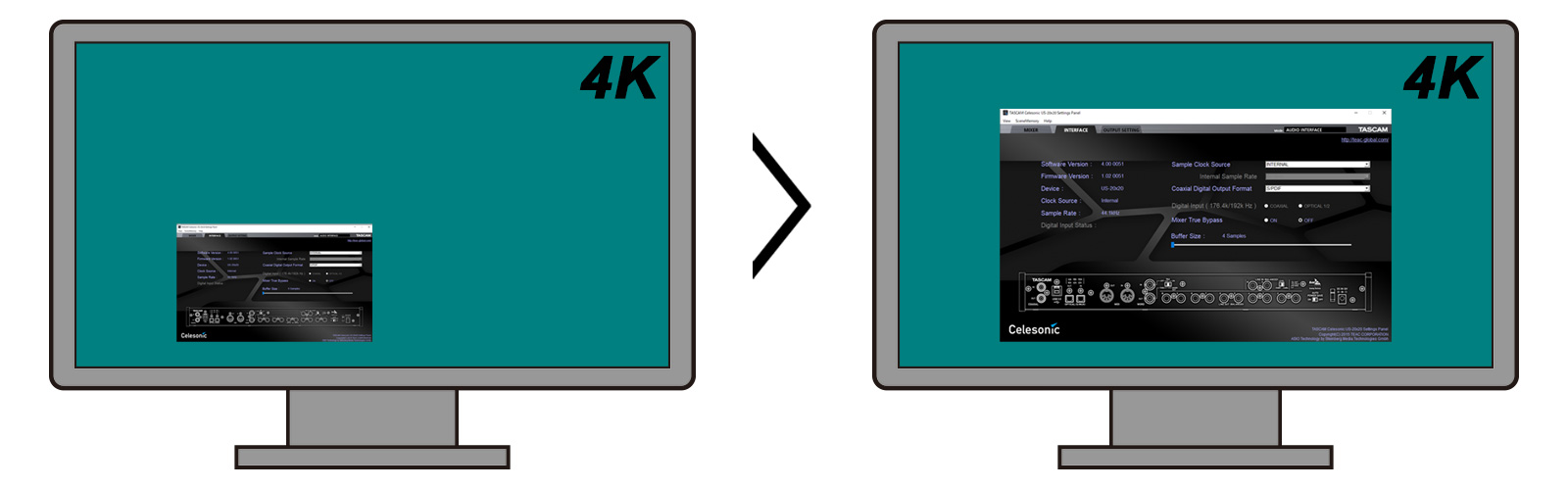
The newly implemented HiDPI (high-dot per inch) function automatically optimizes the size of the Settings Panel window to an appropriate size according to the user's display. No more small appearing of the Settings Panel in a high-resolution display.
New functions added to Version 2.00
The Settings Panel and the firmware have now updated to Version 2.0.
The dedicated Settings Panel software added the Notification function that shows the latest information of your audio interface. In addition, this new version also has automatic update functon for software and firmware, so you will not miss out the latest version each time when there are new update. Also you can keep your PC and audio interface clean and safe without any issues.
Although the settings panel or firmware updates are important for your audio interface, taking time off to check for updates from the website during music production does not seem ideal. This new verison of Settings Panel provides update notification function where users can be notified when a new version of the Settings Panel or the firmware is realeased. In addition, it allows the update file to be downloaded automatically in the Settings Panel. This is why we call iXR an ideal and easy-to-use audio / MIDI interface for home recording musicians.
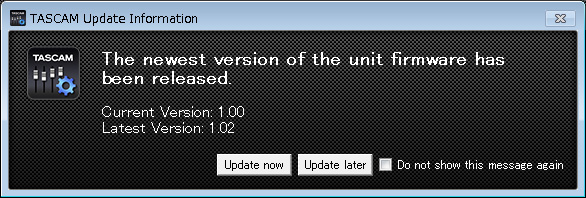
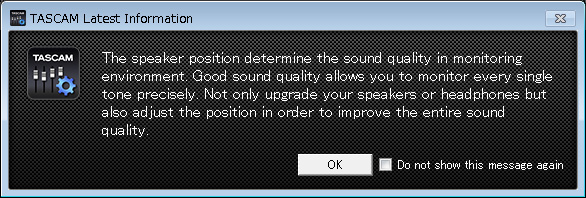
- Notification function with the latest information
- Automatic update function enables pop-up notification about Settings Panel/firmware updating and supports download
Connect to an iOS device directly to create music without a computer
With ordinary audio interfaces that support iOS, a Lightning to USB Camera Adapter (sold separately by Apple Inc.) is necessary for connection. The iXR, however can be connected directly with a Lightning-USB cable. You can make connections with just the Lightning cable that you already use.

- With MFi certification from Apple, direct connection is possible without a Lightning-USB camera adapter
- MIDI keyboards can be connected to iOS devices using its MIDI input and output
- License included to remove restrictions from the Steinberg Cubasis LE DAW for iPad
With MFi certification from Apple, direct connection is possible without a Lightning-USB camera adapter
The iXR has been certified by the MFi (Made For iPhone/iPad/iPod) program that Apple Inc. uses to certify iOS device accessories. Without this certification, an error message could appear when connected. There is no worry of this with an iXR. Moreover, since MFi certification has been received, you can connect directly with just the Lightning-USB cable that you already use.
Free iOS App – TASCAM Settings Panel for Audio Interface -
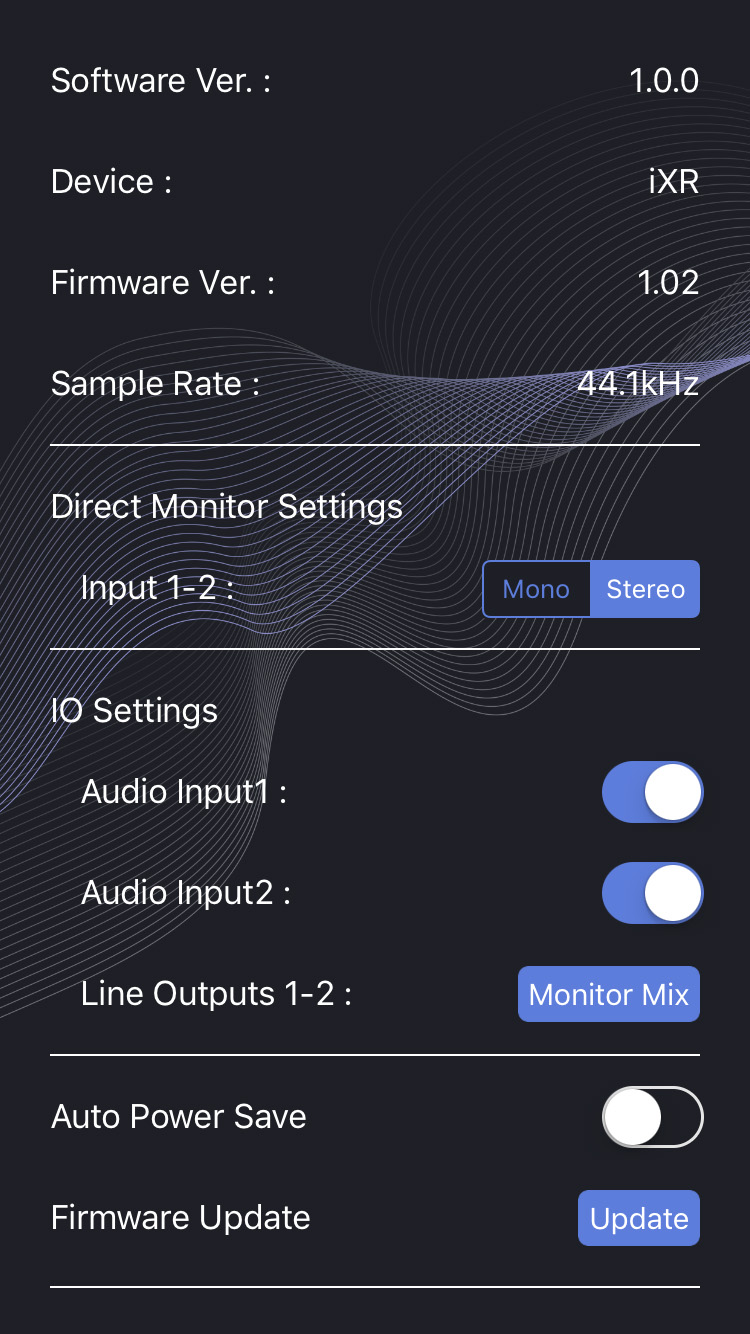
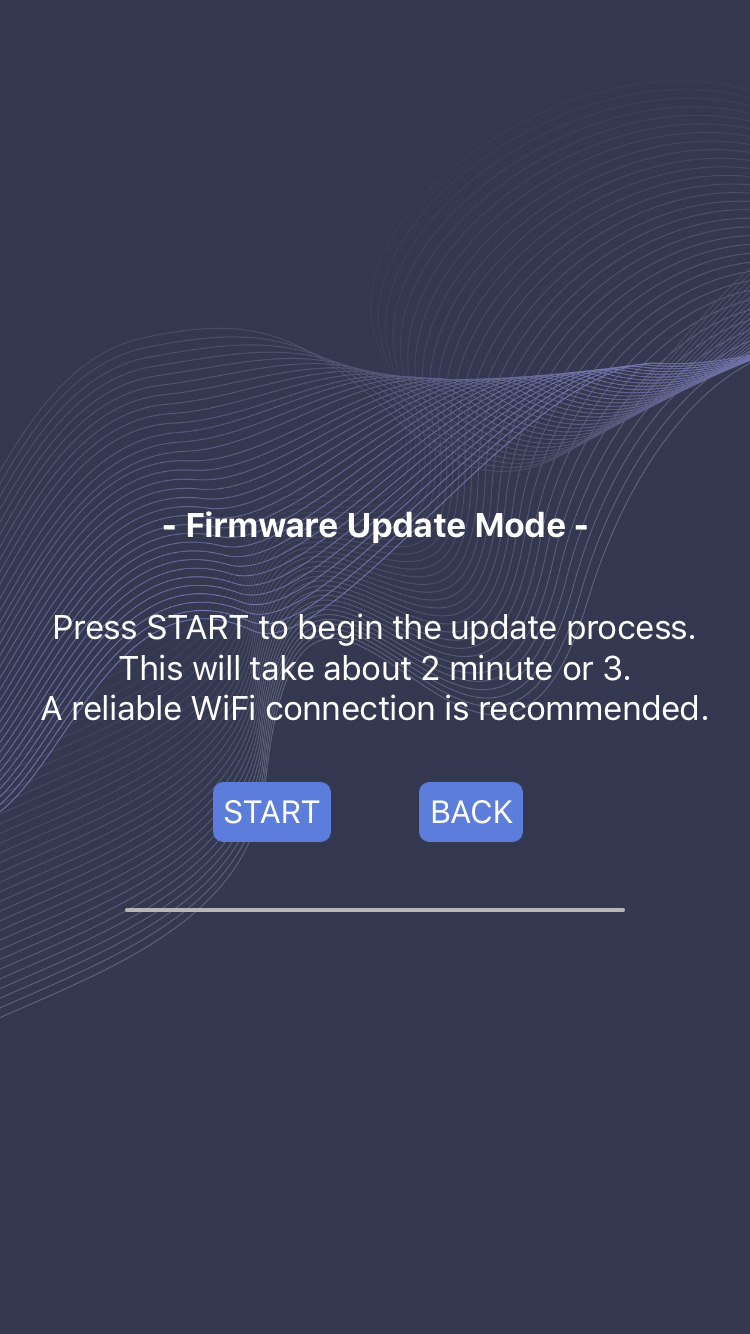
MIDI keyboards can be connected to iOS devices using its MIDI input and output
The MIDI input and output connectors on the back of the unit enable connection with keyboards and other MIDI devices. This allows you to connect a MIDI keyboard to use for input when creating music and to play sound sources on an iPhone, for example. You can also use these connections to synchronize operation with other devices.
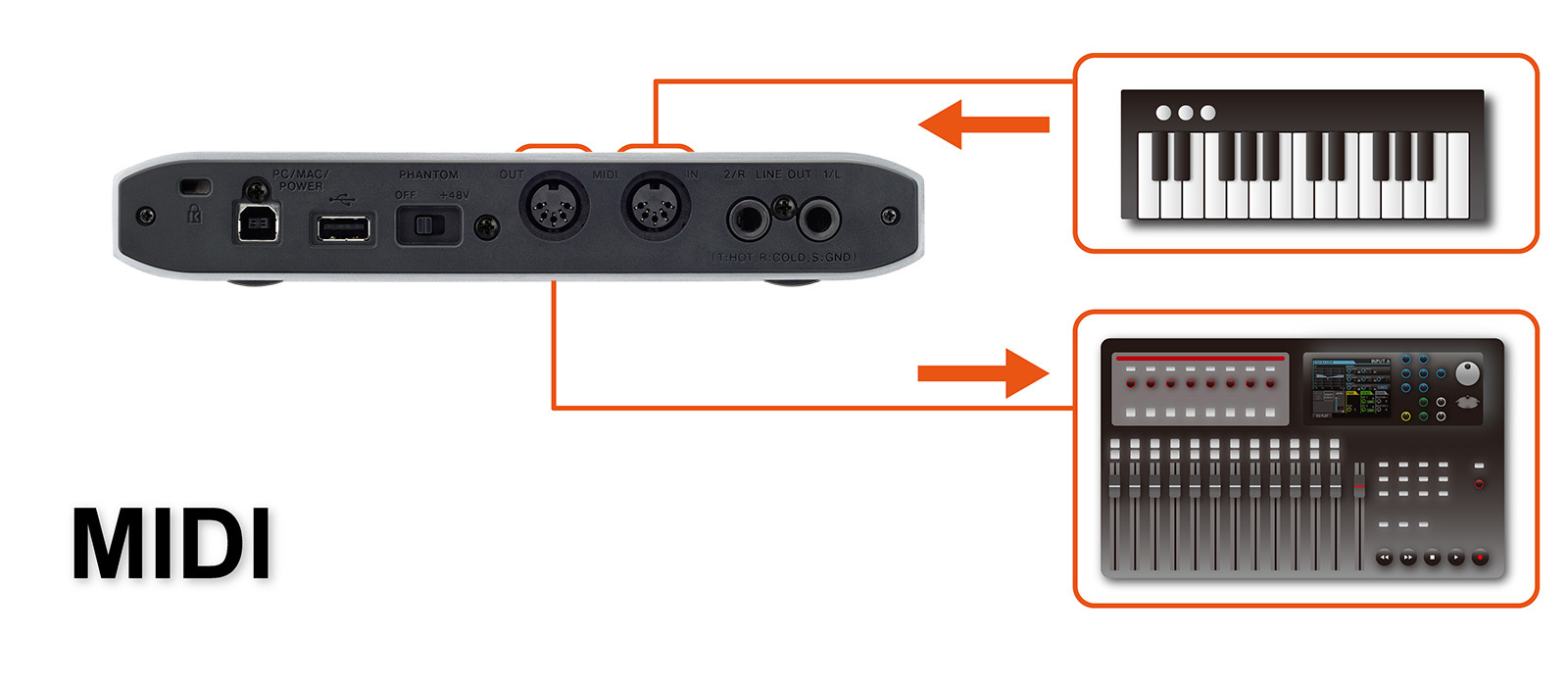
License included to remove restrictions from the Steinberg Cubasis LE DAW for iPad
A free demo version of the Steinberg Cubasis LE DAW for iPad can be downloaded from the App Store. The iXR includes a license to remove restrictions from Cubasis LE. By connecting the iXR, the restrictions will be removed, allowing various functions to be used.
Note: License card of Steinberg Cubasis LE is not bundled. To install Steinberg Cubasis LE, you would only be required to connect the iXR to your iOS device for verification by Steinberg Cubasis LE.
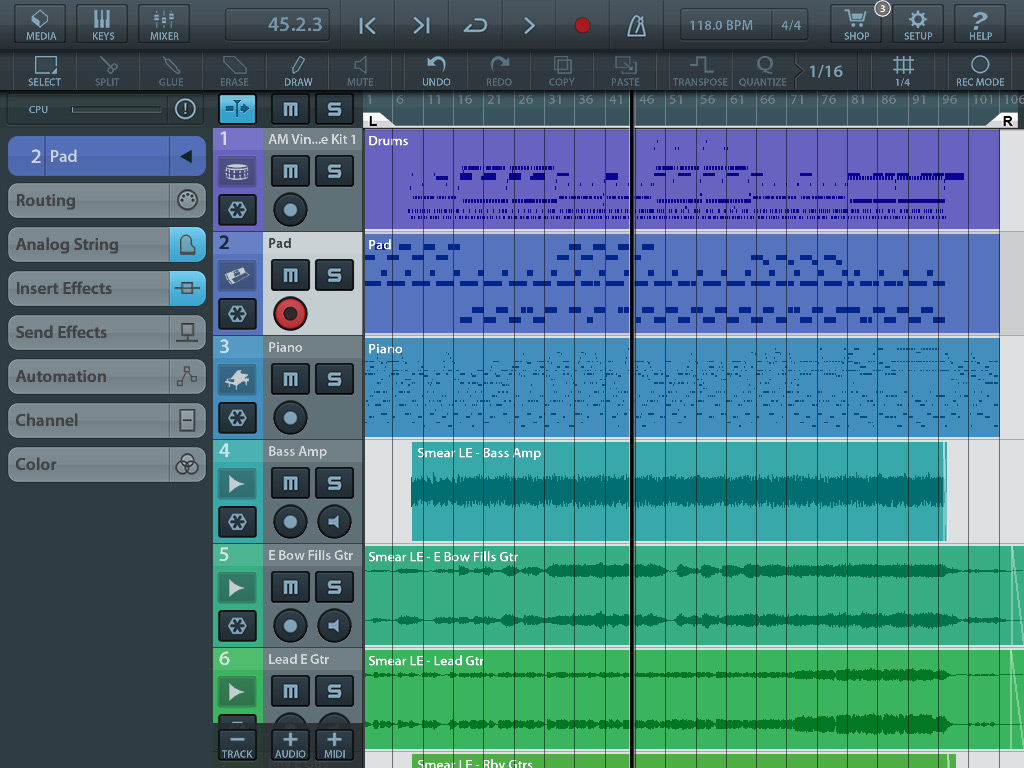

The tough, yet cool and stylish aluminum unit can be easily carried and supports mobile batteries
 The iXR was designed as an audio MIDI interface that maintains the portability of an iPad. The slim unit without any sharp edges can be put in a bag easily, and the rolled aluminum material makes the body strong enough to resist external shocks. When connected to an iPad, power can be supplied using the iOS device AC adapter as is or by using a mobile battery.
The iXR was designed as an audio MIDI interface that maintains the portability of an iPad. The slim unit without any sharp edges can be put in a bag easily, and the rolled aluminum material makes the body strong enough to resist external shocks. When connected to an iPad, power can be supplied using the iOS device AC adapter as is or by using a mobile battery.
- Only 35.3mm thick, it is compact enough to pack with an iPad mini
- Aluminum body is both elegant and tough
- Various types of power supply supported
Only 35.3mm thick, it is compact enough to pack with an iPad mini

As one of the thinnest audio interfaces with built-in XLR jacks, you can put the iXR in a bag and carry around. About the same size as an iPad mini, it does not detract from portability when carried with an iOS device.
Aluminum body is both elegant and tough

The body is made of rolled aluminum. The single piece of aluminum is used for resistant to external impacts. Recessing the jacks on the back creates a flat design without protuberances. The knobs and other items on the front are protected by left and right guards. Outstanding portability has been achieved compared to conventional box-shaped desktop audio interfaces.
Various types of power supply supported
Power supply is also important for producing high-quality audio. When connected to an iPad, an external power supply is used to power the iXR instead of the iPad battery. Power can be supplied using the iOS device AC adapter as it is. When AC power is not available, though, you can use an iOS device mobile battery or TASCAM genuine BP-6AA external battery pack.
Note: Use an AC adapter or mobile battery that can supply at least 5 V and 700 mA current.


High-quality recording using Ultra-HDDA mic preamps that provide clear sound with low noise
Even though designed for iOS devices, no compromises have been made on audio quality. The built-in Ultra-HDDA mic preamps are also used in professional recorders and audio interfaces and have earned high evaluations for their audio quality. Using them, any user can capture clear sound with low noise. In addition to direct input of dynamic mics, condenser mics and guitars, line input of keyboards and other equipment is also supported. The iXR can be used for the creation of various styles of music.
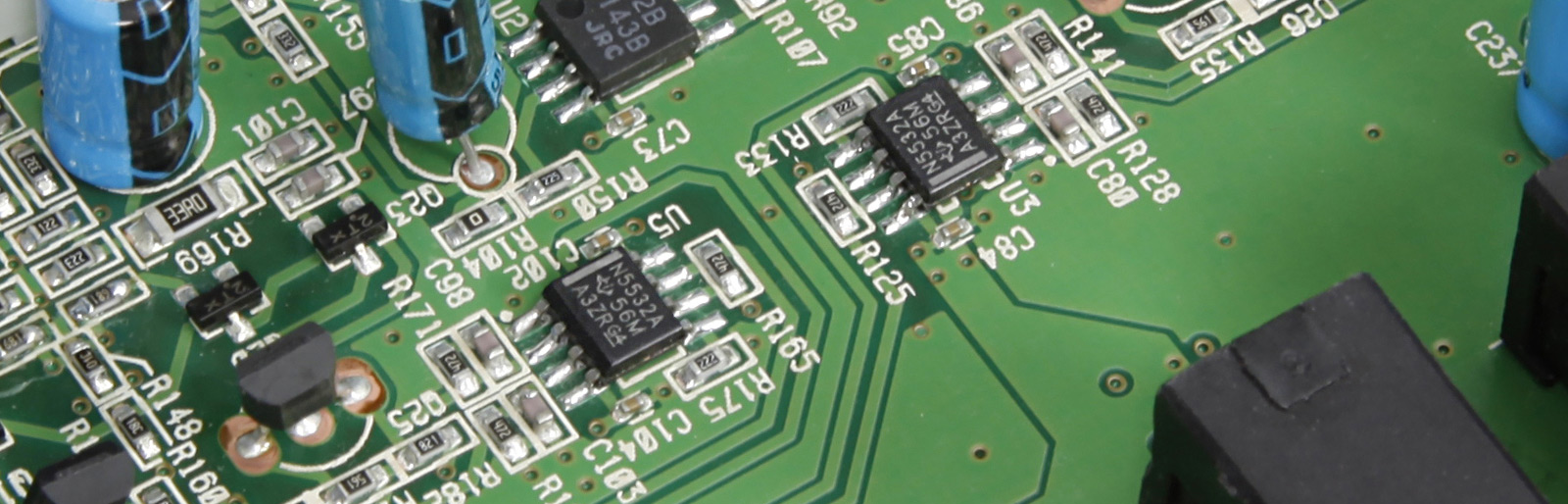
- Built-in Ultra-HDDA mic preamps have discrete construction that achieves −125dBu EIN
- XLR/TRS jacks allow the connection of condenser and dynamic mics as well as synthesizers and other equipment
- Guitars can be input directly so commercial plug-in effects can be used to craft tones
Built-in Ultra-HDDA mic preamps have discrete construction that achieves −125dBu EIN

Ultra-HDDA (High Definition Discrete Architecture) mic preamps use discrete construction. They have a higher number of components and are far removed for mass-produced preamps. We have achieved an EIN rating, which measures the absence of noise, of −125 dBu. Including other specifications, we have achieved an extremely high level of audio performance overall. We have selected parts through listening tests and balanced audio performance and audio quality at a high level. The NE5532A op-amps employed have an established reputation used in professional equipment.
XLR/TRS jacks allow the connection of condenser and dynamic mics as well as synthesizers and other equipment
Since the XLR/TRS inputs can support 48V phantom power supply, you can use any condenser mic with them. In addition, a wide 57dB input gain setting range has been realized, enabling input of sufficient volume even when dynamic mics are connected.
The TRS input jacks support balanced connections, which are less susceptible to noise. Balanced connections are possible with synthesizers, multi-effectors and other equipment that supports balanced signal output.

Guitars can be input directly so commercial plug-in effects can be used to craft tones

In order to use guitar effect plug-ins in a DAW, direct input from the guitar output is necessary. IN 1 and IN 2 support direct guitar input.
Note: Guitar effect plug-ins are sold separately.
Audio interface with a simple and easy-to-understand design
No matter how outstanding the features of a production tool are, it will kill creativity if it is too complicated. During the design process, we selected the controls carefully and sought to make an audio interface that can be used right away without confusion. Even without knowledge of sophisticated equipment, you can enjoy recording with the same high quality.

- Support for high-resolution recording formats up to 24-bit/96kHz
- Zero-latency direct monitoring function
- Separate controls for line and headphone output volumes
Support high-resolution recording formats up to 24-bit/96kHz

Recording formats up to 24-bit/96kHz, which far exceeds CD quality (16-bit/44.1kHz). So, you can use this interface even to record with superior high-resolution formats. Of course, the Ultra-HDDA mic preamps also enable recording with high audio quality using the 16-bit/44.1kHz format. The 16-bit/44.1kHz format also takes less data capacity, so it reduces CPU load on computer.
Zero-latency direct monitoring function
Musicians need to be able to hear their own singing/playing during recording. Latency is a problem in this case. So, direct monitoring is used for listening to the input signal before it is sent to the computer. This makes stress-free performance possible with sound that has absolutely no delay.
Separate control knobs for line and headphone output volumes
The volume knobs for line and headphone outputs are separate, so even when both powered monitors and headphones are connected to the unit, you can set their volume optimally when making music.
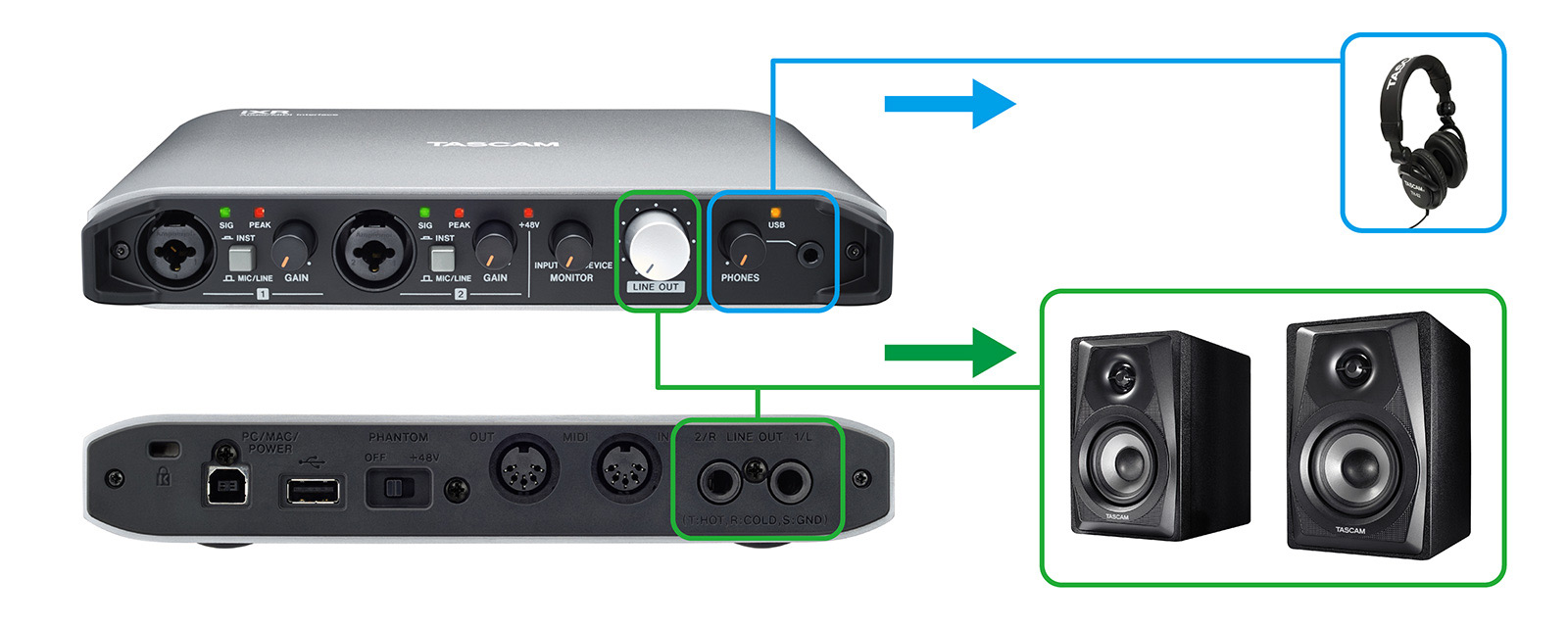
Windows and Mac are also supported, so you can connect to a computer and make music when you return home
The iXR can be connected not only with iOS devices but also Windows and Mac computers. You can connect it to the best device for each stage of creation. You can use the iXR to create music in the newest way by using it with an iPad for recording in your music studio and then connecting it to your computer at home for editing. We developed the technology used to communicate with a computer ourselves and employed the latest driver software based on our experience developing numerous audio interfaces.

- ASIO and WDM are supported on Windows and setting is possible with the dedicated software.
- Core audio is supported on Mac and setting is possible with the dedicated software.
- License included for Windows/Mac Steinberg Cubase LE DAW
ASIO and WDM are supported on Windows and setting is possible with the dedicated software.

ASIO and WDM are supported when connected to a Windows computer. In addition to music creation software, the iXR can also output other Windows playback including sounds from video and audio. Dedicated software has been prepared that you can use to make detailed settings. When you install the dedicated software, the driver will be installed automatically to comply with Windows computer.
Core audio is supported on Mac and setting is possible with the dedicated software.

Core Audio and Core MIDI are supported when connected to a Mac computer. In addition to music creation software, the iXR can also output any playback including video and audio sound from mac. Dedicated software has been prepared that you can use to make detailed settings. Core Audio is used when connected to a Mac, so no dedicated driver is required.
License included for Windows/Mac Steinberg Cubase LE DAW
A license card for the Cubase LE 8 DAW is included, which supports both Mac and Windows. It supports 24 MIDI tracks, 8 instrument tracks, 16 audio tracks and 8 audio inputs (up to 24-bit/96 kHz). This DAW also includes the HALion Sonic SE 2 VST instrument.
Note: License card of Steinberg Cubasis LE is not bundled. To install Steinberg Cubasis LE, you would only be required to connect the iXR to your iOS device for verification by Steinberg Cubasis LE.

TASCAM TRACKPACK iXR for starting recording right away
This recording package is ideal for musicians who want to start creating music with an iXR and an iPad. The set includes a stick type condenser mic that can be powered by a battery, accessories and a silicon case like those used to protect smartphones.

- TM-60 stick-type condenser mic that can be powered by a battery
- TM-60 accessory kit (case, stand, cable and windscreen)
- Protective TASCAM color silicon case for iXR



Features at a Glance
Audio interface functions
- Support for high-resolution recording formats up to 24-bit/96kHz
- MFi certified and direct connection with iOS devices supported
- Supports Windows (ASIO/WDM) and Mac (Core Audio)
- USB 2.0 computer connection
- Compliant with USB audio 2.0
- Bus power operation supported when connected to a computer
- Support for multiple power sources (TASCAM PS-P520E AC adapter, TASCAM BP-6AA external battery, Apple AC adapter, mobile battery with microUSB output)
- Operation confirmed with major DAW software (Sonar, ProTools, Cubase, Live, Studio One and GarageBand)
Hardware functions
- 2 Ultra-HDDA (High Definition Discrete Architecture) mic preamps
- Balanced XLR/TRS input jacks that can provide +48V phantom power
- Supports direct guitar input
- Input level specifications boast a 57dB range that supports dynamic mic input
- Zero-latency direct monitoring function
- 2 balanced analog TRS output jacks suitable for connection to powered monitors
- Headphone output mini jack
- Separate controls for line and headphone output volumes
- MIDI input and output enable connection with keyboards and other MIDI devices
Software functions
- Direct monitoring MONO/STEREO switching
- LINE OUT output signal selection (Monitor/Computer)
- Input mute function can eliminate noise from unused channels
Other functions
- Solid aluminum body
- Guards that protect knobs during transportation
- License included to remove restrictions from Steinberg Cubasis LE demo version
- Steinberg Cubase LE 8 license card included
- Product compliant with RoHS
TM-60 (TASCAM TRACKPACK iXR only)
- Back electret condenser microphone
- Cardioid (unidirectional)
- Can be powered with one AA battery (phantom power unnecessary)
- XLR mic cable included
- Tabletop mic stand included
- Windscreen included
- Custom case included

[Updated] Information regarding Windows 11 Version 23H2 compatibility
Learn MoreSpec description
| Sampling frequency | 44.1k/48k/88.2k/96k Hz |
| Quantization bit rate | 16/24bit |
| Analog audio inputs | |
| MIC (BALANCED) | |
| Connector | XLR-3-31 (1 : GND, 2 : HOT, 3 : COLD) |
| Input Impendance | 2.2kΩ |
| Standard input level | |
| GAIN MAX | -65dBu (0.0004Vrms) |
| GAIN MIN | -8dBu (0.3090Vrms) |
| Maximum input level | +8dBu(1.9467Vrms) |
| Gain range | 57dB |
| INST (UNBALANCED) | |
| Connector | 6.3mm(1/4") TS standard jack(T:HOT, S:GND) |
| Input Impendance | 1MΩ以上 |
| Standard input level | |
| GAIN MAX | -63dBV (0.0007Vrms) |
| GAIN MIN | -6dBV (0.5015Vrms) |
| Maximum input level | +10dBV(3.162Vrms) |
| Gain range | 57dB |
| LINE (BALANCED) | |
| Connector | 6.3mm(1/4") TRS standard jack (T:HOT, R:COLD, S:GND) |
| Input Impendance | 10kΩ |
| Standard input level | |
| GAIN MAX | -53dBu (0.0017Vrms) |
| GAIN MIN | +4dBu (1.228Vrms) |
| Maximum input level | +20dBu(7.75Vrms) |
| Gain range | 57dB |
| Analog audio outputs | |
| LINE (BALANCED) | |
| Connector | 6.3mm(1/4") TRS standard jack (T:HOT, R:COLD, S:GND) |
| Output impedance | 110Ω |
| Standard output level | -4dBu (1.273Vrms) |
| Maximum input level | +20dBu (7.75Vrms) |
| PHONES | |
| Connector | 3.5mm(1/8") stereo mini jack |
| Maximum output level | 18mW+18mW or more (32Ωloaded, THD+N:less than 0.1%) |
| MIDI IN / OUT | |
| Connector | Din 5-pin |
| Format | Standard MIDI format |
| USB | |
| PC/Power port | |
| Connector | USB B type 4-pin |
| Format | USB2.0 HIGH SPEED (480Mbps) |
| Power port (for iOS device connection) | |
| Connector | USB A type |
| Format | USB2.0 HIGH SPEED (480Mbps) |
| Supported drivers | |
| Windows | ASIO2.0 , WDM, MIDI , WDM, MIDI |
| Mac | Core Audio, Core MIDI |
| iOS | Core Audio for iPhone |
| Power | |
| When connected to a computer | USB bus powered |
| When connected to an iOS device | USB power adapter (that can supply at least 5 V and 700mA current), Mobile battery (that can supply at least 5 V and 700mA current), TASCAM BP-6AA |
| Power consumption | 2.5W |
| Dimensions | 210(W)×35.3(H)×140.7(D)mm |
| Weight | 660g |
| Operating temperature | 5 to 35˚C |
| Accessories | USB cable, Steinberg Cubase LE installation guide, Owner's manual (including warranty card) |
Audio performance
| Frequency response | |
| 44.1k/48k Hz | |
| LINE OUT (BALANCED) | 20Hz : +0dB/-0.4dB (JEITA) 20kHz : +0dB/-0.1dB (JEITA) |
| Headphone out | 20Hz : +0dB/-0.4dB (JEITA) 20kHz : +0dB/-0.5dB (JEITA) |
| 88.2k/96k Hz | |
| LINE OUT (BALANCED) | 20Hz : +0dB/-0.4dB (JEITA) 40kHz : +0dB/-0.25dB (JEITA) |
| Headphone out | 20Hz : +0dB/-0.4dB (JEITA) 40kHz : +0dB/-2.0dB (JEITA) |
| Distortion | 0.0025% or less (MIC/LINE IN to LINE OUT, 1kHz sine wave, nominal input level, maximum output level, JEITA) |
| S/N ratio | 101dB or more (MIC/LINE IN to LINE OUT, GAIN at MIN, JEITA) |
| Crosstalk | 95dB or more (MIC/LINE IN to LINE OUT, 1kHz, JEITA) |
| Mic amp EIN (equivalent input noise) | -125dBu or more (150Ω termination, gain knob at MAX) |
Supported OS' (PC)
Windows
Windows 11 2023 Update (Version 23H2) , Windows 10 2022 Update (Version 22H2) , Windows 11 2022 Update (Version 22H2) , Windows 11 (Version 21H2) , Windows 10 (November 2021 Update) , Windows 10 (May 2021 Update) , Windows 10 (October 2020 Update) , Windows 10 (May 2020 Update) , Windows 8.1 , Windows 7Mac
macOS Sonoma , macOS Ventura , macOS Monterey , macOS Big Sur , macOS Catalina , macOS High Sierra (10.13) , macOS Sierra (10.12) , OS X El Capitan (10.11) , OS X Yosemite (10.10) , OS X Mavericks (10.9) , OS X Mountain Lion (10.8)iOS
iPadOS 17 , iPadOS 16 , iOS 15 , iPadOS 15 , iPadOS 14 , iOS 14 , iPadOS 13 , iOS 13 , iOS 12 , iOS 11 , iOS 10 , iOS 9 , iOS 8Information
| Latest version info | |
| Settings Panel for Windows | V4.00 |
| Settings Panel for Mac | V2.00 |
| Firmware | V1.02 |
There is the possibility that some noise issues may appear while using the Mixing Driver (iXR Mixing ASIO, iXR Mixing Driver) with the Windows 10 October Update (1809).
If you do not plan to use a DAW and a media player application at the same time, please use the Basic Driver (iXR ASIO, iXR). We are planning to solve the issue within this month.
- Bugs with Windows 10 October update (Ver. 1809) such as glitch noises and audio tracks unable to be played have been fixed.
- A function that shows a window with information about the product has been added.
- A function that automatically updates the MiNiSTUDIO Settings Panel software and the unit firmware has been added.
When a new version is available, updating to it is possible by just clicking, "Update now" in a pop-up menu.

Notices About Products
Manuals
| Reference Manual V2.00 (English) | 07-07-2017 | 2.2 MB |
|---|---|---|
| Owner's Manual | 04-05-2017 | 3.8 MB |
| Reference Manual | 03-31-2017 | 1.8 MB |
Documents
| Release Notes (English) | 02-19-2020 | 2.9 KB |
|---|---|---|
| Firmware update procedures | 03-28-2017 | 442.7 KB |
Firmware
| Firmware V1.02 for Mac | 03-28-2017 | 11.1 MB |
|---|---|---|
| Firmware V1.02 for Windows | 03-28-2017 | 20.4 MB |
Software
| V4.00 Settings Panel for Windows (Includes driver) | 02-19-2020 | 11.5 MB |
|---|---|---|
| V2.00 Settings Panel for Mac | 07-07-2017 | 15.4 MB |










