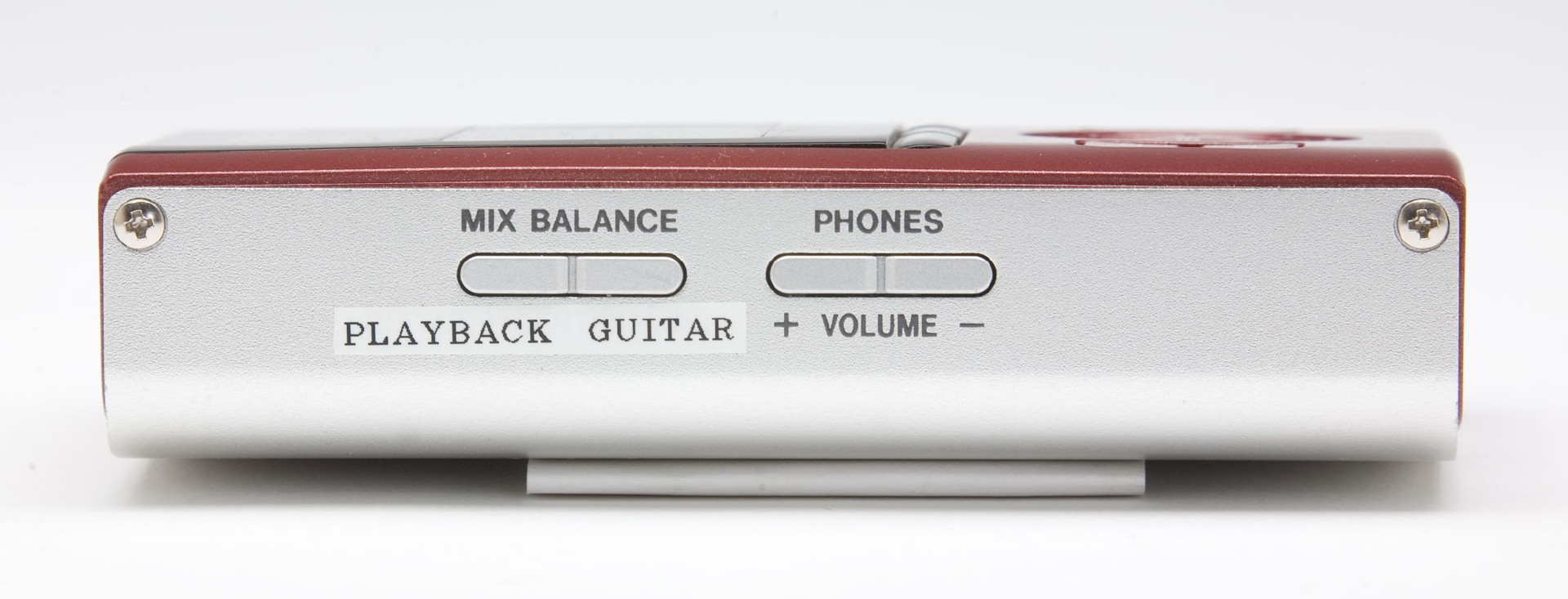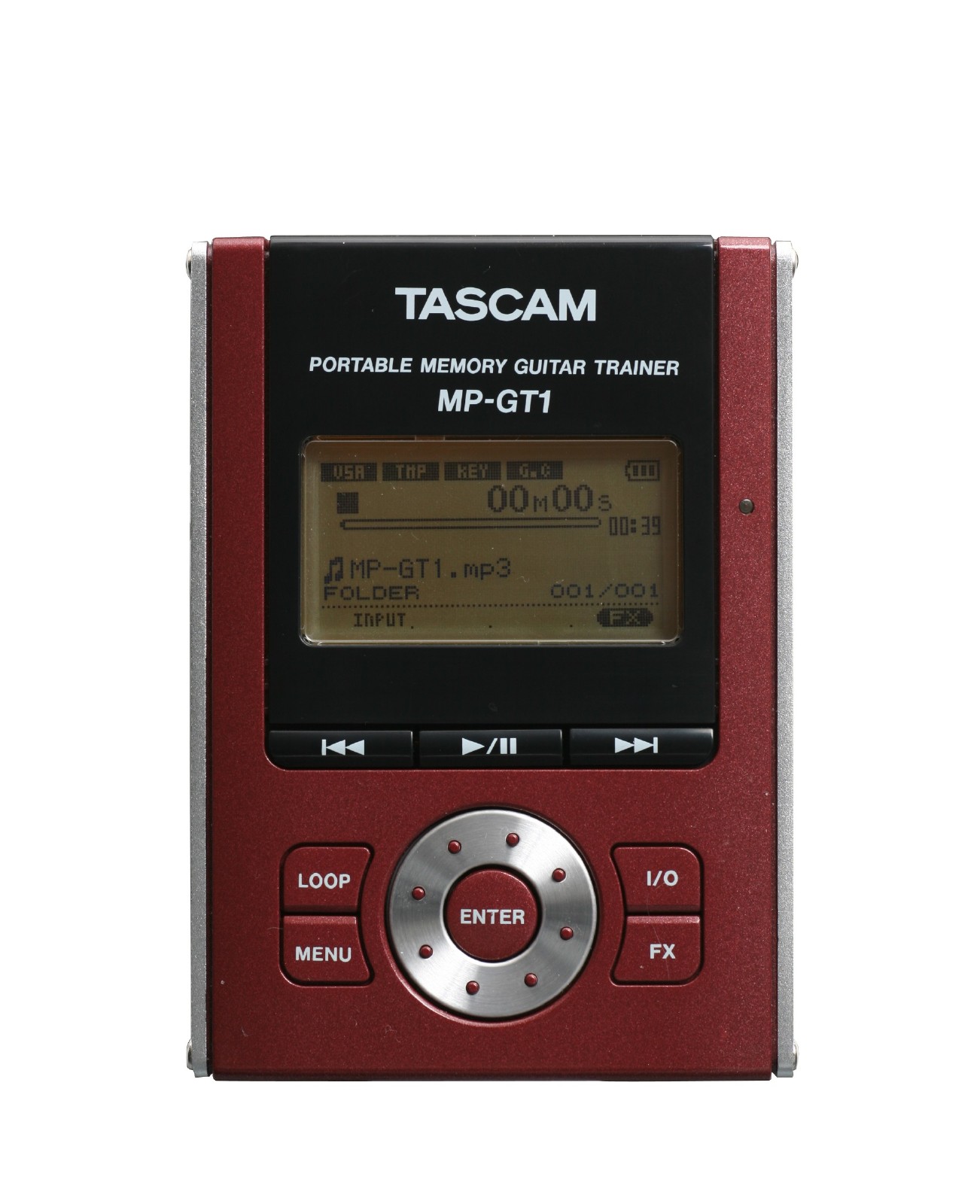This model has been discontinued.
TASCAM's MP-GT1 is the first MP3 player designed for musicians. Based on the award-winning CD-GT1mkII, this fun mobile guitar trainer includes enough memory to store up to 240 songs. Guitar parts can be slowed down, looped and even eliminated to help you to learn new riffs. Play back MP3s using Variable Speed Audition, which slows down the speed without changing the pitch, and sections can be seamlessly looped while practicing tricky passages. Songs can even be pitched up or down to match the tuning of your guitar, so you don't have to re-tune for every song.
The guitar input lets you to rock along with thick overdrive and multi-effects, including a guitar canceller so you can play along with your favorite bands. A tuner, metronome, and built-in rechargeable battery are also built-in. All of this is packed into an MP3 player smaller than a stomp box, so stuff it in your backpack, gig bag or back pocket and hit the road.  The MP-GT1 uses a high-speed USB connection to load up MP3s and charge the built-in battery (an optional power supply is also available). Zip through your MP3 collection using a data wheel, dedicated buttons and a graphical LCD display. A rechargeable 9-hour lithium ion battery is built into the unit, and an optional power supply is also available.
The MP-GT1 uses a high-speed USB connection to load up MP3s and charge the built-in battery (an optional power supply is also available). Zip through your MP3 collection using a data wheel, dedicated buttons and a graphical LCD display. A rechargeable 9-hour lithium ion battery is built into the unit, and an optional power supply is also available.
Put 240 songs in your gig bag with the MP-GT1, the first MP3 player for musicians.
Spec description
- 240-song memory capacity (based on average 4-minute MP3 encoded at 128kbps)
- Variable Speed Audition changes the speed of the MP3 playback without changing the pitch
- Pitch control in 1% steps so you don't have to re-tune
- Seamless looping for practicing tricky passages
- High-impedance 1/4" guitar input
- Guitar multi-effects include overdrive, distortion, delay, flange, reverb and more
- Guitar Cancel effect eliminates the guitar part from the recorded song so you can play along
- Built-in tuner, oscillator and metronome
- 1/8" Headphone output
- Built-in rechargeable battery with 9-hour reserve
- 128x64 graphic LCD display
- USB jack
- Auto Power Off and Hold function
- Dimensions (W x H x D): 3.1" x 4.3" x 1" (78 x 110 x 25.5 mm) escluding protrusions
- Weight: 7.8 ounces (220g) including lithium ion battery
Manuals
| MP-GT1 Quick Start Guide | 07-20-2007 | 463.4 KB |
|---|---|---|
| MP-GT1 Owner's Manual | 07-20-2007 | 931.7 KB |
Firmware
| MP-Trainer Series Firmware Update Procedure | 01-13-2010 | 83.5 KB |
|---|---|---|
| MP-GT1 Firmware v. 1.21 Release Notes | 12-01-2009 | 256.9 KB |
| MP-GT1 Firmware v. 1.21 Firmware Update | 11-17-2009 | 589.8 KB |
Images
| MP-GT1 Audio Samples Wah Funk 2 | 10-11-2007 | 1.3 MB |
|---|---|---|
| MP-GT1 Audio Samples Wah Funk 1 | 10-11-2007 | 1.3 MB |
| MP-GT1 Audio Samples Texas Style 2 | 10-11-2007 | 1.4 MB |
| MP-GT1 Audio Samples Texas Style 1 | 10-11-2007 | 1.4 MB |
| MP-GT1 Audio Samples Tennessee Two-Step 2 | 10-11-2007 | 1.7 MB |
| MP-GT1 Audio Samples Tennessee Two-Step 1 | 10-11-2007 | 1.7 MB |
| MP-GT1 Audio Samples Swing Blues | 10-11-2007 | 1.5 MB |
| MP-GT1 Audio Samples Sunrise Sunset 2 | 10-11-2007 | 1.5 MB |
| MP-GT1 Audio Samples Sunrise Sunset 1 | 10-11-2007 | 1.5 MB |
| MP-GT1 Audio Samples Heavy Drive 2 | 10-11-2007 | 1.2 MB |
| MP-GT1 Audio Samples Heavy Drive 1 | 10-11-2007 | 1.2 MB |
FAQs
iTunes uses a format called AAC that can't be played on TASCAM products. So we need to convert your purchase to an MP3 file which can be played.
1. Set your import encoder in iTunes to MP3.
On a PC: Edit > Preferences > Advanced > Importing > Import Using MP3 Encoder; Settings: Custom; Stereo Bit Rate: 160 kbps; Sample Rate: 44.100 KHz; Channels: Stereo; Stereo Mode: Joint Stereo
On a Mac: iTunes > Preferences > Advanced > Importing > Import Using MP3 Encoder; Settings: Custom; Stereo Bit Rate: 160 kbps; Sample Rate: 44.100 KHz; Channels: Stereo; Stereo Mode: Joint Stereo
2. Select the song(s) you want to convert to MP3
3. Click the Advanced menu and select "Convert Selection to MP3."
4. Select the Playlist titled “Recently Added” and choose the MP3’s you want to drag and drop on to the MP-GT1.
If the files are listed with the extension .m4p, they are Protected AAC audio files, you will not be able to convert them to MP3’s inside of iTunes. You must burn a CD of the songs in iTunes, then reimport them from your CD as MP3 files.