
The TASCAM DR CONTROL is an iOS/Android application that controls the DR-22WL and DR-44WL TASCAM linear PCM recorders via Wi-Fi. By using a smartphone or tablet in combination with the DR-22WL/DR-44WL, you can enjoy a handy recording process free from worries about the installation location.
The recorded audio files can be shared on email, memo, Dropbox, or other OS standard apps. This allows users to transfer the recorded audio files to other users, or upload them for data management.
Files saved in the App or in the DR-22WL/DR-44WL can be renamed or deleted. Even if there are too many takes, file management is now made easier.
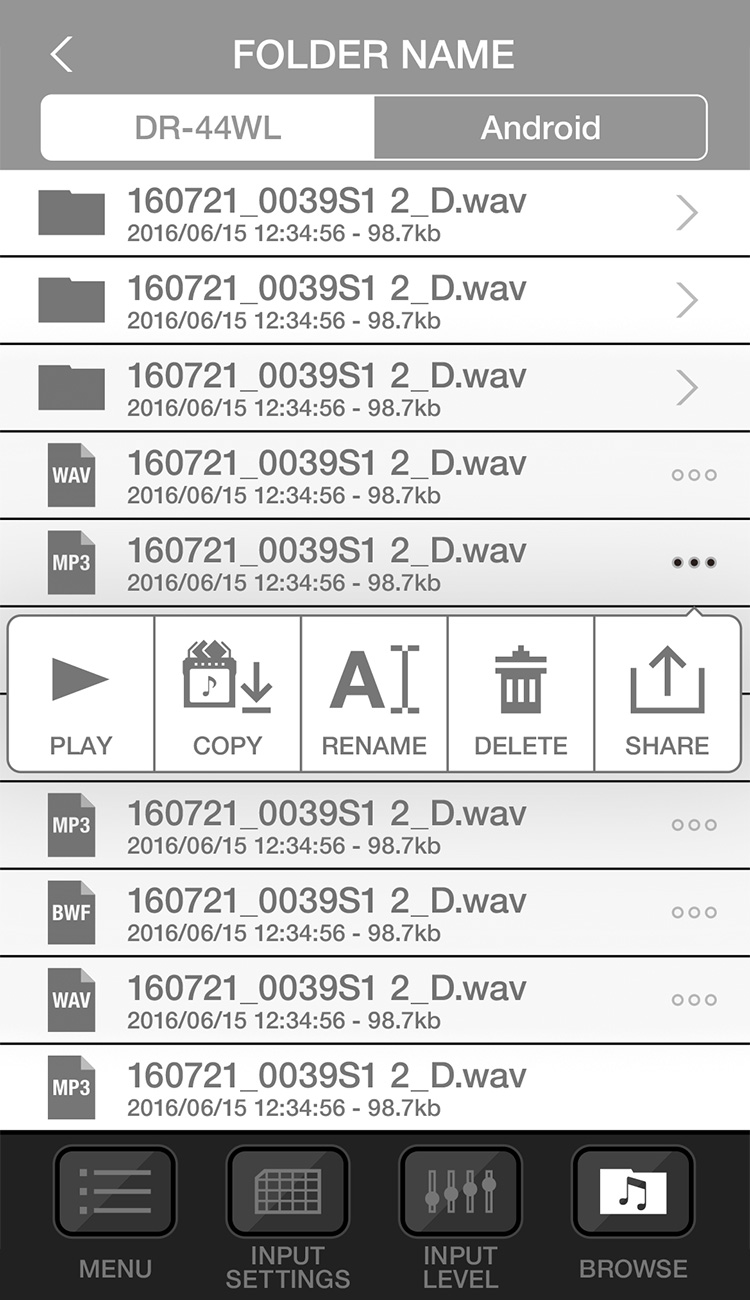
The recording level monitoring is always an important task during the recording; the latest update added colors to the level meters, improving the legibility. The windows for setting, input level adjustment, and browser have also been refreshed. It offers even easier-to-read design for more intuitive operation.
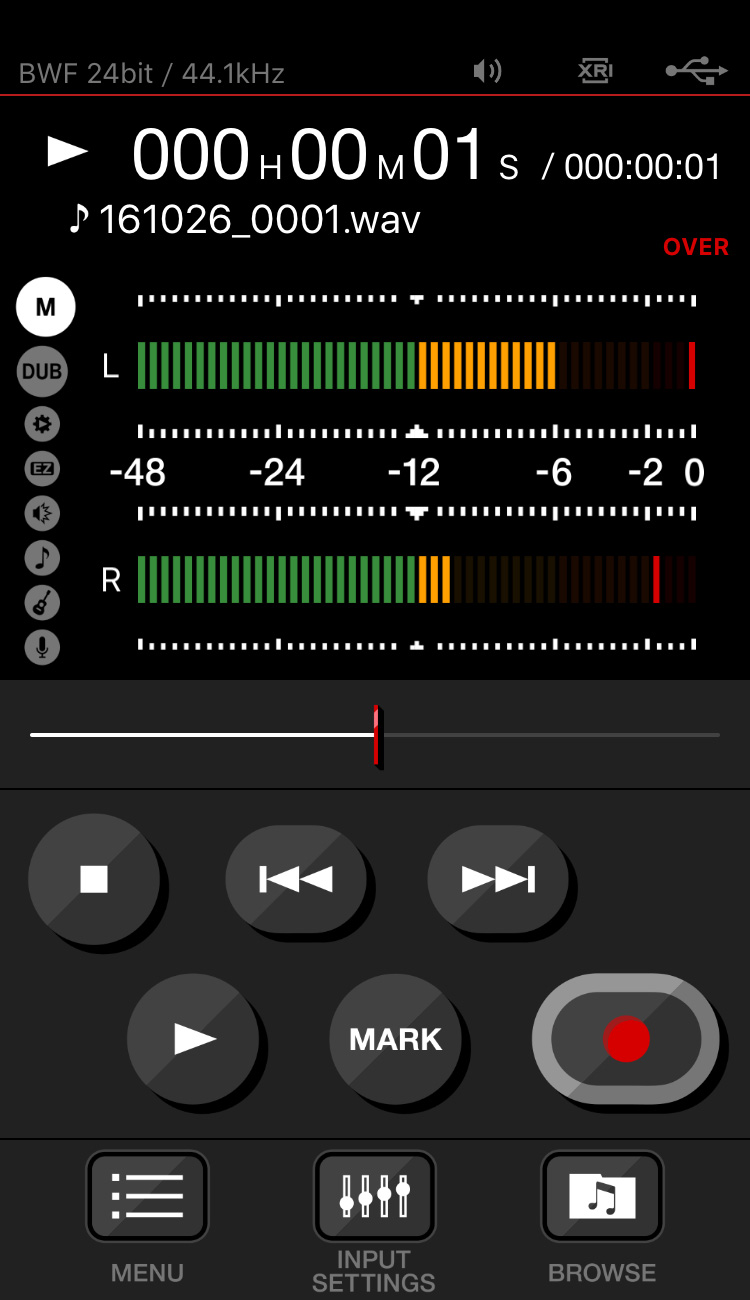
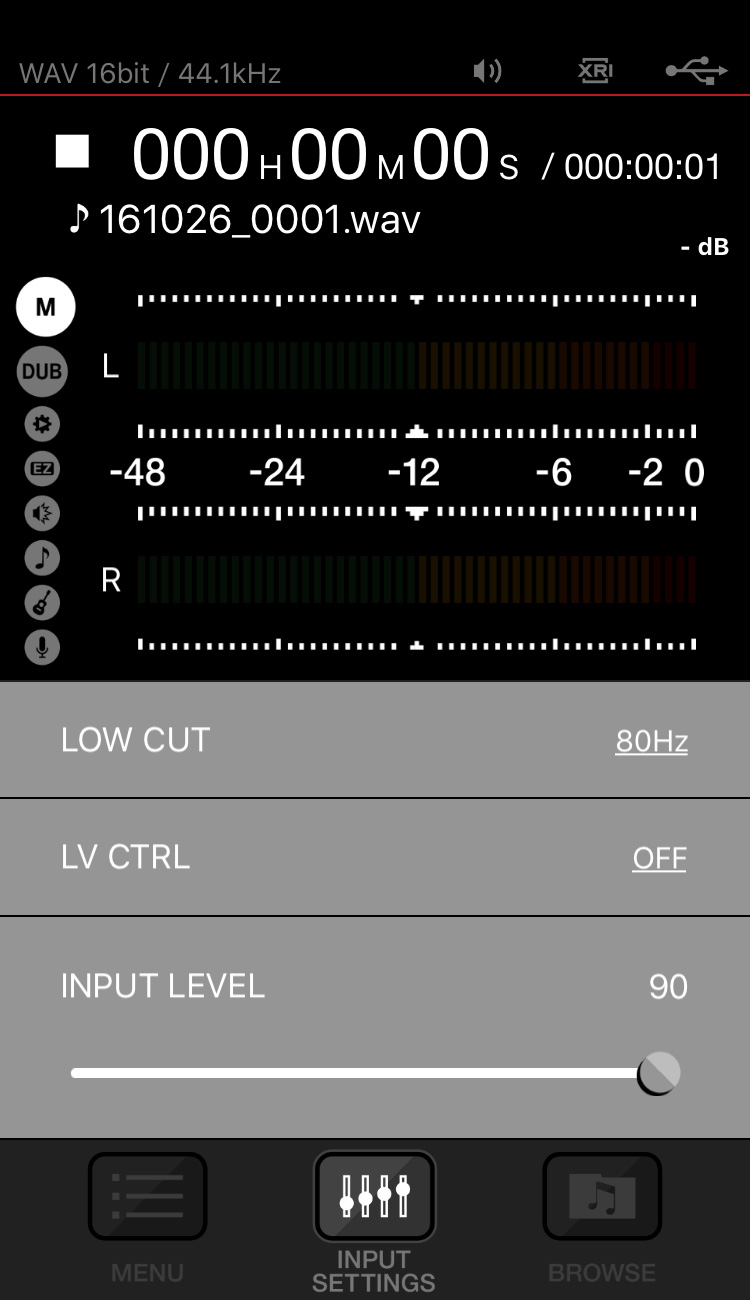

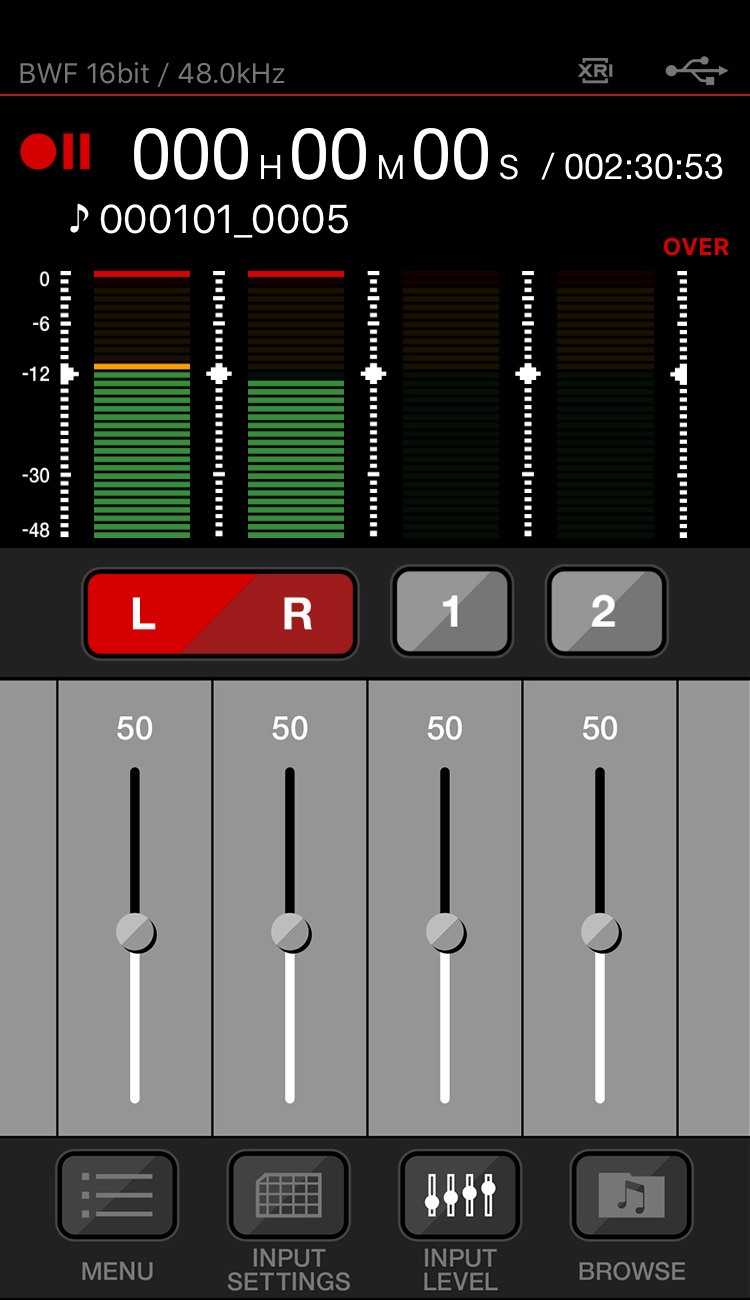
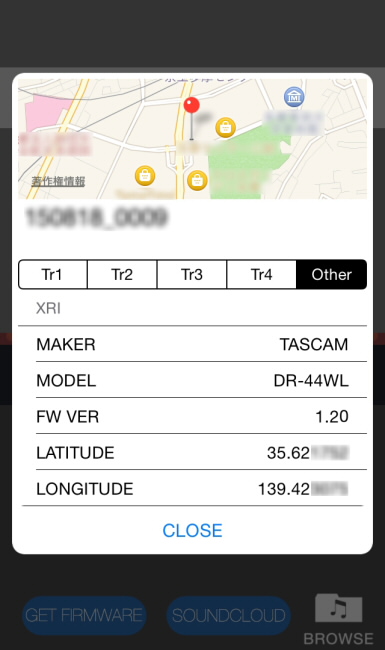
XRI is a function that stores the recording settings after each recording. This function allows the user to identify the recorder used, as well as the settings. XRI information can be displayed on XRI-compatible models and applications.
While using the DR CONTROL smartphone app, GPS information of the recording location can be embedded. This function is useful for outdoor sound-gathering recordings. XRI information is accessible on the main unit or from the DR CONTROL app.
XRI function supports BWF format recordings. Three modes of operation can be selected - OFF/ON/ON+GPS.
OFF:Extended recording information (XRI) is not recorded.
ON:Extended recording information (XRI) is recorded into the BWF file.
The following information is included…
- MANUFACTURER (Manufacturer Name): Recorder’s brand name
- MODEL (Model Name): Recorder’s model name
- FW VER (Firmware Version): Recorder’s Firmware version
- SOURCE (Input Source): Sound input method (input terminal or microphone)
- INPUT LV (Input Level Setting): Input level setting
- LOW CUT (Low Cut Filter Setting): Low cut filter setting
- LV CTRL (Level Control Setting): Recording level - automatic control function
- EFFECT (Effect Setting): Effect ON/OFF
ON+GPS: In addition to the above information, GPS information of where the recording was initiated (LATITUDE/LONGITUDE) is recorded.
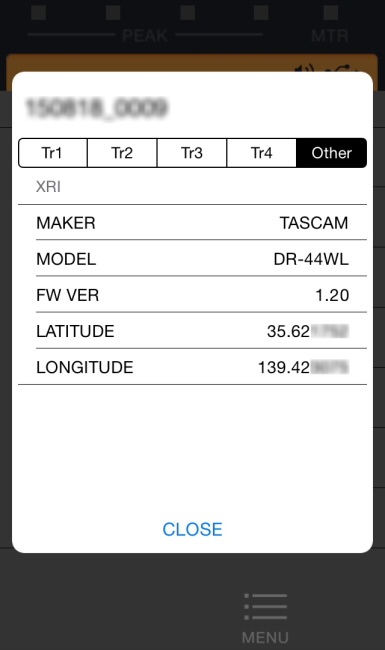
XRI compatible models
DR-22WL
DR-44WL
* All images are captured from DR-44WL. DR-22WL has same menu and settings.
* With DR-44WL, XRI function can be used only in 4CH mode.
* XRI function is effective only in BWF format.
* Default is "ON." To use GPS information, change setting to "ON+GPS."
* XRI function is planned to be incorporated in more TASCAM recorders and applications. The specifications are available to other manufacturers considering incorporating this function into their products.

Since the Wi-Fi transmission range is about 20m/65 feet, this feature can be used with the recorder in places that are normally out of reach. In addition, audio can be checked by Wi-Fi after recording. The audio quality can be checked through headphones connected to a smartphone. With operation capabilities and flexibility that exceeds infrared remotes - and reliability that approaches that of wired remotes - these handheld recorders allow freedom of placement that far surpasses that of previous models.

With conventional remote controls, operation was possible, but checking audio was not. With the DR-22WL, recorded audio can be transmitted via Wi-Fi to a smartphone for streaming playback. Even when the DR-22WL is in a place that is out of reach, this capability allows the user to check audio from the headphone jack of the smartphone.
Note: the string playback function is intended for checking audio that has already been recorded.
| TRANSPORT | REC | Rec Function |
| Rec Ready | ||
| Record | ||
| Rec Pause | ||
| Rec Stop | ||
| PLAY | Play | |
| Pause | ||
| Track Skip | ||
| FF/REW | ||
| Direct Locate | ||
| Mrak Skip | ||
| SETTING | MODE SELECT | 4CH mode / MTR mode |
| REC SETTING | Format | |
| Sampling Rate | ||
| Pre Rec | ||
| Self-Timer | ||
| Dual Level Recording | ||
| Dual Format Recording | ||
| MS Decode | ||
| MS Decode Source | ||
| INPUT LEVEL | INT MIC 1 LEVEL | |
| INT MIC 2 LEVEL | ||
| EXT IN 1 LEVEL | ||
| EXT IN 2 LEVEL | ||
| INPUT SETTING | Track/Input Assign | |
| Stereo Link | ||
| Input Delay | ||
| Low Cut Filter | ||
| Level Control | ||
| FILE TRANSFER | BROWSE | FILE/FOLDER List |
| File Transfer | ||
| Upload to SoundCloud | ||
| MONITORING | Playback Monitor | |
| DISPLAY | Time Counter | |
| LED | ||
| Level Meter | ||
| OTHERS | DR Firmware Update | |
| Time Adjust |

Information about Android 16 Update
Learn More
Information about Android 15 Update
Learn MoreSupported OS' (PC)
iOS
iPadOS 26 New , iOS 26 New , iOS 18 , iPadOS 18 , iPadOS 17 , iOS 17 , iOS 16 , iPadOS 16 , iOS 15 , iPadOS 15 , iPadOS 14 , iOS 14 , iPadOS 13 , iOS 13 , iOS 12 , iOS 11Android
Android 16 New , Android 15 , Android 14 , Android 13 , Android 12 , Android 11 , Android 10 , Android 9.0 Pie , Android 8.0 Oreo , Android 7.0 Nougat , Android 6.0 MarshmallowInformation
| Latest version info | |
| TASCAM DR CONTROL for Android (Android 10 - 16) | V2.2.2 |
| TASCAM DR CONTROL for Android (Android 6 - 9) | V2.1.0 |
| TASCAM DR CONTROL for iOS | V2.1.1 |
- Android 16 is now supported.

Notices About Products
Manuals
| TASCAM DR CONTROL Reference Manual V2.00 | 01-20-2017 | 2.9 MB |
|---|---|---|
| TASCAM DR CONTROL Owner's Manual | 10-16-2015 | 2.9 MB |
Documents
| Release Notes | 10-23-2025 | 1.3 KB |
|---|---|---|
| End User License Agreement | 12-04-2014 | 16.4 KB |
Software
| TASCAM DR CONTROL for Android | 10-23-2025 | |
|---|---|---|
| TASCAM DR CONTROL for iOS | 03-17-2017 |
FAQs
Some (not all) Android devices have a setting called "Avoid No Internet Connections." This is found in the Wi-Fi settings under Advanced. It tells the device not to "use a Wi-Fi network unless it has an Internet connection." Uncheck this box.





